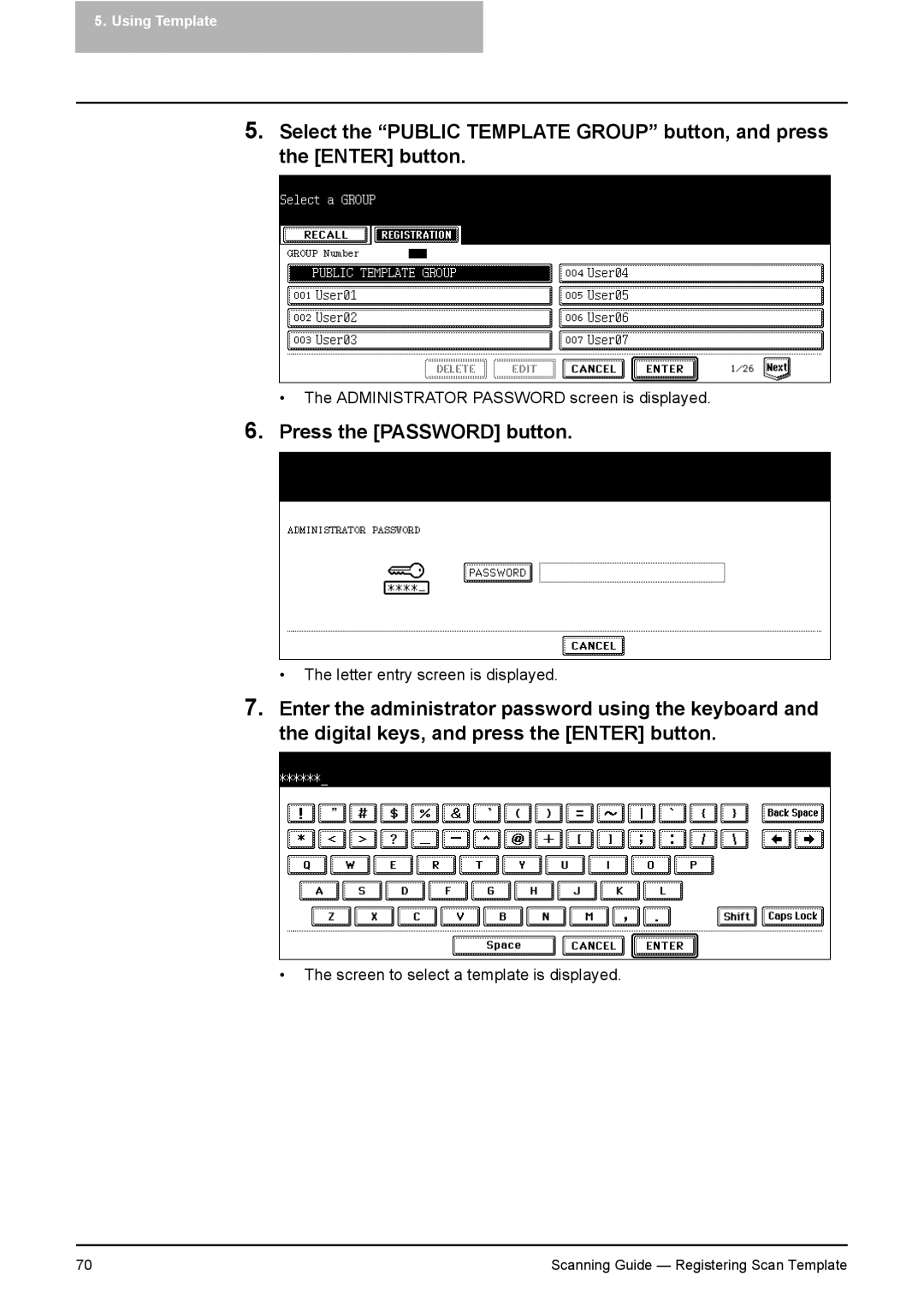5. Using Template
5.Select the “PUBLIC TEMPLATE GROUP” button, and press the [ENTER] button.
• The ADMINISTRATOR PASSWORD screen is displayed.
6.Press the [PASSWORD] button.
• The letter entry screen is displayed.
7.Enter the administrator password using the keyboard and the digital keys, and press the [ENTER] button.
•The screen to select a template is displayed.
70 | Scanning Guide — Registering Scan Template |