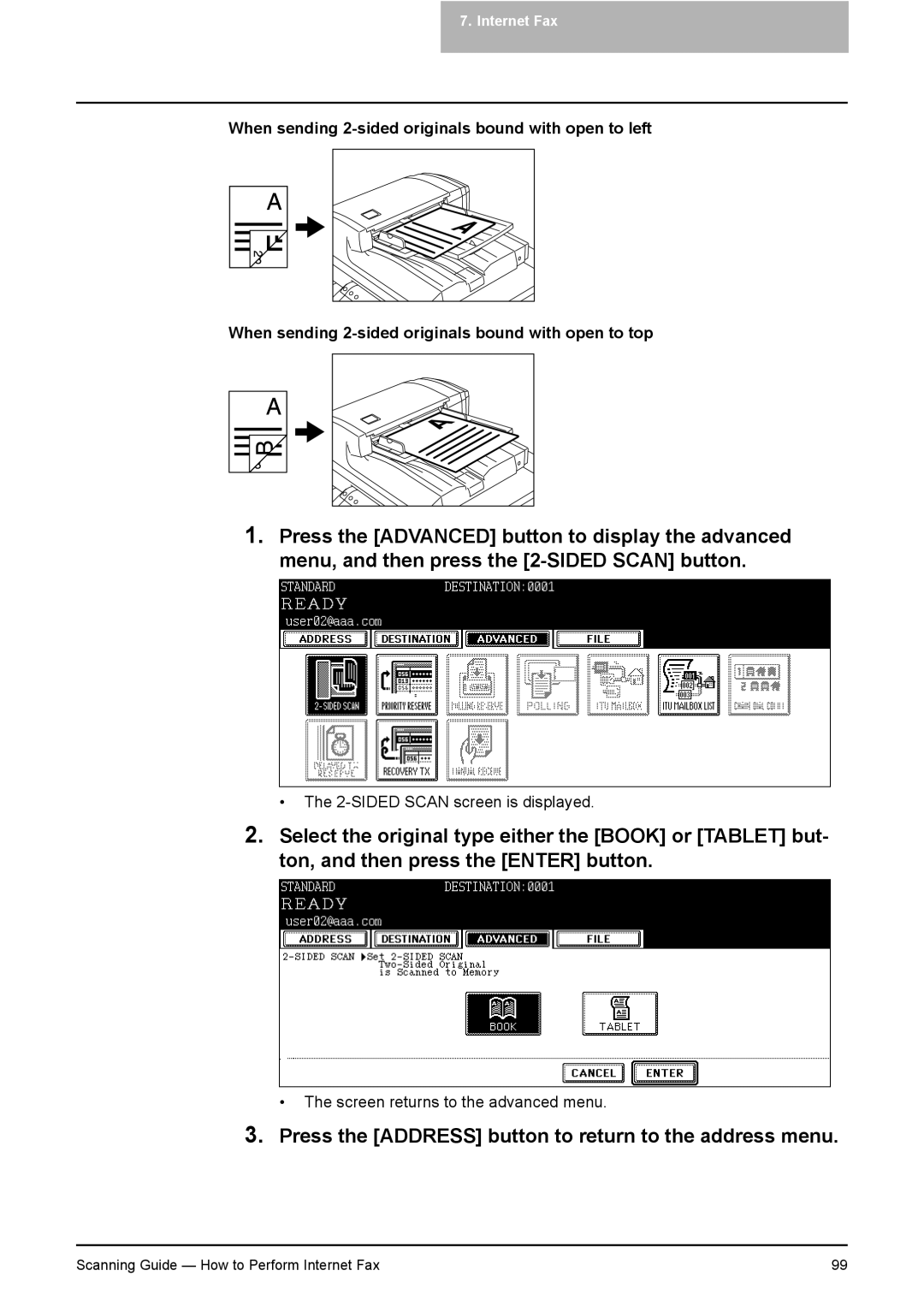7. Internet Fax
When sending
When sending
1.Press the [ADVANCED] button to display the advanced menu, and then press the
• The
2.Select the original type either the [BOOK] or [TABLET] but- ton, and then press the [ENTER] button.
• The screen returns to the advanced menu.
3.Press the [ADDRESS] button to return to the address menu.
Scanning Guide — How to Perform Internet Fax | 99 |