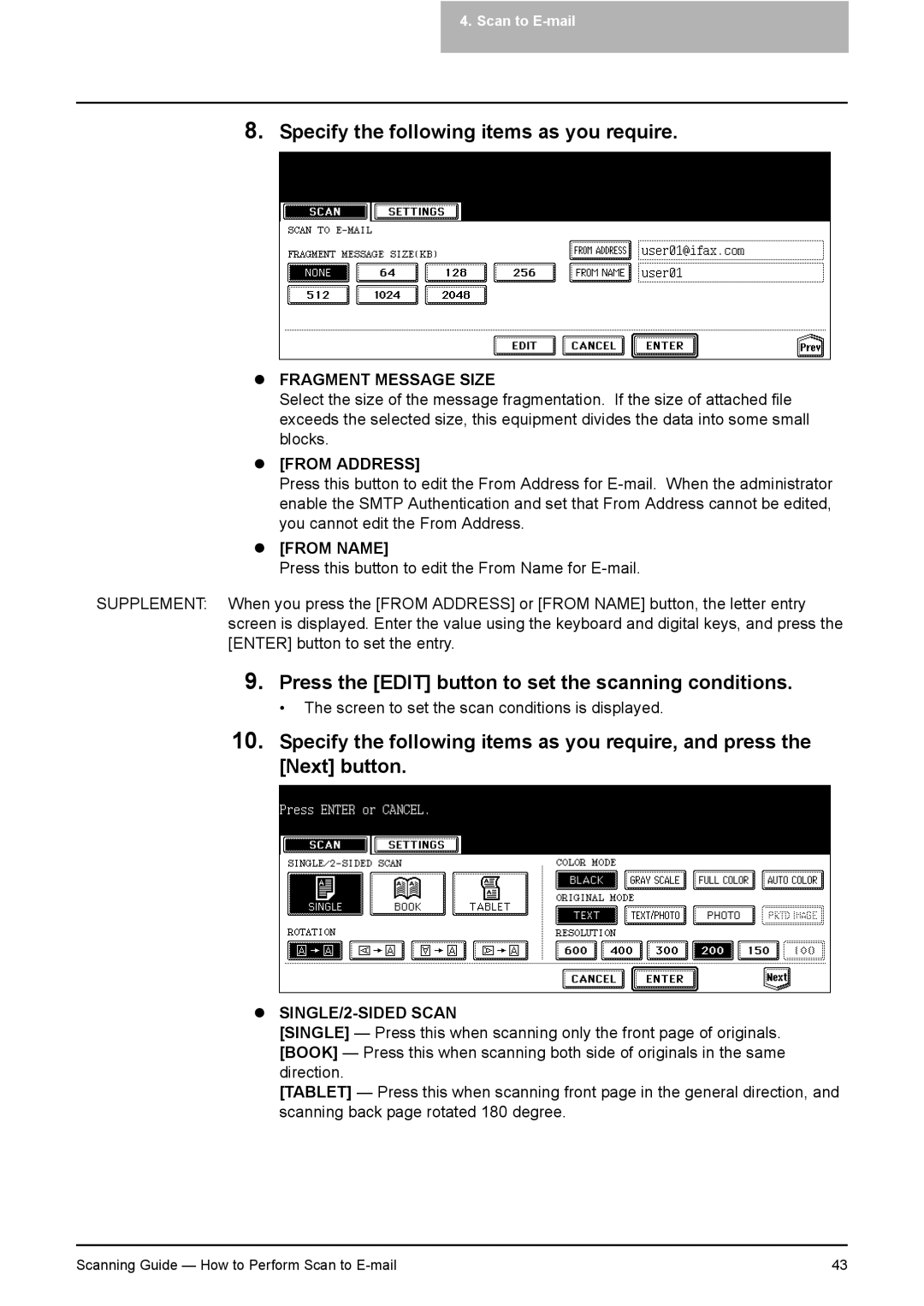4.Scan to E-mail
8.Specify the following items as you require.
zFRAGMENT MESSAGE SIZE
Select the size of the message fragmentation. If the size of attached file exceeds the selected size, this equipment divides the data into some small blocks.
z[FROM ADDRESS]
Press this button to edit the From Address for
z[FROM NAME]
Press this button to edit the From Name for
SUPPLEMENT: When you press the [FROM ADDRESS] or [FROM NAME] button, the letter entry screen is displayed. Enter the value using the keyboard and digital keys, and press the [ENTER] button to set the entry.
9.Press the [EDIT] button to set the scanning conditions.
• The screen to set the scan conditions is displayed.
10.Specify the following items as you require, and press the [Next] button.
zSINGLE/2-SIDED SCAN
[SINGLE] — Press this when scanning only the front page of originals. [BOOK] — Press this when scanning both side of originals in the same direction.
[TABLET] — Press this when scanning front page in the general direction, and scanning back page rotated 180 degree.
Scanning Guide — How to Perform Scan to | 43 |