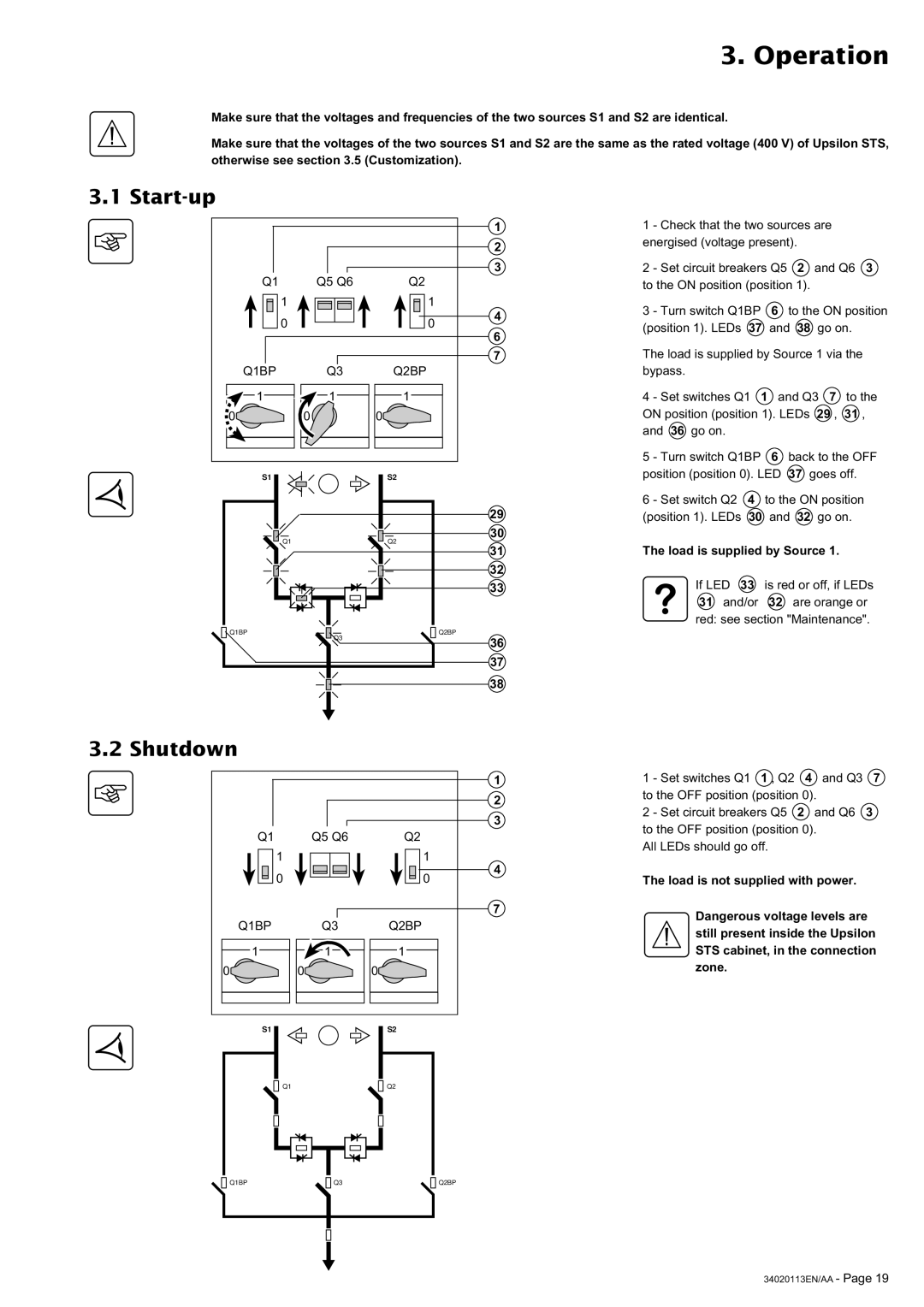3. Operation
Make sure that the voltages and frequencies of the two sources S1 and S2 are identical.
Make sure that the voltages of the two sources S1 and S2 are the same as the rated voltage (400 V) of Upsilon STS, otherwise see section 3.5 (Customization).
3.1 Start-up
|
|
| 1 |
|
|
| 2 |
|
|
| 3 |
Q1 | Q5 Q6 | Q2 |
|
| 1 | 1 |
|
| 0 | 0 | 4 |
|
| ||
|
|
| 6 |
|
|
| 7 |
Q1BP | Q3 | Q2BP |
|
1 | 1 | 1 |
|
0 | 0 | 0 |
|
S1 |
| S2 |
|
|
|
| 29 |
| Q1 | Q2 | 30 |
|
| ||
|
|
| 31 |
|
|
| 32 |
|
|
| 33 |
Q1BP | Q3 |
| Q2BP |
|
| 36 | |
|
|
| |
|
|
| 37 |
|
|
| 38 |
1 - Check that the two sources are energised (voltage present).
2 - Set circuit breakers Q5 2 and Q6 3 to the ON position (position 1).
3 - Turn switch Q1BP 6 to the ON position (position 1). LEDs 37 and 38 go on.
The load is supplied by Source 1 via the bypass.
4 - Set switches Q1 1 and Q3 7 to the ON position (position 1). LEDs 29 , 31 , and 36 go on.
5 - Turn switch Q1BP 6 back to the OFF position (position 0). LED 37 goes off.
6 - Set switch Q2 4 to the ON position (position 1). LEDs 30 and 32 go on.
The load is supplied by Source 1.
If LED 33 is red or off, if LEDs
31and/or 32 are orange or red: see section "Maintenance".
3.2 Shutdown
|
| 1 |
|
| 2 |
|
| 3 |
Q1 | Q5 Q6 | Q2 |
| 1 | 1 |
| 0 | 4 |
| 0 | |
|
| 7 |
Q1BP | Q3 | Q2BP |
1 |
| 1 |
0 | 0 | 0 |
S1 |
| S2 |
| Q1 | Q2 |
Q1BP | Q3 | Q2BP |
1 | - Set switches Q1 1 , Q2 | 4 and Q3 | 7 |
to the OFF position (position 0). |
| ||
2 | - Set circuit breakers Q5 | 2 and Q6 | 3 |
to the OFF position (position 0). |
| ||
All LEDs should go off. |
|
| |
The load is not supplied with power.
Dangerous voltage levels are still present inside the Upsilon STS cabinet, in the connection zone.
34020113EN/AA - Page 19