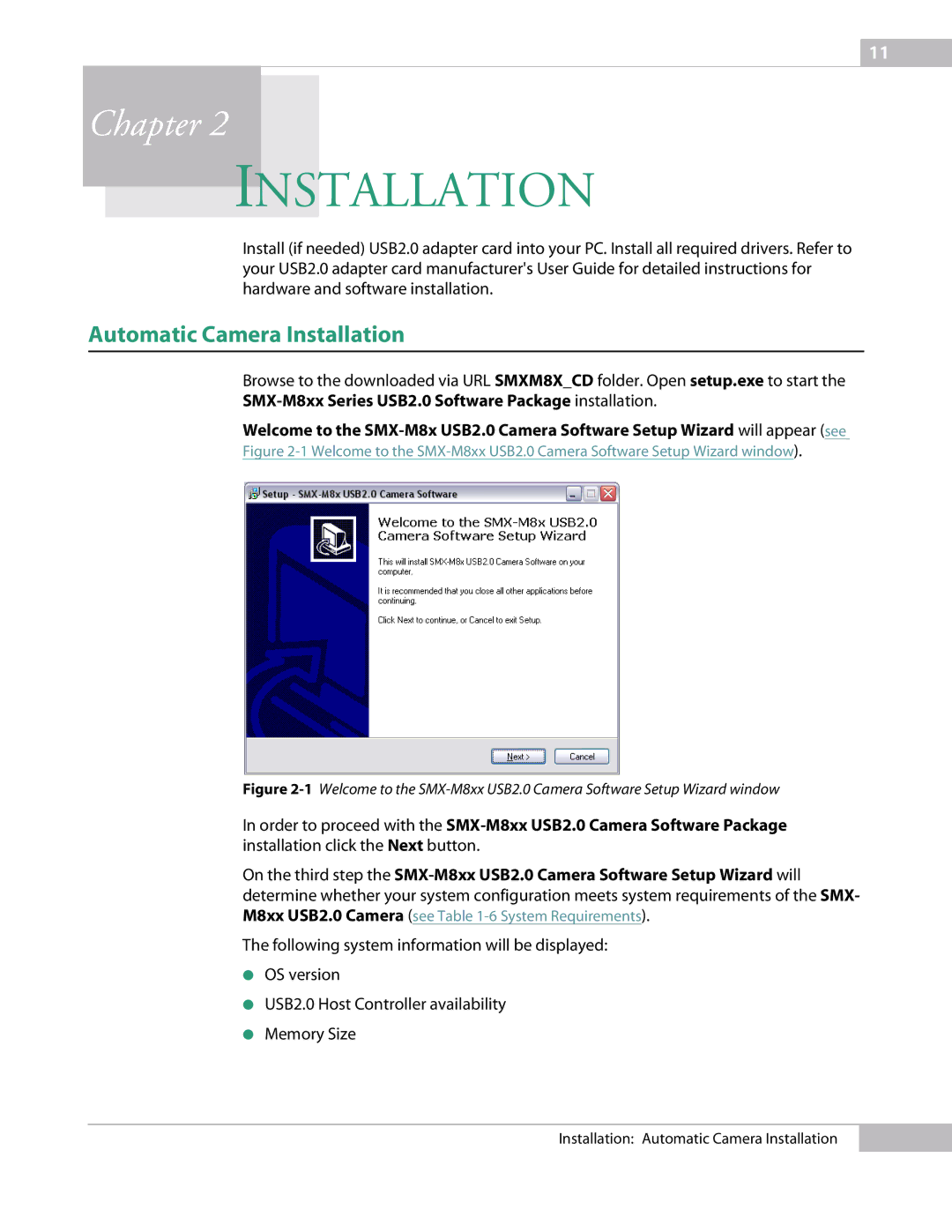11
Chapter 2
INSTALLATION
Install (if needed) USB2.0 adapter card into your PC. Install all required drivers. Refer to your USB2.0 adapter card manufacturer's User Guide for detailed instructions for hardware and software installation.
Automatic Camera Installation
Browse to the downloaded via URL SMXM8X_CD folder. Open setup.exe to start the
Welcome to the
Figure 2-1 Welcome to the SMX-M8xx USB2.0 Camera Software Setup Wizard window).
Figure 2-1 Welcome to the SMX-M8xx USB2.0 Camera Software Setup Wizard window
In order to proceed with the
On the third step the
The following system information will be displayed:
●OS version
●USB2.0 Host Controller availability
●Memory Size
Installation: Automatic Camera Installation