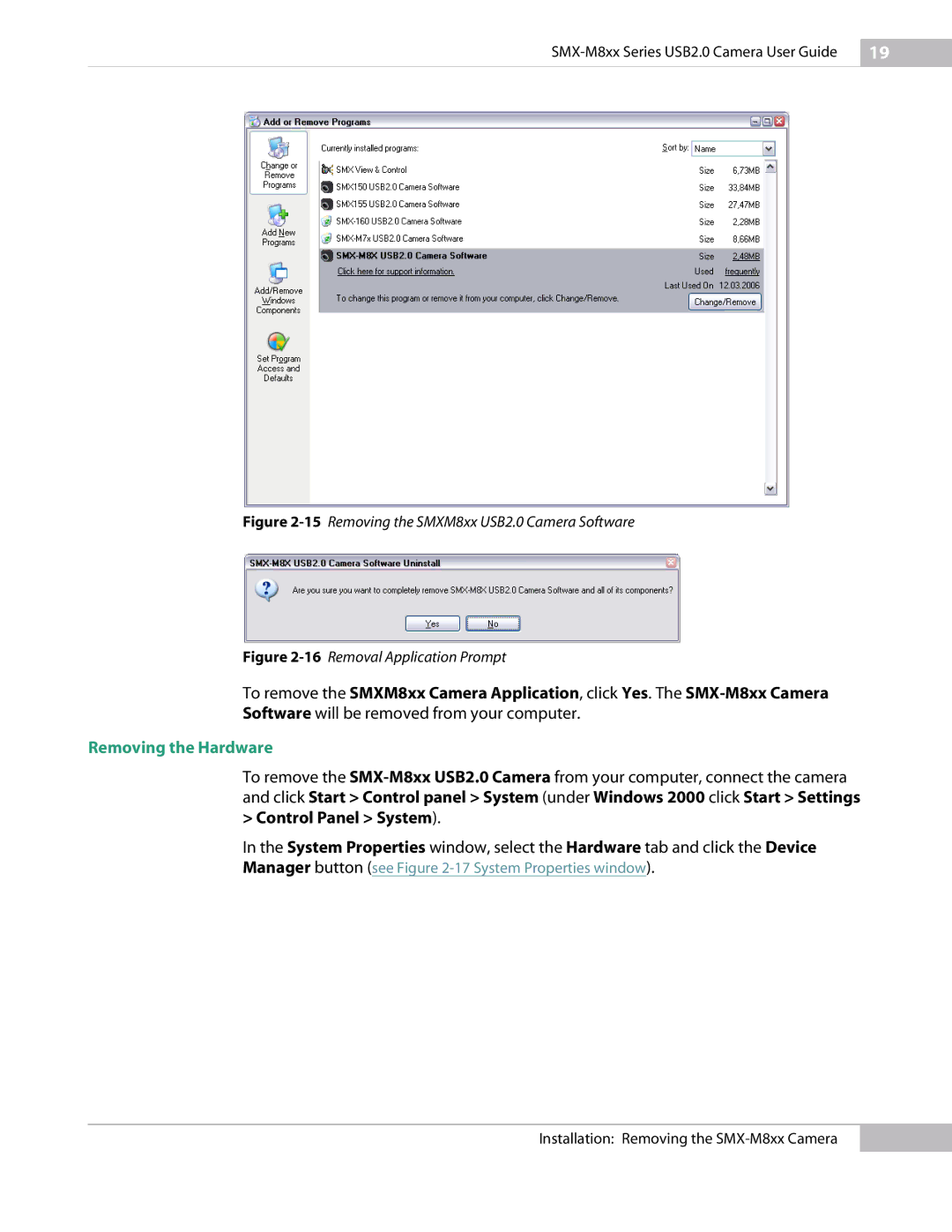SMX-M8xx Series USB2.0 Camera User Guide
19
Figure 2-15 Removing the SMXM8xx USB2.0 Camera Software
Figure 2-16 Removal Application Prompt
To remove the SMXM8xx Camera Application, click Yes. The
Software will be removed from your computer.
Removing the Hardware
To remove the
In the System Properties window, select the Hardware tab and click the Device
Manager button (see Figure
Installation: Removing the