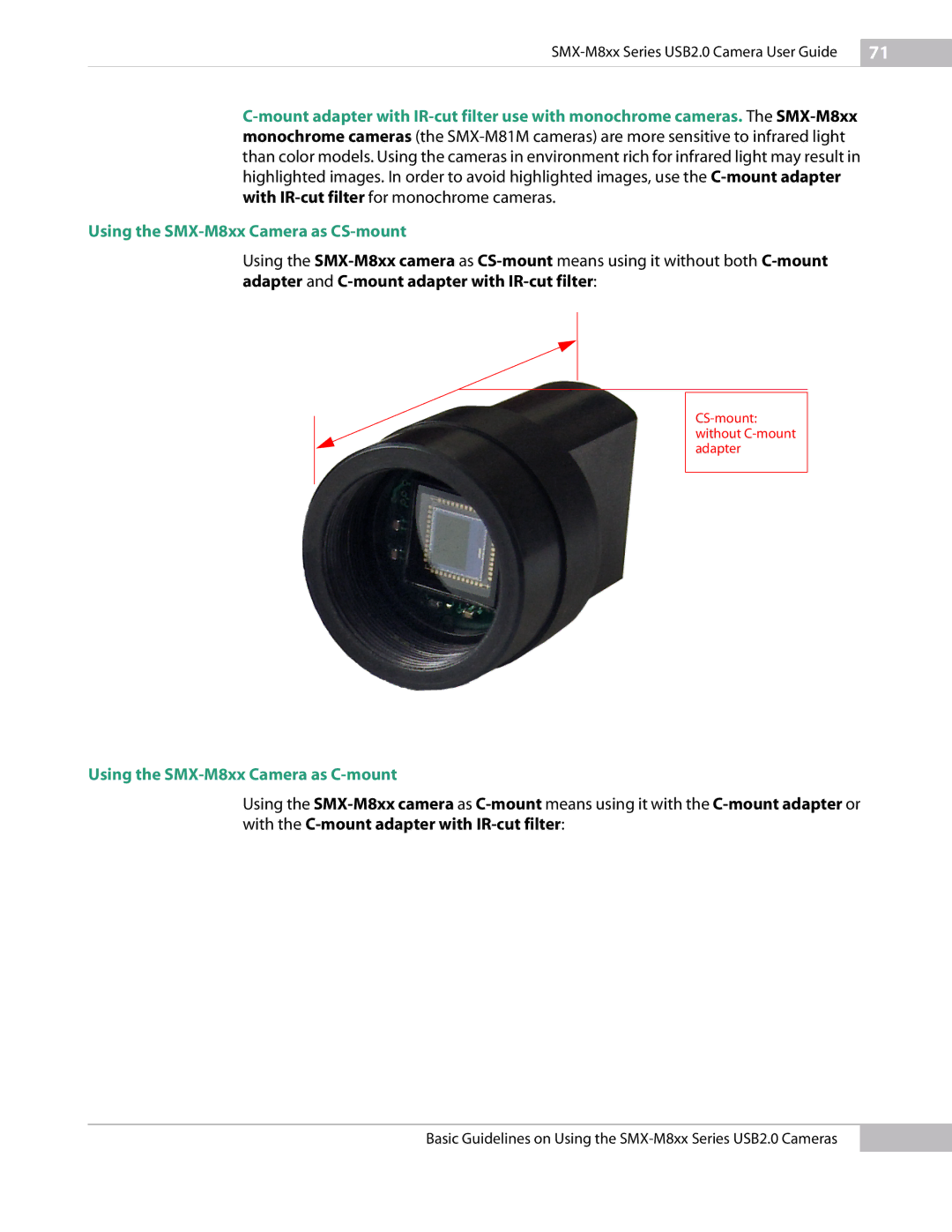SMX-M8xx Series USB2.0 Camera User Guide
C-mount adapter with IR-cut filter use with monochrome cameras. The SMX-M8xx monochrome cameras (the SMX-M81M cameras) are more sensitive to infrared light than color models. Using the cameras in environment rich for infrared light may result in highlighted images. In order to avoid highlighted images, use the C-mount adapter with IR-cut filter for monochrome cameras.
Using the SMX-M8xx Camera as CS-mount
Using the SMX-M8xx camera as CS-mountmeans using it without both C-mount adapter and C-mount adapter with IR-cut filter:
CS-mount: without C-mount adapter
Using the SMX-M8xx Camera as C-mount
Using the SMX-M8xx camera as C-mountmeans using it with the C-mount adapter or with the C-mount adapter with IR-cut filter:
Basic Guidelines on Using the SMX-M8xx Series USB2.0 Cameras