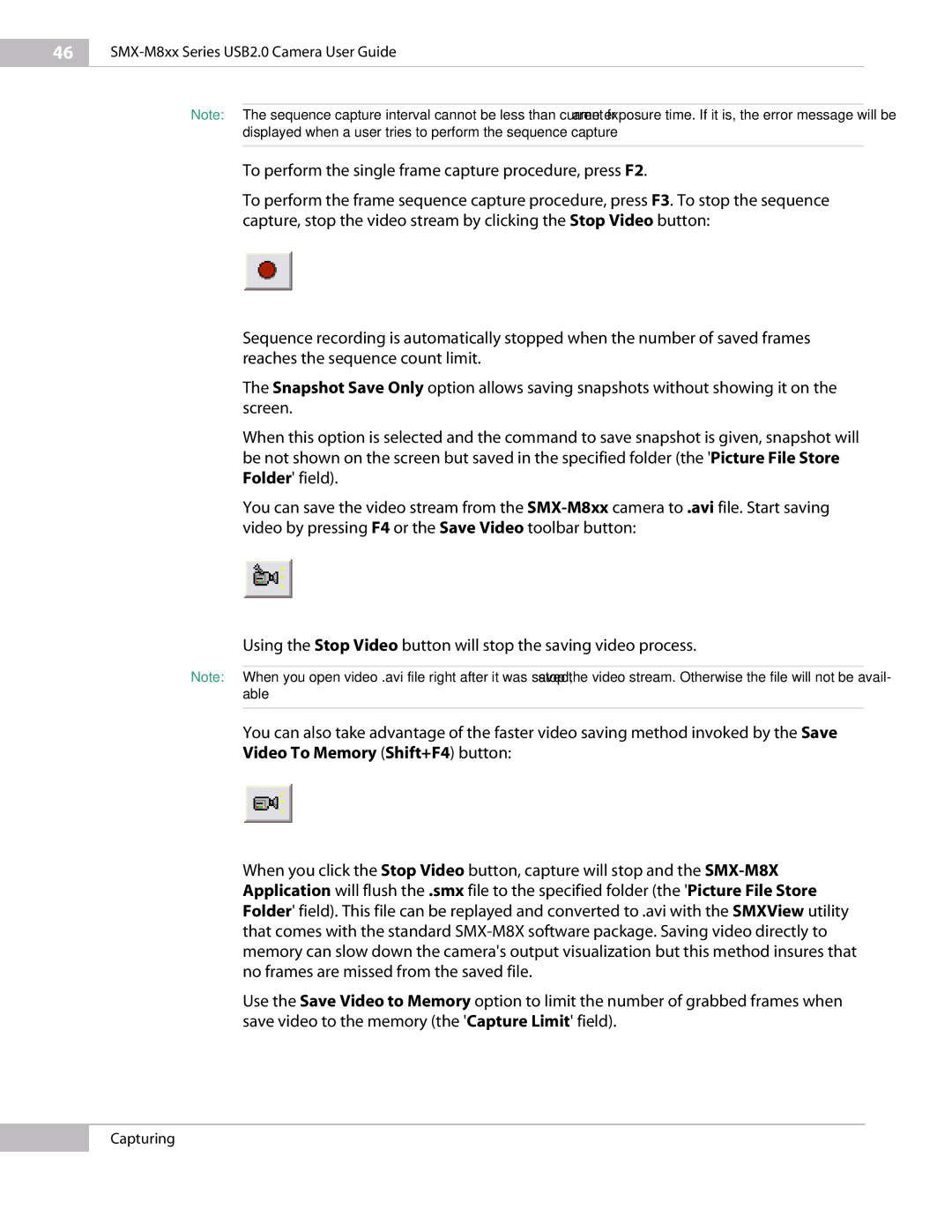46
SMX-M8xx Series USB2.0 Camera User Guide
Note: | The sequence capture interval cannot be less than current frame exposure time. If it is, the error message will be |
| displayed when a user tries to perform the sequence capture |
|
|
To perform the single frame capture procedure, press F2.
To perform the frame sequence capture procedure, press F3. To stop the sequence capture, stop the video stream by clicking the Stop Video button:
Sequence recording is automatically stopped when the number of saved frames reaches the sequence count limit.
The Snapshot Save Only option allows saving snapshots without showing it on the screen.
When this option is selected and the command to save snapshot is given, snapshot will be not shown on the screen but saved in the specified folder (the 'Picture File Store Folder' field).
You can save the video stream from the video by pressing F4 or the Save Video
Using the Stop Video button will stop the saving video process.
Note: When you open video .avi file right after it was saved, stop the video stream. Otherwise the file will not be avail- able
You can also take advantage of the faster video saving method invoked by the Save Video To Memory (Shift+F4) button:
When you click the Stop Video button, capture will stop and the
Use the Save Video to Memory option to limit the number of grabbed frames when save video to the memory (the 'Capture Limit' field).
Capturing