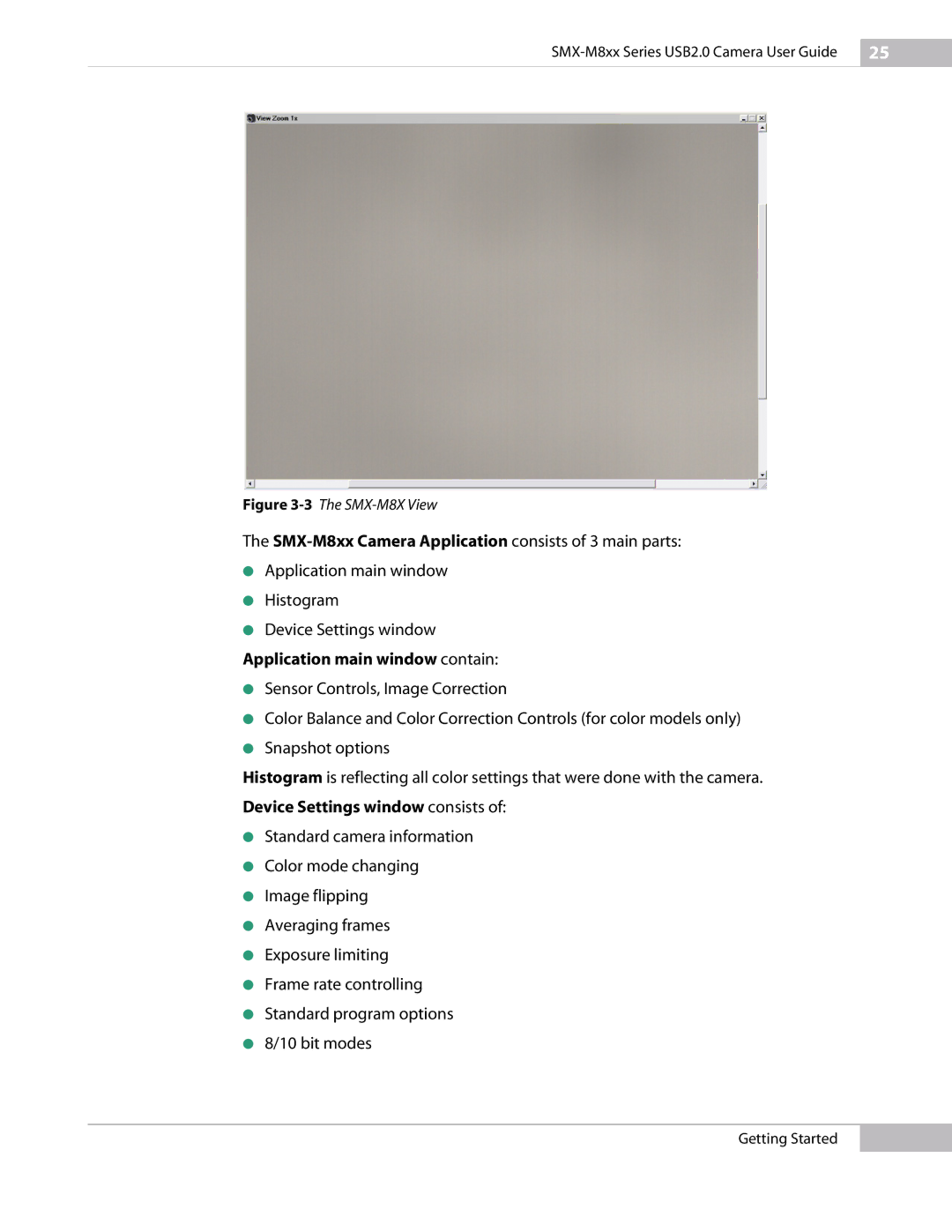SMX-M8xx Series USB2.0 Camera User Guide
25
Figure 3-3 The SMX-M8X View
The
●Application main window
●Histogram
●Device Settings window
Application main window contain:
●Sensor Controls, Image Correction
●Color Balance and Color Correction Controls (for color models only)
●Snapshot options
Histogram is reflecting all color settings that were done with the camera. Device Settings window consists of:
●Standard camera information
●Color mode changing
●Image flipping
●Averaging frames
●Exposure limiting
●Frame rate controlling
●Standard program options
●8/10 bit modes
Getting Started