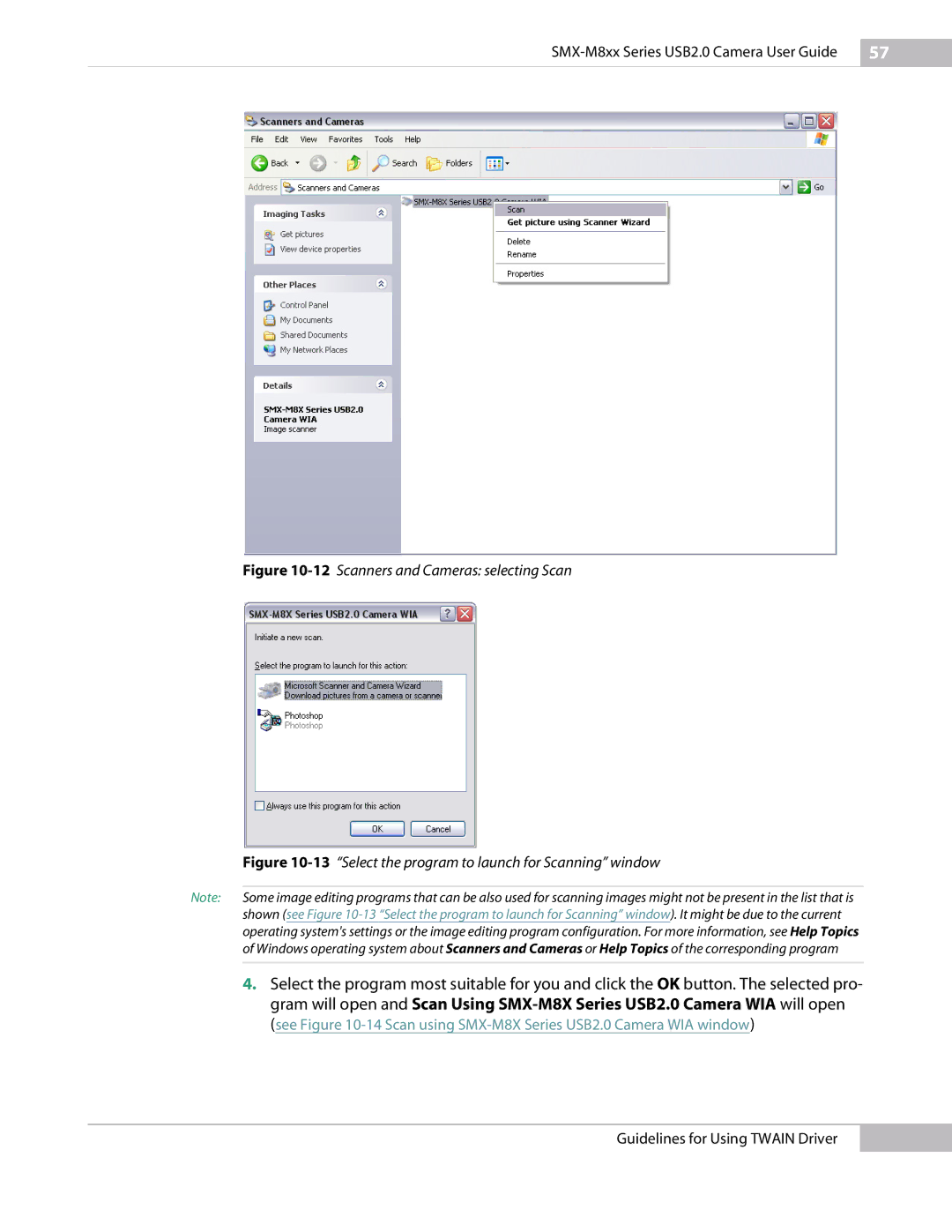SMX-M8xx Series USB2.0 Camera User Guide
57
Figure 10-12 Scanners and Cameras: selecting Scan
Figure 10-13 “Select the program to launch for Scanning” window
Note: Some image editing programs that can be also used for scanning images might not be present in the list that is shown (see Figure
4.Select the program most suitable for you and click the OK button. The selected pro- gram will open and Scan Using
Guidelines for Using TWAIN Driver