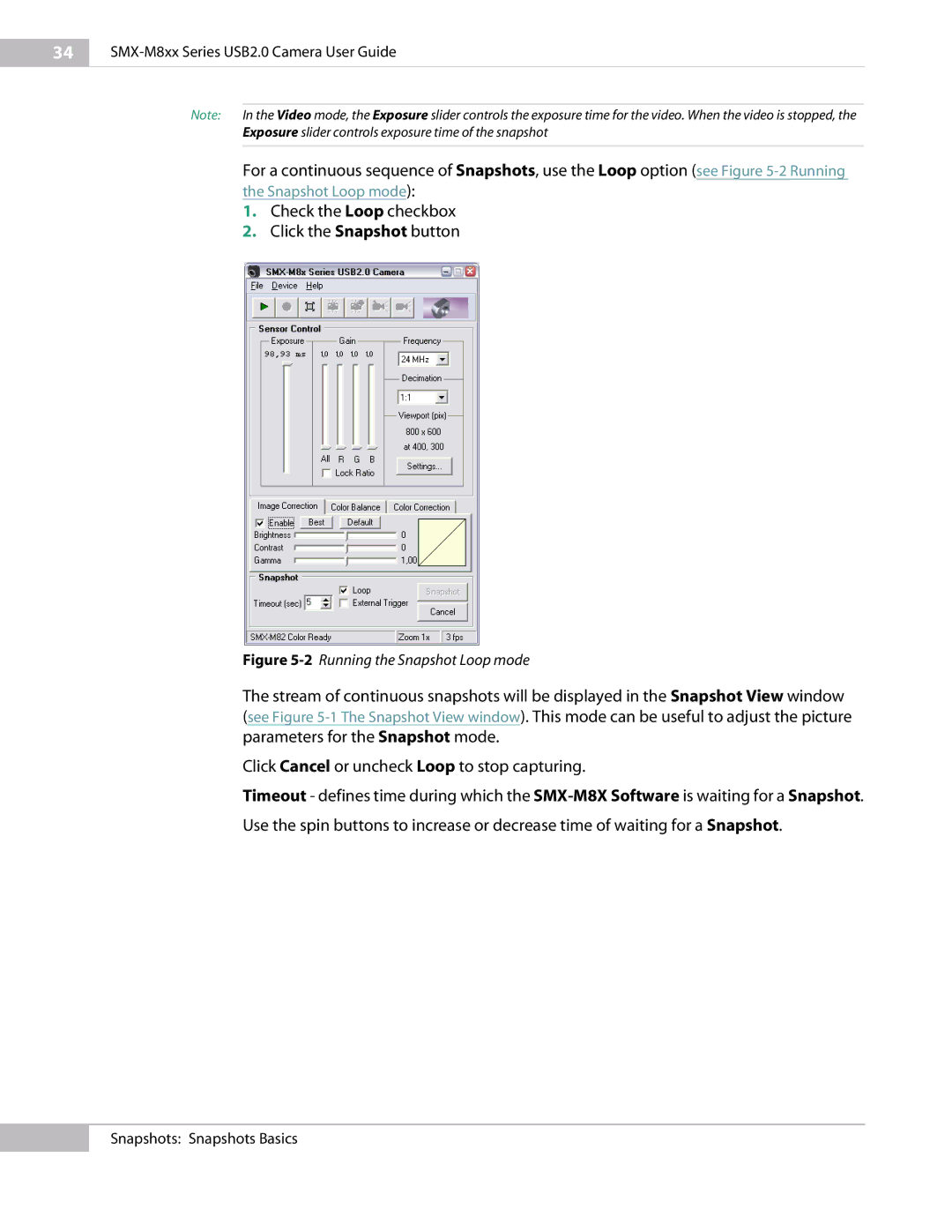34
SMX-M8xx Series USB2.0 Camera User Guide
Note: | In the Video mode, the Exposure slider controls the exposure time for the video. When the video is stopped, the |
| Exposure slider controls exposure time of the snapshot |
|
|
For a continuous sequence of Snapshots, use the Loop option (see Figure
1.Check the Loop checkbox
2.Click the Snapshot button
Figure 5-2 Running the Snapshot Loop mode
The stream of continuous snapshots will be displayed in the Snapshot View window (see Figure
Click Cancel or uncheck Loop to stop capturing.
Timeout - defines time during which the
Use the spin buttons to increase or decrease time of waiting for a Snapshot.
Snapshots: Snapshots Basics