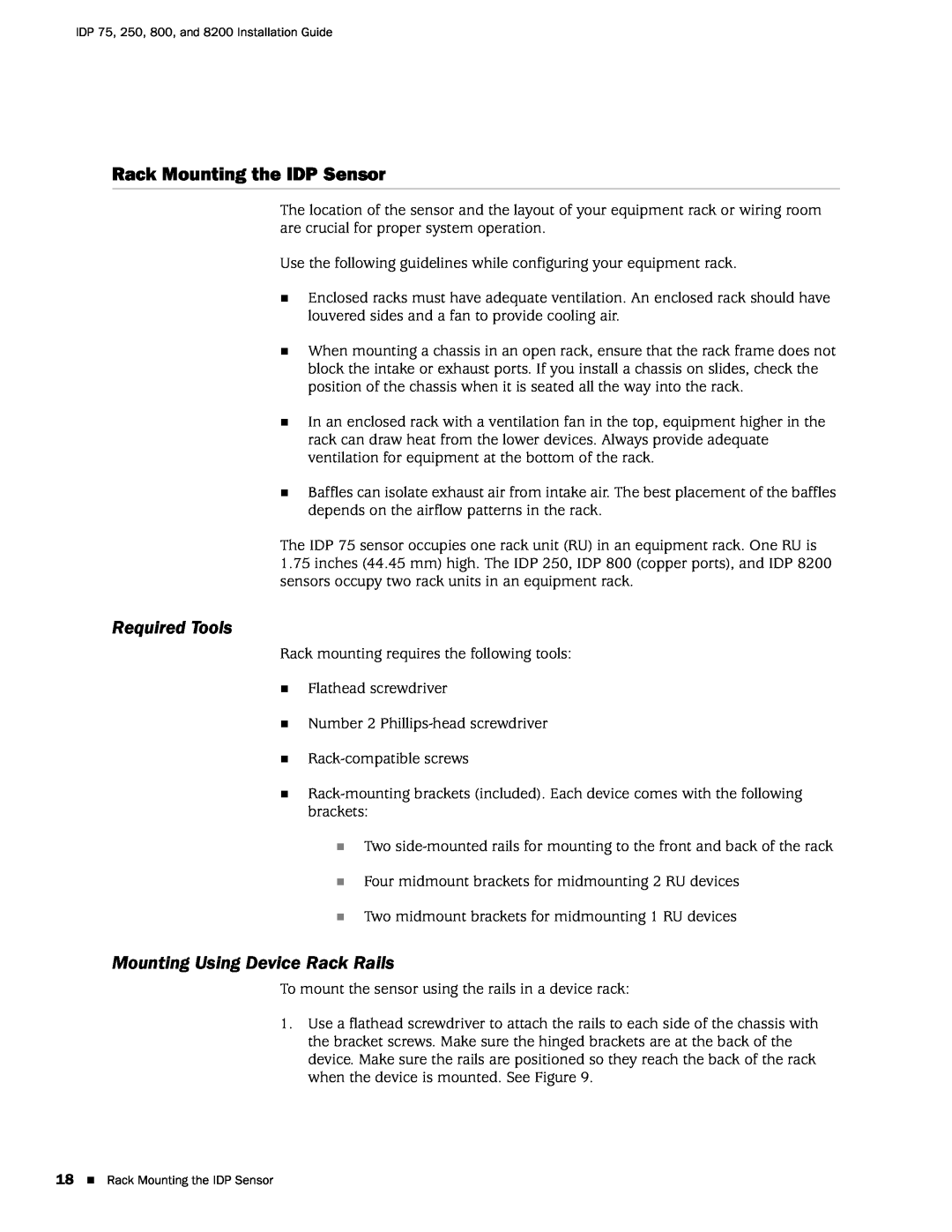IDP 75, 250, 800, and 8200 Installation Guide
Rack Mounting the IDP Sensor
The location of the sensor and the layout of your equipment rack or wiring room are crucial for proper system operation.
Use the following guidelines while configuring your equipment rack.
Enclosed racks must have adequate ventilation. An enclosed rack should have louvered sides and a fan to provide cooling air.
When mounting a chassis in an open rack, ensure that the rack frame does not block the intake or exhaust ports. If you install a chassis on slides, check the position of the chassis when it is seated all the way into the rack.
In an enclosed rack with a ventilation fan in the top, equipment higher in the rack can draw heat from the lower devices. Always provide adequate ventilation for equipment at the bottom of the rack.
Baffles can isolate exhaust air from intake air. The best placement of the baffles depends on the airflow patterns in the rack.
The IDP 75 sensor occupies one rack unit (RU) in an equipment rack. One RU is
1.75inches (44.45 mm) high. The IDP 250, IDP 800 (copper ports), and IDP 8200 sensors occupy two rack units in an equipment rack.
Required Tools
Rack mounting requires the following tools:
Flathead screwdriver
Number 2
Two
Four midmount brackets for midmounting 2 RU devices
Two midmount brackets for midmounting 1 RU devices
Mounting Using Device Rack Rails
To mount the sensor using the rails in a device rack:
1.Use a flathead screwdriver to attach the rails to each side of the chassis with the bracket screws. Make sure the hinged brackets are at the back of the device. Make sure the rails are positioned so they reach the back of the rack when the device is mounted. See Figure 9.
18 Rack Mounting the IDP Sensor