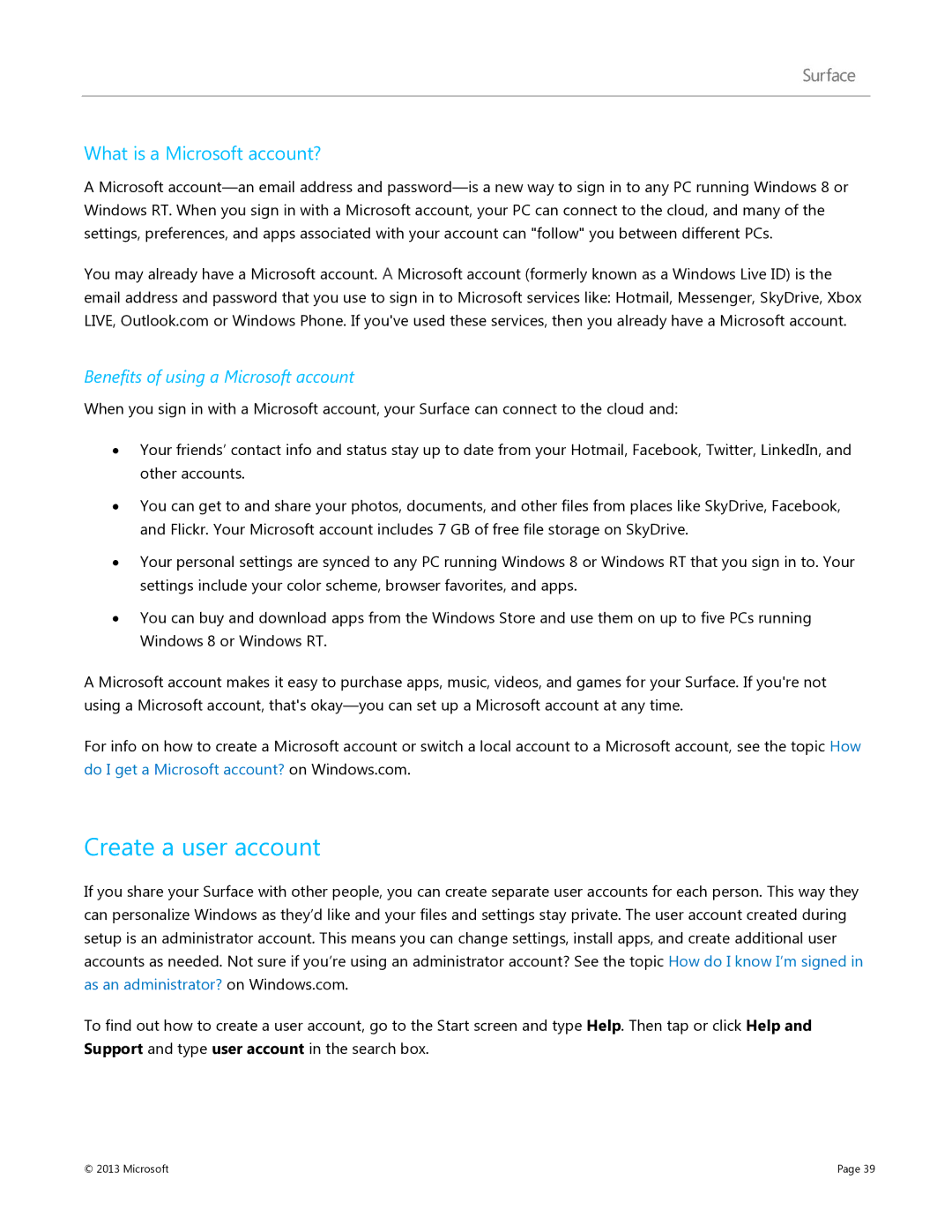What is a Microsoft account?
A Microsoft
You may already have a Microsoft account. A Microsoft account (formerly known as a Windows Live ID) is the email address and password that you use to sign in to Microsoft services like: Hotmail, Messenger, SkyDrive, Xbox LIVE, Outlook.com or Windows Phone. If you've used these services, then you already have a Microsoft account.
Benefits of using a Microsoft account
When you sign in with a Microsoft account, your Surface can connect to the cloud and:
∙Your friends’ contact info and status stay up to date from your Hotmail, Facebook, Twitter, LinkedIn, and other accounts.
∙You can get to and share your photos, documents, and other files from places like SkyDrive, Facebook, and Flickr. Your Microsoft account includes 7 GB of free file storage on SkyDrive.
∙Your personal settings are synced to any PC running Windows 8 or Windows RT that you sign in to. Your settings include your color scheme, browser favorites, and apps.
∙You can buy and download apps from the Windows Store and use them on up to five PCs running Windows 8 or Windows RT.
A Microsoft account makes it easy to purchase apps, music, videos, and games for your Surface. If you're not using a Microsoft account, that's
For info on how to create a Microsoft account or switch a local account to a Microsoft account, see the topic How do I get a Microsoft account? on Windows.com.
Create a user account
If you share your Surface with other people, you can create separate user accounts for each person. This way they can personalize Windows as they’d like and your files and settings stay private. The user account created during setup is an administrator account. This means you can change settings, install apps, and create additional user accounts as needed. Not sure if you’re using an administrator account? See the topic How do I know I’m signed in as an administrator? on Windows.com.
To find out how to create a user account, go to the Start screen and type Help. Then tap or click Help and Support and type user account in the search box.
© 2013 Microsoft | Page 39 |