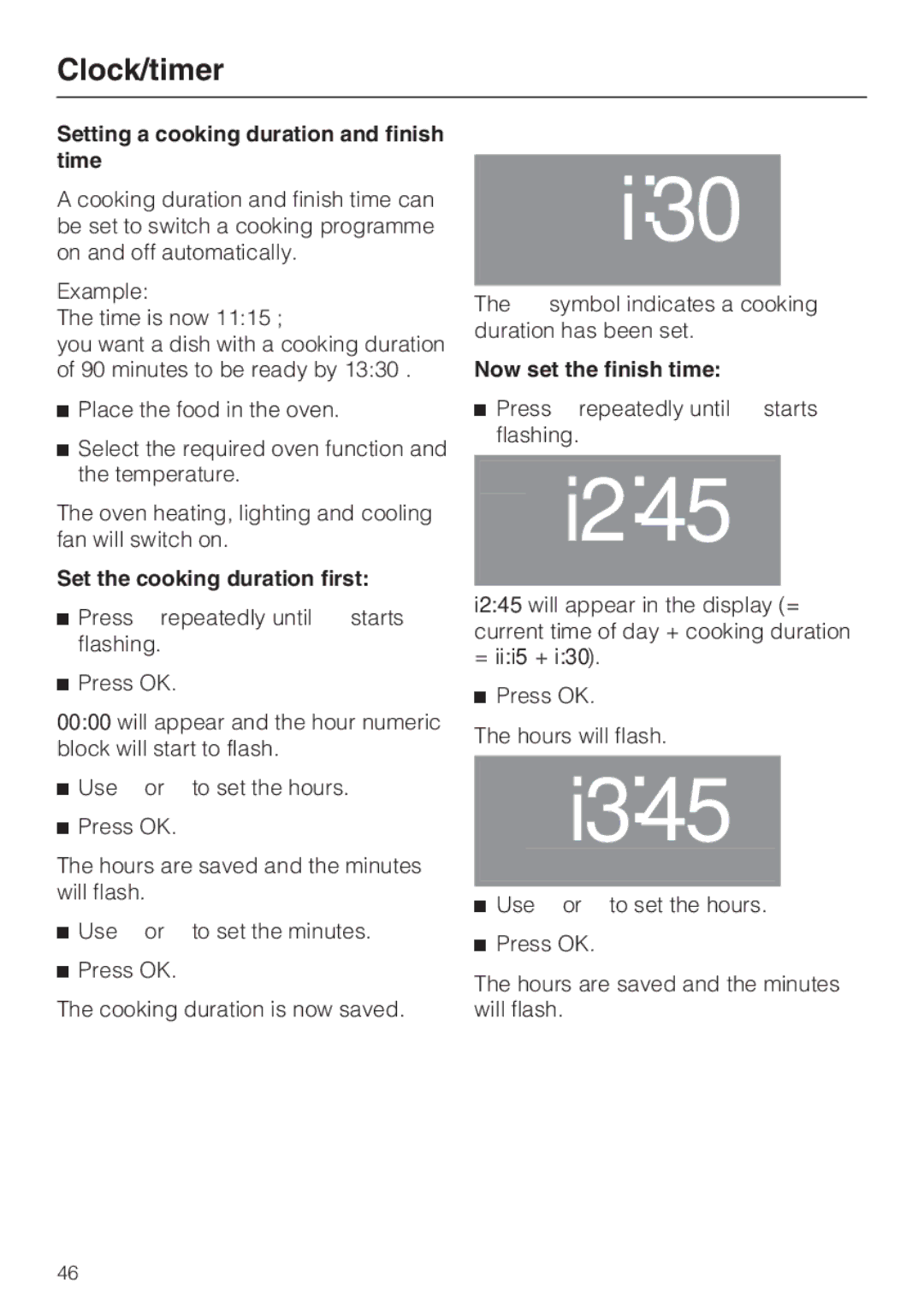10 102 470 specifications
The Miele 10 102 470 is a sophisticated and powerful vacuum cleaner that stands out in the crowded market of home cleaning appliances. Designed with both efficiency and user comfort in mind, it brings together advanced technologies and thoughtful features to deliver exceptional cleaning performance.One of the hallmark features of the Miele 10 102 470 is its powerful yet quiet motor. The vacuum is engineered to provide strong suction capabilities, ensuring that even the most stubborn dirt is effectively removed from a variety of surfaces. This makes it an excellent choice for households with pets or heavy foot traffic. The innovative airflow system enhances suction while minimizing noise, allowing users to clean without disturbing the peace of their home environment.
The vacuum comes equipped with a variety of attachments designed to meet diverse cleaning needs. These include a crevice tool for tight spaces, an upholstery nozzle for furniture, and a dusting brush for delicate surfaces. The versatility of these tools makes it easy to tackle different cleaning tasks, from vacuuming floors to dusting off shelves.
Another notable feature of the Miele 10 102 470 is its HEPA filtration system, which captures 99.97% of dust particles and allergens. This is particularly beneficial for allergy sufferers, as it ensures that only clean air is released back into the environment. The vacuum's filtration technology works in tandem with high-quality dust bags that are designed to hold more dirt and debris while maintaining optimal airflow.
The design of the Miele 10 102 470 also prioritizes ease of use. Its ergonomic handle provides a comfortable grip, and the vacuum's lightweight build makes it easy to maneuver around the house. The telescopic wand is adjustable, allowing users to clean hard-to-reach areas without straining. Additionally, the vacuum features a generous cable length, which reduces the need for frequent socket changes during cleaning.
Durability is another defining characteristic of Miele products, and the 10 102 470 is no exception. Built with high-quality materials and German engineering, it is designed to withstand the rigors of regular use. With proper care, this vacuum can serve its owners effectively for many years.
In summary, the Miele 10 102 470 vacuum cleaner is a well-rounded, high-performance appliance that combines powerful suction, excellent filtration, and user-friendly design. Whether for deep cleaning carpets, sensitive upholstery, or hard floors, it offers reliability and efficiency, making it a valuable addition to any home cleaning arsenal.