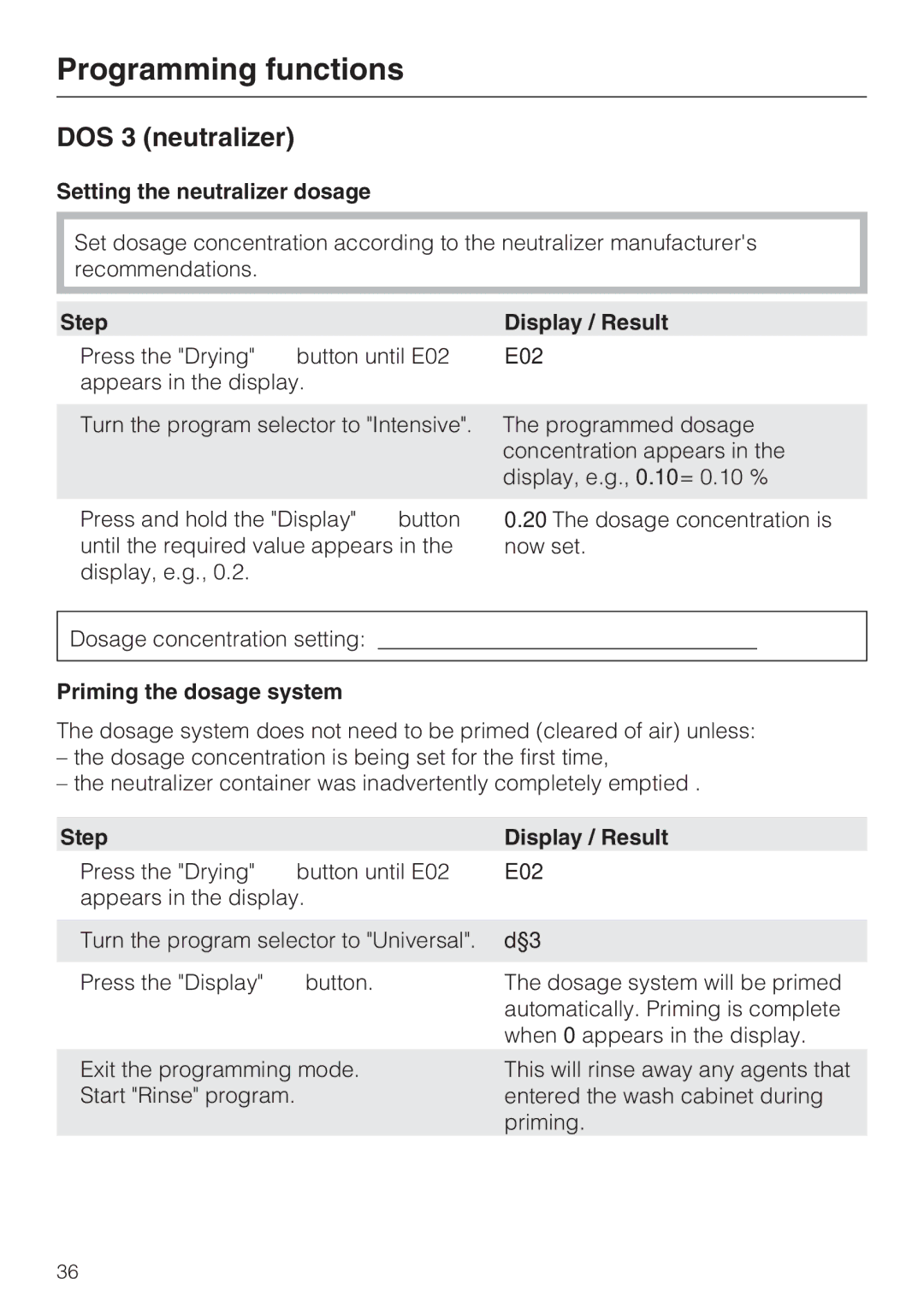G 7883 specifications
The Miele G 7883 Dishwasher represents the pinnacle of excellence in the realm of kitchen appliances, seamlessly combining innovative technology with uncompromised performance. Built by a brand renowned for its commitment to high-quality engineering and design, the G 7883 stands as a testament to Miele's legacy in producing durable and efficient products.One of the standout features of the G 7883 is its impressive cleaning performance. The dishwasher is equipped with Miele's advanced PowerWash technology, which utilizes powerful jets to achieve an impeccable clean. This system ensures even the most stubborn stains are eliminated, making it ideal for households that frequently tackle challenging loads.
Efficiency is another hallmark of the G 7883. With an Energy Star rating, this model conserves water and energy without compromising on effectiveness. Miele is committed to sustainability, and the G 7883 exemplifies this ethos by integrating features that minimize resource consumption.
The G 7883 also boasts multiple wash programs tailored to accommodate different types of dishware and cleaning needs. From gentle cycles for fragile glassware to heavy-duty options for pots and pans, users can select the most appropriate setting with ease. The AutoSensor technology automatically detects the level of soiling and adjusts the wash cycle accordingly, ensuring optimal resource usage.
In terms of user convenience, the Miele G 7883 is designed with a remarkable interior layout. The FlexLine baskets provide exceptional flexibility, allowing users to configure the loading space to suit their needs. The upper basket can be adjusted to create more room in the lower basket for larger items, ensuring efficient loading and maximum space utilization.
The G 7883 is also equipped with a Delay Start feature, allowing users to set the dishwasher to run at a more convenient time. This is beneficial for taking advantage of off-peak energy rates or to ensure a quiet operation during social gatherings.
Moreover, Miele's innovative ComfortClose door design ensures that the dishwasher door will remain in any open position, providing ease of access when loading and unloading dishes. The model is designed not only for functionality but also to integrate seamlessly into modern kitchens with its sleek design and user-friendly controls.
In conclusion, the Miele G 7883 Dishwasher embodies the brand's commitment to quality, efficiency, and user-centric design. With its powerful cleaning capabilities, energy-saving features, and thoughtful design, it stands out as a premier choice for anyone looking to elevate their dishwashing experience while maintaining a sustainable lifestyle. Whether you are a culinary enthusiast or a busy family, the Miele G 7883 delivers consistent performance and reliability, making it an outstanding addition to any home.