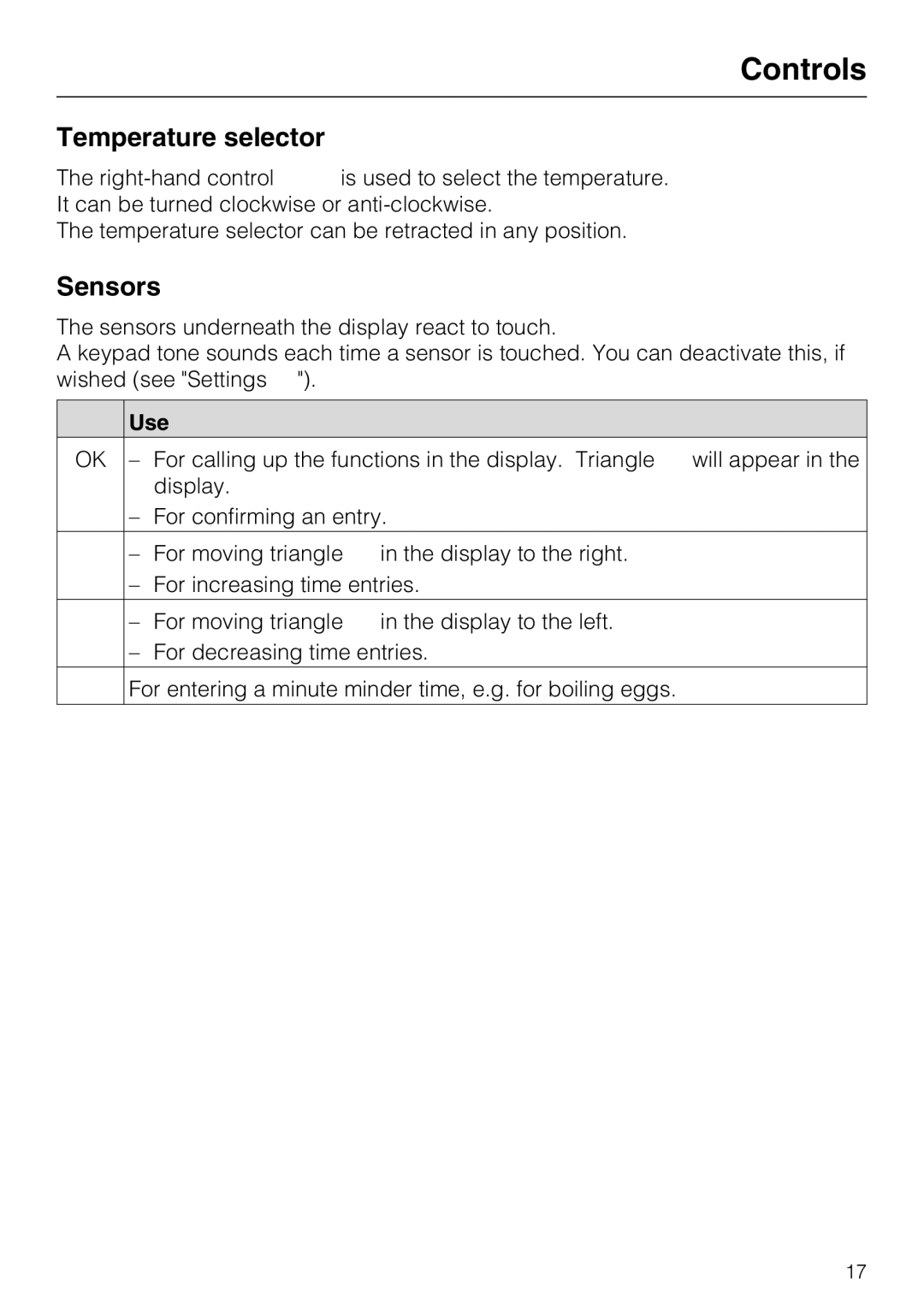H 5140 BP, H 5240 BP specifications
Miele's H 5240 BP and H 5140 BP built-in ovens are exemplary models that showcase the brand’s commitment to quality, performance, and innovation in kitchen appliances. Both ovens represent a fusion of advanced technology and user-centered design, making them ideal for home chefs who prioritize functionality and style.The H 5240 BP features an elegant design with a sleek stainless steel finish, while the H 5140 BP offers similar aesthetic appeal but with different internal configurations, allowing users to select the model that best suits their culinary needs. Both ovens come with a seamless integration option, ensuring they fit perfectly within modern kitchen cabinetry.
One of the standout features of these models is Miele’s innovative PerfectClean coating, which provides a non-stick surface to the oven's interior. This technology simplifies cleaning by preventing food residues from adhering to surfaces, leading to significantly less scrubbing and maintenance time. Additionally, the ovens are designed with a special airtight construction that enhances cooking performance by ensuring heat is efficiently contained within the oven cavity.
The H 5240 BP and H 5140 BP come equipped with a variety of cooking programs, including conventional, fan-assisted, and grill settings. Additionally, these ovens support Miele's advanced Moisture Plus feature, which allows users to introduce steam into the cooking environment for ideal baking conditions. This is particularly beneficial for baking bread and roasting meats, resulting in perfectly cooked, juicy dishes with a crisp exterior.
The intuitive controls are complemented by a clear display that provides precise temperature settings and timer functions. With Miele’s exclusive Auto turn-off feature, the ovens can safely shut down after a designated cooking period, promoting energy efficiency and peace of mind.
Furthermore, both ovens boast an impressive energy efficiency rating, aligning with modern sustainability standards. With a focus on user convenience, Miele has incorporated features such as a fully retractable telescopic rack, allowing for easy access to food without the worry of spills or burns.
In summary, Miele’s H 5240 BP and H 5140 BP models exemplify excellence in kitchen technology, marrying sophisticated design with innovative features. Their usability, efficiency, and advanced cooking technologies make them stand out options for discerning cooks looking to enhance their culinary experience.