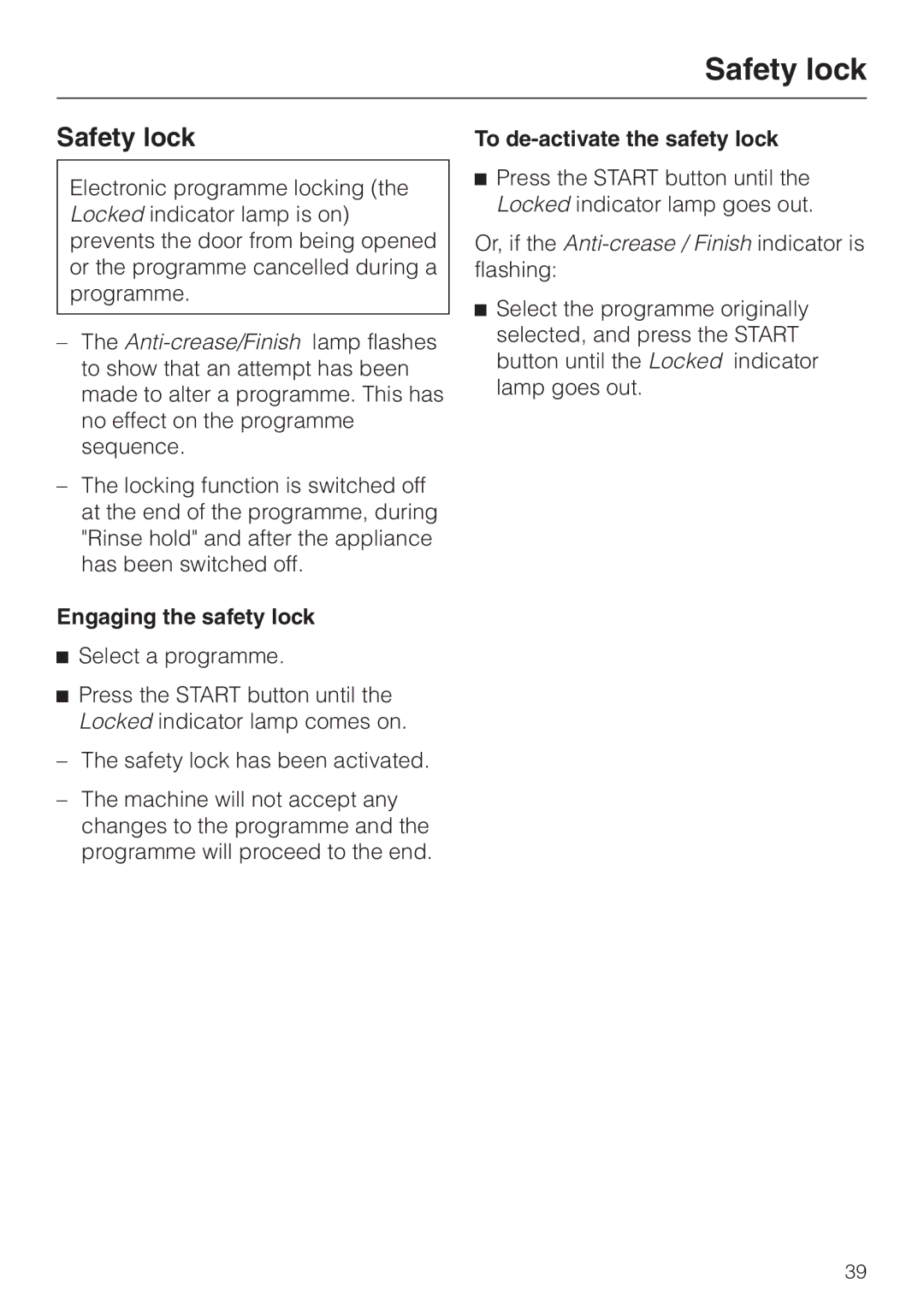Safety lock
Safety lock | To |
Electronic programme locking (the Locked indicator lamp is on) prevents the door from being opened or the programme cancelled during a programme.
–The
–The locking function is switched off at the end of the programme, during "Rinse hold" and after the appliance has been switched off.
Engaging the safety lock
^Select a programme.
^Press the START button until the Locked indicator lamp comes on.
–The safety lock has been activated.
–The machine will not accept any changes to the programme and the programme will proceed to the end.
^Press the START button until the Locked indicator lamp goes out.
Or, if the
^Select the programme originally selected, and press the START button until the Locked indicator lamp goes out.
39