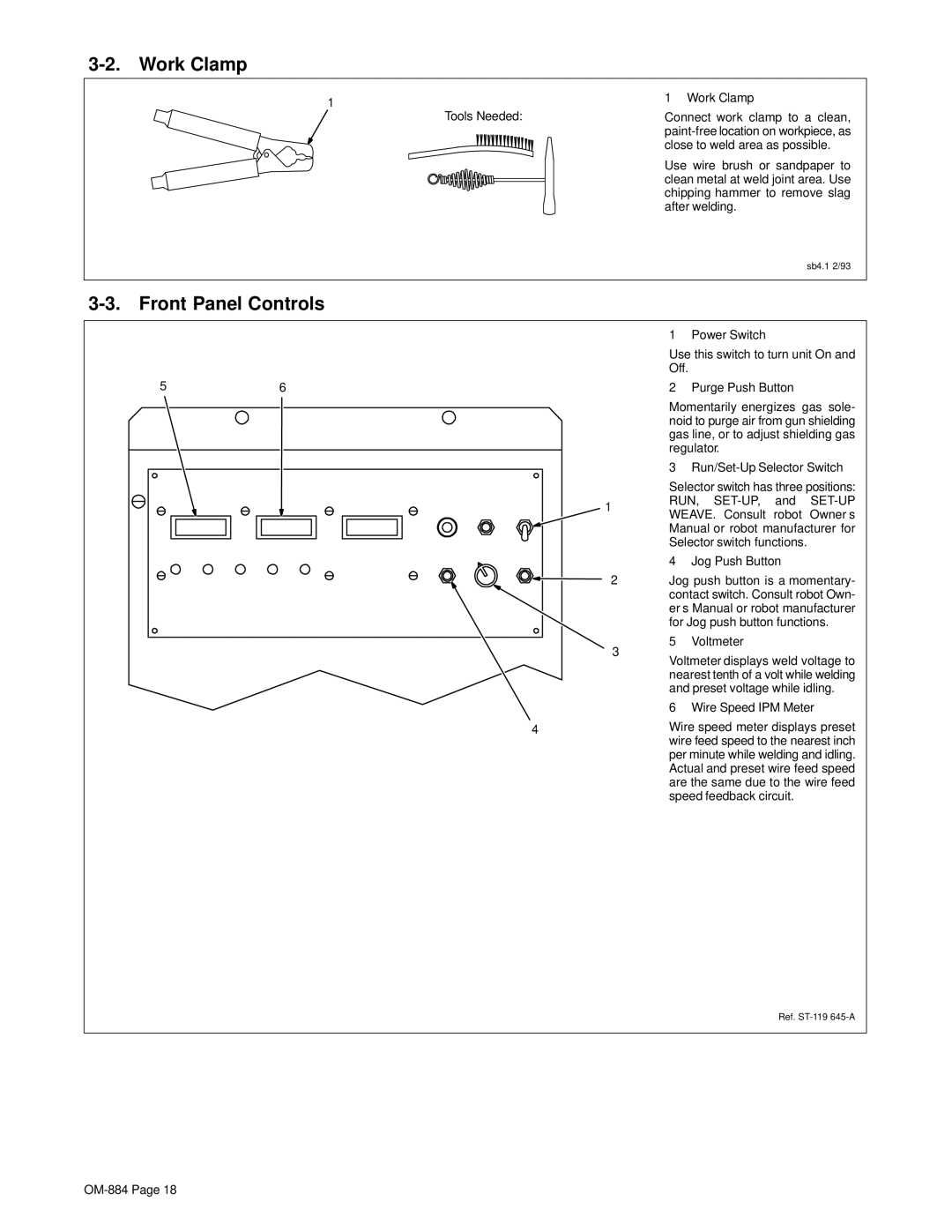3-2. Work Clamp
1
Tools Needed:
1 Work Clamp
Connect work clamp to a clean,
Use wire brush or sandpaper to clean metal at weld joint area. Use chipping hammer to remove slag after welding.
sb4.1 2/93
3-3. Front Panel Controls
1 Power Switch
56
1
2
3
4
Use this switch to turn unit On and Off.
2 Purge Push Button
Momentarily energizes gas sole- noid to purge air from gun shielding gas line, or to adjust shielding gas regulator.
3
Selector switch has three positions: RUN,
4 Jog Push Button
Jog push button is a momentary- contact switch. Consult robot Own- er’s Manual or robot manufacturer for Jog push button functions.
5 Voltmeter
Voltmeter displays weld voltage to nearest tenth of a volt while welding and preset voltage while idling.
6 Wire Speed IPM Meter
Wire speed meter displays preset wire feed speed to the nearest inch per minute while welding and idling. Actual and preset wire feed speed are the same due to the wire feed speed feedback circuit.
Ref.