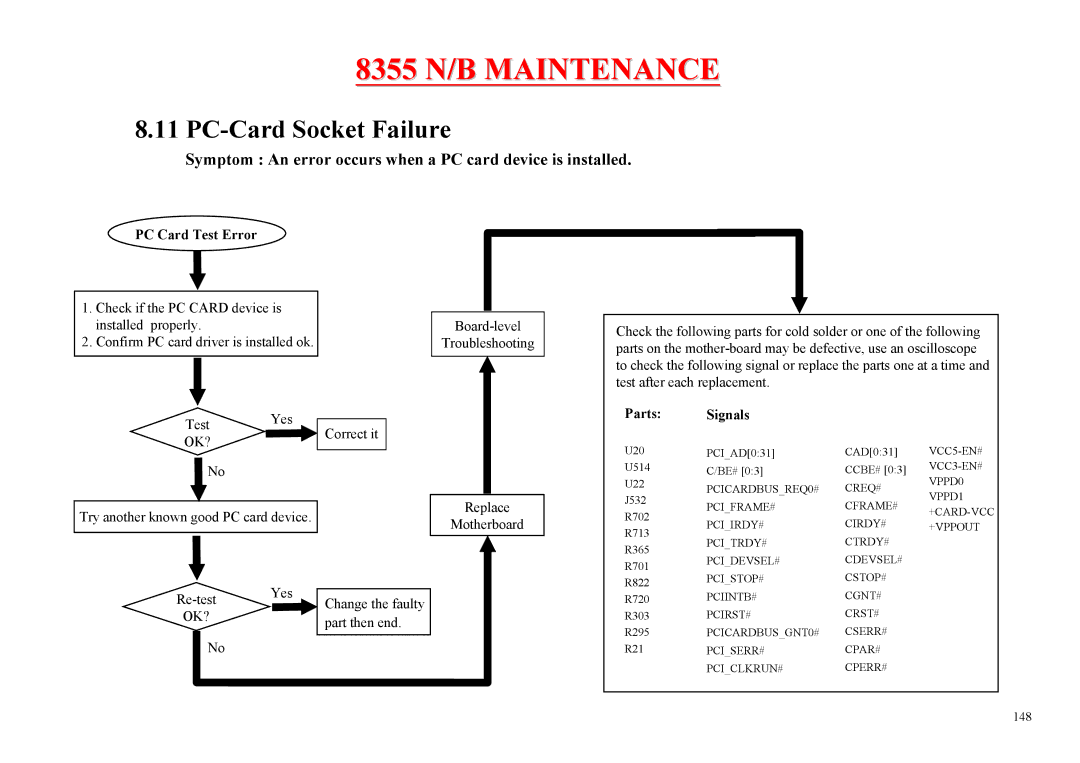8355
Contents
8355 N/B Maintenance
Trouble Shooting ………………………………………………………………………………………
Audio Failure ………….……………………………………………………………………………………………
Introduction
Hardware Engineering Specification
8355 N/B Maintenance
CPU
System Hardware Part
Compatible with Existing 32-bit Code Base
CPU ClawHammer Processor
AMD x86-64 Technology
Integrated Memory Controller
HyperTransport. Technology to I/O Devices
Power Management
Kbyte 2-way Associative ECC-Protected L1 Data Cache
Way Associative ECC-Protected L2 Cache
Packaging
Power Supplies
Electrical Interfaces
System frequency synthesizerICS950402
System frequency
Programmable Timing Control Hub AMD-K8 processor
Recommended Application
Features
High Performance K8 CPU Interface
VIA K8T800+VT8235
3.1 K8T800
Full Featured Accelerated Graphics Port AGP 8x Controller
8355 N/B Maintenance
3.2 VT8235
8355 N/B Maintenance
Smartshader Advanced Shader Technology
General Description
Dual Display Support
High Performance Memory Support
Ideal for Windows 2000 and Windows XP
General and Interfacing Features
8355 N/B Maintenance
8355 N/B Maintenance
5 AC’97 Audio System C-MEDIA Electronics INC., CMI9738-S
8355 N/B Maintenance
MDC PCTel Modem Daughter Card PCT2303W
Compatibility
Operating System Compatibility
Modulation
Dtmf signal level
Error Correction
Data Compression
DTE interface Dtmf Tone Frequency
High group 10+/-2dBm Low group 12+/-2dBm
Transmit Level
Integrated 400 Mbit 2-Port PHY
7 VT6307L PCI 1394a Integrated Host Controller
Overview
8355 N/B Maintenance
Embedded CONTROLLER-H8
Main Features
Interface
Timer
Memory
Ports
Converter
Other features
Power-down modes
Interrupts
Wait control
Features
64MB, 128MB, 256MB, 512MB x64 200-Pin DDR Sdram SODIMMs
System Flash Memory Bios
Memory System
11 VT6103 Fast Ethernet 10/100 1-PORT PHY/TRANSCEIVER
3V operation with 5V tolerant
Cardbus/MediaReader Controller
Smart Card Interface
Pin Lqfp / 209-ball Lfbga package for CB710 PCI Interface
CardBus Interface
Memory Stick Interface
Secure Digital Interface
Power Management Control Logic
Interrupt configuration
Stick interface
SmartMedia Interface
Misc Control Logic
Supports Zoomed Video port Power Switch Interface
General Description
Outstanding Features
SuperI/O-PC87393
8355 N/B Maintenance
Hot Key Function
Keys Feature Meaning Combination
Other Functions
Cover Switch
Power ON/OFF/Suspend/Resume Button
APM mode
Acpi mode
Fan power on/off management
LED Indicators
7 I/O Port
Cmos Battery
Mini PCI type III BBattery current limit and learning
ROM Drive
Peripheral Components
System Management Mode
Power Management
Full on mode
Doze Mode
Suspend to HDD
Suspend to Dram
HDD & Video Access
Other Power Management Functions
Appendix 1 VT 8235 Gpio Definition
To the previous table
Shadowed block is the selected function
Appendix 2 H8 Pins Definition
Charging
KB OUT8
Ilimit
↑ Pull High ↓ Pull Low →3V Level shift
CPU
Appendix 3 8355 product spec
AC adapter
FCC, CE, UL, TUV, CB, Bsmi
System View
System View and Disassembly
Front View
Left-side View
Rear View
Right-side View
Top View
Bottom View
System Disassembly
DDR Sdram
Reassembly
Battery Pack
Disassembly
Remove three screws
Keyboard
Slide out the keyboard cover
Disconnect the cable from system board. Figure
Remove four screws
3 CPU
Disconnect the fan’s cord
11 Remove HDD compartment
HDD Module
13 slide out the hard disk drive
15 Remove the CD/DVD -ROM drive
5 CD/DVD-ROM Drive
16 Remove the SO-DIMM
SO-DIMM
17 Remove two screws
LCD Assembly
19 Remove the hinge cover
21 Remove the LCD assembly
22 Unscrew four screws
Inverter Board
8355 N/B Maintenance
24 Separate the LCD panel
LCD Panel
8355 N/B Maintenance
26 Unscrew nine screws
System Board
28 Remove the top cover
Unscrew one screw and disconnect fan’s cord. Figure
Reassembly
32 Remove the modem card
Modem Card
33 Free the touch pad
Touch Pad
8355 N/B Maintenance
Main Board Side a
Definition & Location of Connectors / Switches
VR1 Volume Controller
Definition & Location of Connectors/ Switches
Main Board Side B
Definition & Location of Major Components
U517 TPA0202 Audio Amplifier U518 CMI9738 Audio Codec
AMD Athlontm 64 Processor-1
Pin Descriptions of Major Components
DDR Sdram Memory Interface
DDR Sdram Memory Interface Continue
HyperTransport Technology
AMD Athlontm 64 Processor-2
Debug
Miscellaneous
Hyper Transport Receive Interface
K8T800MVT8385 North Bridge-1
Hyper Transport transmit Interface
Hyper Transport Control
K8T800MVT8385 North Bridge-2
Link Interface
AGP Bus Interface
Girdy GIRDY#
K8T800MVT8385 North Bridge-3
K8T800MVT8385 North Bridge-4
Clock, Reset, Power Control and Test
Straps
VT8235 South Bridge-1
Advanced Programmable Interrupt Controller APICInterface
CPU Speed Control Interface
VT8235 South Bridge-2
Low Pin Count LPCInterface
CPU Interface
PCI Bus Interface Continue
VT8235 South Bridge-3
PCI Bus Interface
LAN Controller -Media Independent Interface MII
VT8235 South Bridge-4
General Purpose I/O
Universal Serial Bus 2.0 Interface
UltraDMA-133 /100 /66 /33 Enhanced IDE Interface
VT8235 South Bridge-5
UltraDMA-133 /100 /66 /33 Enhanced IDE Interface Continue
Serial IRQ
VT8235 South Bridge-6
Resets,Clocks,and Power Status
General Purpose Inputs
General Purpose Inputs Continue
VT8235 South Bridge-7
Power Management and Event Detection
Power Management and Event Detection Continue
VT8235 South Bridge-8
Power and Ground
Internal Keyboard Controller
AC97 Audio /Modem Interface
ISA Subset /Parallel Bios ROM Interface
Power and Ground Continue
VT8235 South Bridge-9
System Management Bus SMBInterface I 2 CBus
U506
System Block Diagram
U503
Maintenance Diagnostics
Code Post Routine Description
Error Codes
118
Debug Tool
Diagnostic Tool for Mini PCI Slot
Diagnostic Tool for PIO Port
Trouble Shooting
+1.25VSREFMEM
No Power
+1.2VLDTA Agpvddq
PJ502
No power
Adinp
Battery Can not Be Charged
Battery can not Charge
System Clock Check
No Display
No Display System Failure
Reset Circuit Checking1
No Display System Failure
Reset Circuit Checking2
No Display
Parts Signals
U9 P6
AGP Controller Failure LCD No Display
Charge BD J2,J3 are cold colder?
AGP Controller Failure
J503
External Monitor No Display
Display Yes OK? Replace faulty monitor
Symptom The extend DDR RAM is failure or system hangs up
Memory Test Error
Parts
Memory Test Error
Key Board Controller
Keyboard K/B Touch-Pad T/P Test Error
Test Yes Ok? Replace the faulty Keyboard or Touch-Pad
Keyboard or Touch-Pad Test Error
Hard Disk Driver Test Error
Hard Driver Test Error
Hard Disk Driver Test Error
J530
CD-ROM Driver Test Error
CD-ROM Driver Test Error
Symptom An error occurs when a USB I/O device is installed
USB Test Error
U501
PartsSignals
USB Test Error
PC-Card Socket Failure
Symptom An error occurs when a PC card device is installed
PC Card Test Error
Memory-Card Socket Failure
Memory-Card Socket Failure
Memory Card Test Error
Symptom An error occurs when IEEE1394 device is installed
IEEE1394 Test Error
Test Error
Symptom An error occurs when LAN device is installed
LAN Test Error
Correct it
LAN Test Error
Input Of Audio Subsystem
Audio Failure
Output Of Audio Subsystem
Audio Drive Failure
Part Number Description LocationS
Spare Part List-1
Spare Part List-2
CFM-BATFUSE Thermal 98C
Spare Part List-3
DIODEBAV70LT1,70V,225MW,SOT-23
Spare Part List-4
DVD Combo DRIVE8X24X10X24X,SBW
Spare Part List-5
ICEM6A9320BI-3.6M,DDR SDRAM,4MX
Spare Part List-6
ICVT8235,SOUTH BRIDGE,BGA,487P
Spare Part List-7
Spare Part List-8
LABELSOFTWARE,INSYDE BIOS-M
RELAYREED,200V,.5A,NORMAL Open SW1
Spare Part List-9
RES2M
Spare Part List-10
RP7,RP8
Spare Part List-11
RP6,RP9
Spare Part List-12
TRANSDTC144WK,NPN,SOT-23,SMT
Spare Part List-13
Spare Part List-14
WIRE#28,UL1061,40MM,BLUE,PRC
Page
Page
Model
Memresetl
CPURESET# CPURESET# 3,12 DDRRASB#
CPURESET#
Corefbh
VID0
NBLDTRST# CPURESET#
VID1
VID2
DIMM-SLOT & Termination
K8T400M- VT8385
H8RESET#
FS0 14MSBIOSC
ACPOWER#
H8RESET# BATTG#
M10GPIO0
AGPRESET#
M10GPIO4
M10GPIO5
ATI M10-P2/4
MEMAMA2
MEMAMD2
MEMAMD0
VMDA0 MEMAMD0
VMDA0 VMA0
VMA0
VMB0 VMDB0 VMDB32 VMA1 VMDA1 VMDA33
VMA2
Crtgreen
Crtin
+PANELVDD
PANELID0 PANELID2 PANELID3
VT8235 1/3- PCI & USB
VT8235 2/3- IDE & AC97
VT8235 3/3- VLINK&LAN
IDEDPDD1 HDPDD2
IDEDPDD0
IDEDPDD2
HDPDD3 IDEDPDD3 HDPDD4
POWERONRESET#
CAD11 CVS1 CARDRESET#
CAD1
CAD2
Wirelesspd
MINIPCIGPORESET#
SDCD# GND SDWP#
SDWP# SDDATA1 LEDCL190 SDDATA0 Sdclk Sdcmd SDDATA3 SDDATA2
TPA0N
PCIAD4 PCIAD1
TPA0P
TPB0P
LANMRXDV2
LANPHYRESET#
PJTX+
LANTX+
Micint
Avdd Micvref
Micext AC97SDOUT
AC97SDIND0
DEVICEDECT#
Audiomute Ampmute
DECTHP#/OPT
Spdifout
LPCSPIORESET# LPCFRAME#
LPCSPIORESET# PD6
INIT#
PIOD/INT#
SCI#/FANSWITCH H8WAKEUP#
Tclkd H8RESET#
H8ENABKL H8RESET#
SCI#/FANSWITCH
USBOC5# USBOC2#
USBOC0# USBOC2#
USBP0P
USBP2P
SD2 SA2 PCIGNT#4 SD3 SA3 PCIGNT#5 PCICARDBUSGNT#0
SA0 SD1 SA1
SD4 SA4
SD6 SA6
OD5
OD3
Pgvcccore
PWRONM9
+2.5VS&+1.25VS&+1.8V&+1.2V
DVMAINP2
+3VS / +5VS
VOSENSE1
VOSENSE2
For M10 +1.2V&+1.0V
ADP1
Adinp
Batt
Ilimit
Liovp
Adinp Batt
Liovp Charging
Battdead
PVID0
VMAINP3
PVID1
PVID2
Reference Material
Tel Fax Second Edition Nov Mail Willy .Chen @ mic.com.tw

![]() No
No