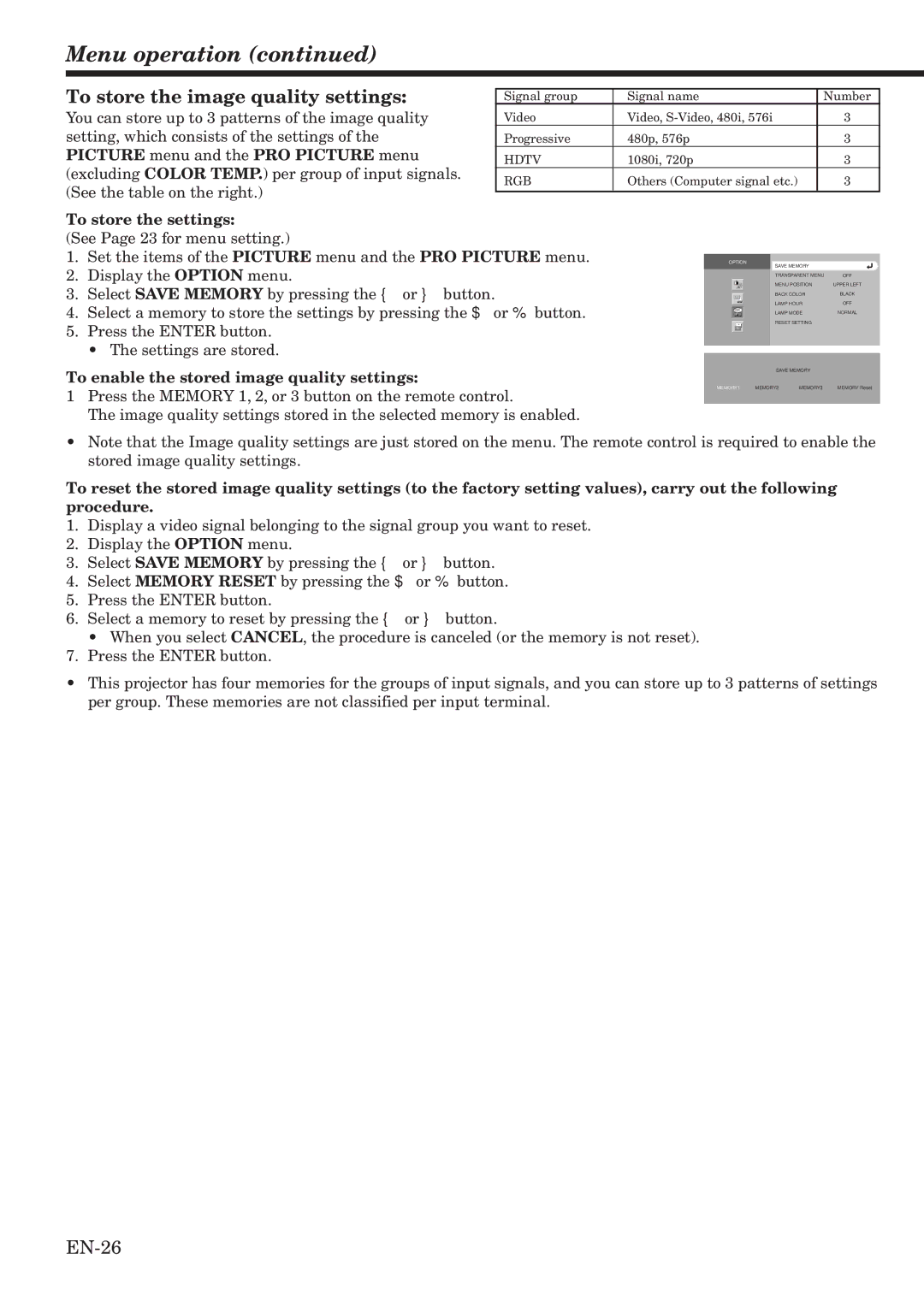Menu operation (continued)
To store the image quality settings:
You can store up to 3 patterns of the image quality setting, which consists of the settings of the PICTURE menu and the PRO PICTURE menu (excluding COLOR TEMP.) per group of input signals. (See the table on the right.)
Signal group | Signal name | Number |
Video | Video, | 3 |
Progressive | 480p, 576p | 3 |
HDTV | 1080i, 720p | 3 |
RGB | Others (Computer signal etc.) | 3 |
|
|
|
To store the settings:
(See Page 23 for menu setting.)
1.Set the items of the PICTURE menu and the PRO PICTURE menu.
2.Display the OPTION menu.
3.Select SAVE MEMORY by pressing the { or } button.
4.Select a memory to store the settings by pressing the $ or % button.
5.Press the ENTER button.
• The settings are stored.
To enable the stored image quality settings:
1Press the MEMORY 1, 2, or 3 button on the remote control.
The image quality settings stored in the selected memory is enabled.
OPTION
|
|
| SAVE MEMORY |
|
|
|
| TRANSPARENT MENU | OFF |
|
|
| MENU POSITION | UPPER LEFT |
|
|
| BACK COLOR | BLACK |
|
|
| LAMP HOUR | OFF |
| opt. |
| LAMP MODE | NORMAL |
|
|
| ||
|
|
| RESET SETTING |
|
|
|
|
|
|
|
|
|
|
|
| SAVE MEMORY |
| |
MEMORY1 | MEMORY2 | MEMORY3 | MEMORY Reset |
•Note that the Image quality settings are just stored on the menu. The remote control is required to enable the stored image quality settings.
To reset the stored image quality settings (to the factory setting values), carry out the following procedure.
1.Display a video signal belonging to the signal group you want to reset.
2.Display the OPTION menu.
3.Select SAVE MEMORY by pressing the { or } button.
4.Select MEMORY RESET by pressing the $ or % button.
5.Press the ENTER button.
6.Select a memory to reset by pressing the { or } button.
• When you select CANCEL, the procedure is canceled (or the memory is not reset).
7.Press the ENTER button.
•This projector has four memories for the groups of input signals, and you can store up to 3 patterns of settings per group. These memories are not classified per input terminal.