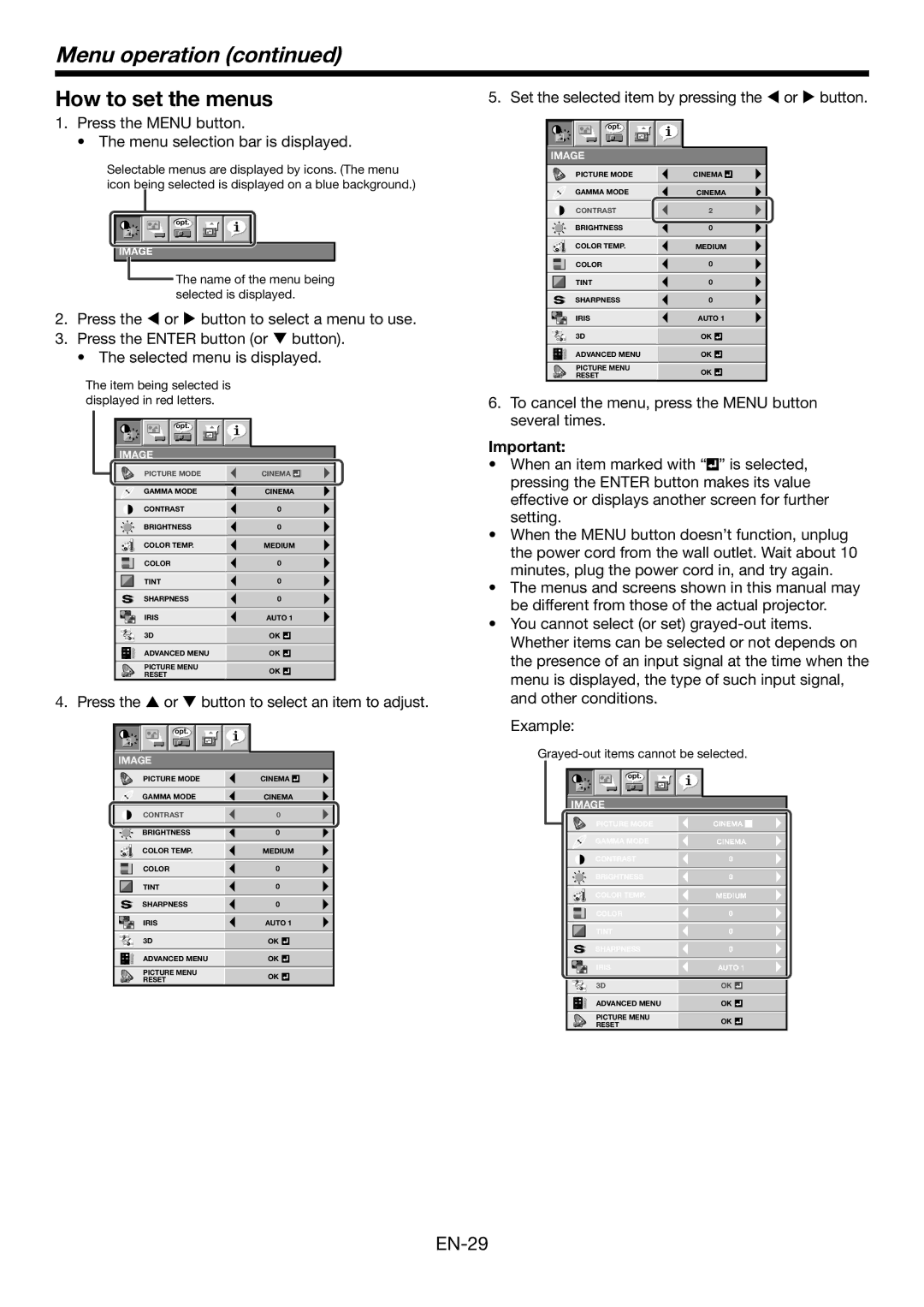Menu operation (continued)
How to set the menus | 5. Set the selected item by pressing the or button. | ||||||||||||
1. Press the MENU button. |
|
|
|
|
|
|
|
|
|
|
|
|
|
|
|
|
|
|
| opt. |
|
|
|
|
|
| |
• The menu selection bar is displayed. |
|
|
|
|
|
|
|
|
|
|
|
|
|
|
|
|
|
|
|
|
|
|
|
|
|
| |
|
| IMAGE | |||||||||||
Selectable menus are displayed by icons. (The menu | PICTURE MODE | CINEMA | |
icon being selected is displayed on a blue background.) | |||
GAMMA MODE | CINEMA | ||
| |||
| CONTRAST | 2 | |
opt. | BRIGHTNESS | 0 | |
|
| IMAGE |
|
|
|
| COLOR TEMP. | MEDIUM | ||
|
|
|
|
|
| ||||
|
|
|
|
|
|
|
| COLOR | 0 |
|
|
| The name of the menu being |
|
|
| |||
|
|
|
|
|
|
|
| ||
|
|
|
|
|
| TINT | 0 | ||
|
|
| selected is displayed. |
|
|
|
|
| |
|
|
|
|
|
| SHARPNESS | 0 | ||
|
|
|
|
|
|
|
| ||
|
|
|
|
|
|
|
|
|
|
2. | Press the or button to select a menu to use. | IRIS | AUTO 1 | ||
3. | Press the ENTER button (or button). |
|
|
|
|
3D | OK | ||||
| • The selected menu is displayed. |
|
|
|
|
|
| ADVANCED MENU | OK |
|
|
|
| PICTURE MENU | OK | ||
|
| RESET | |||
The item being selected is |
|
|
| |
displayed in red letters. |
| 6. | To cancel the menu, press the MENU button | |
opt. |
|
| several times. | |
IMAGE |
| Important: | ||
| • | When an item marked with “ ” is selected, | ||
PICTURE MODE | CINEMA | |||
| pressing the ENTER button makes its value | |||
GAMMA MODE | CINEMA |
| ||
| effective or displays another screen for further | |||
CONTRAST | 0 |
| ||
| setting. | |||
BRIGHTNESS | 0 |
| ||
• | When the MENU button doesn’t function, unplug | |||
COLOR TEMP. | MEDIUM | |||
| the power cord from the wall outlet. Wait about 10 | |||
COLOR | 0 |
| ||
| minutes, plug the power cord in, and try again. | |||
TINT | 0 |
| ||
• | The menus and screens shown in this manual may | |||
SHARPNESS | 0 | |||
| be different from those of the actual projector. | |||
IRIS | AUTO 1 |
| ||
• | You cannot select (or set) | |||
3D | OK | |||
| Whether items can be selected or not depends on | |||
ADVANCED MENU | OK |
| ||
| the presence of an input signal at the time when the | |||
PICTURE MENU | OK |
| ||
RESET |
| menu is displayed, the type of such input signal, | ||
|
| |||
|
|
| ||
4. Press the or button to select an item to adjust. |
| and other conditions. | ||
opt. |
| |
IMAGE |
| |
PICTURE MODE | CINEMA | |
GAMMA MODE | CINEMA | |
CONTRAST | 0 | |
BRIGHTNESS | 0 | |
COLOR TEMP. | MEDIUM | |
COLOR | 0 | |
TINT | 0 | |
SHARPNESS | 0 | |
IRIS | AUTO 1 | |
3D | OK | |
ADVANCED MENU | OK | |
PICTURE MENU | OK | |
RESET | ||
|
Example:
Grayed-out items cannot be selected.
opt. |
| |
IMAGE |
| |
PICTURE MODE | CINEMA | |
GAMMA MODE | CINEMA | |
CONTRAST | 0 | |
BRIGHTNESS | 0 | |
COLOR TEMP. | MEDIUM | |
COLOR | 0 | |
TINT | 0 | |
SHARPNESS | 0 | |
IRIS | AUTO 1 | |
3D | OK | |
ADVANCED MENU | OK | |
PICTURE MENU | OK | |
RESET | ||
|