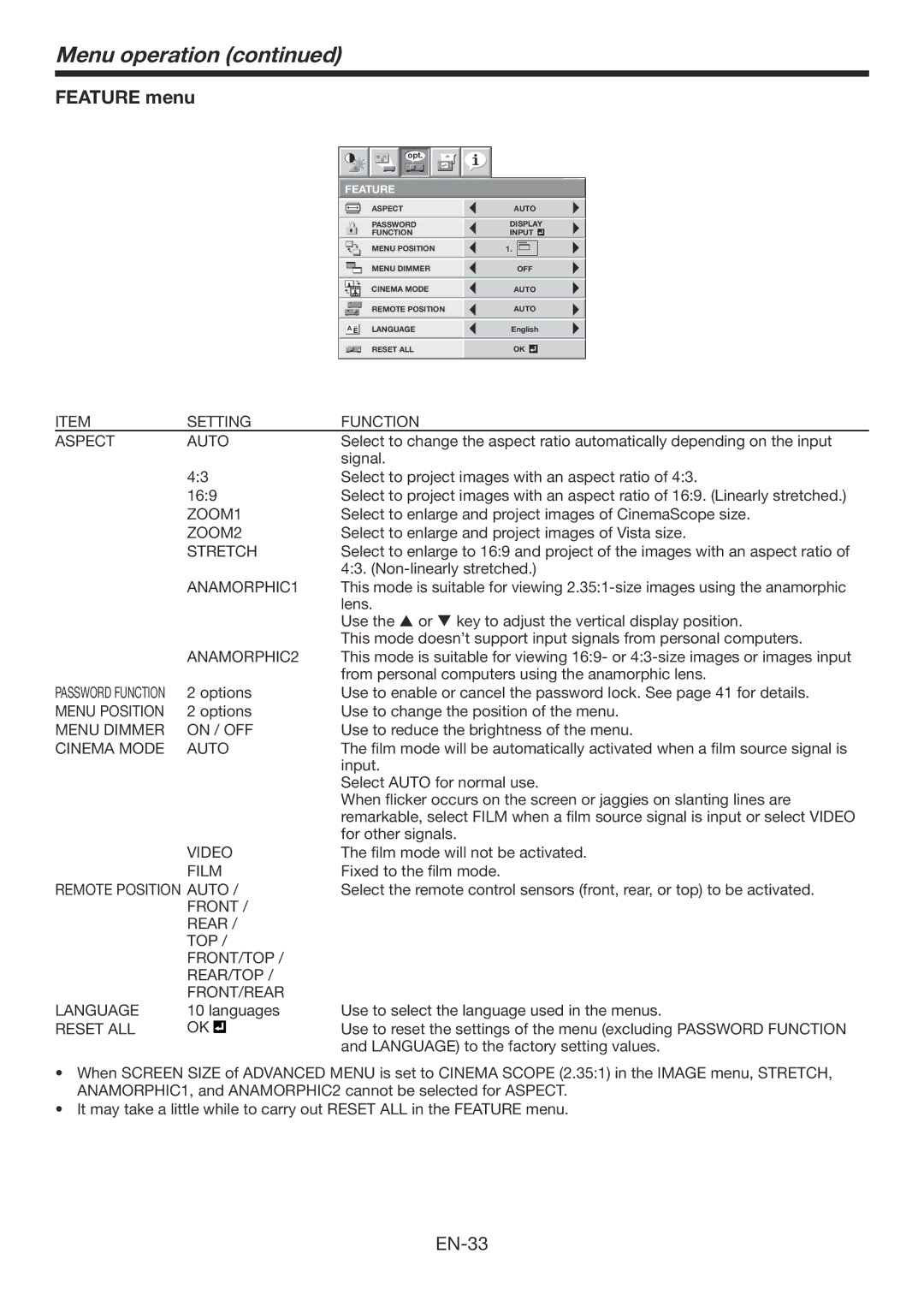Menu operation (continued)
FEATURE menu
| opt. |
|
FEATURE |
| |
| ASPECT | AUTO |
| PASSWORD | DISPLAY |
| FUNCTION | INPUT |
| MENU POSITION | 1. |
| MENU DIMMER | OFF |
| CINEMA MODE | AUTO |
| REMOTE POSITION | AUTO |
A Ë | LANGUAGE | English |
| RESET ALL | OK |
ITEM | SETTING | FUNCTION | ||
ASPECT | AUTO | Select to change the aspect ratio automatically depending on the input | ||
|
|
|
| signal. |
| 4:3 |
|
| Select to project images with an aspect ratio of 4:3. |
| 16:9 |
| Select to project images with an aspect ratio of 16:9. (Linearly stretched.) | |
| ZOOM1 | Select to enlarge and project images of CinemaScope size. | ||
| ZOOM2 | Select to enlarge and project images of Vista size. | ||
| STRETCH | Select to enlarge to 16:9 and project of the images with an aspect ratio of | ||
|
|
|
| 4:3. |
| ANAMORPHIC1 | This mode is suitable for viewing | ||
|
|
|
| lens. |
|
|
|
| Use the p or q key to adjust the vertical display position. |
|
|
|
| This mode doesn’t support input signals from personal computers. |
| ANAMORPHIC2 | This mode is suitable for viewing 16:9- or | ||
|
|
|
| from personal computers using the anamorphic lens. |
PASSWORD FUNCTION | 2 options | Use to enable or cancel the password lock. See page 41 for details. | ||
MENU POSITION | 2 options | Use to change the position of the menu. | ||
MENU DIMMER | ON / OFF | Use to reduce the brightness of the menu. | ||
CINEMA MODE | AUTO | The film mode will be automatically activated when a film source signal is | ||
|
|
|
| input. |
|
|
|
| Select AUTO for normal use. |
|
|
|
| When flicker occurs on the screen or jaggies on slanting lines are |
|
|
|
| remarkable, select FILM when a film source signal is input or select VIDEO |
|
|
|
| for other signals. |
| VIDEO | The film mode will not be activated. | ||
| FILM | Fixed to the film mode. | ||
REMOTE POSITION AUTO / | Select the remote control sensors (front, rear, or top) to be activated. | |||
| FRONT / |
| ||
| REAR / |
| ||
| TOP / |
| ||
| FRONT/TOP / |
| ||
| REAR/TOP / |
| ||
| FRONT/REAR |
| ||
LANGUAGE | 10 languages | Use to select the language used in the menus. | ||
RESET ALL | OK |
|
| Use to reset the settings of the menu (excluding PASSWORD FUNCTION |
| ||||
| ||||
|
|
|
| and LANGUAGE) to the factory setting values. |
•When SCREEN SIZE of ADVANCED MENU is set to CINEMA SCOPE (2.35:1) in the IMAGE menu, STRETCH, ANAMORPHIC1, and ANAMORPHIC2 cannot be selected for ASPECT.
•It may take a little while to carry out RESET ALL in the FEATURE menu.