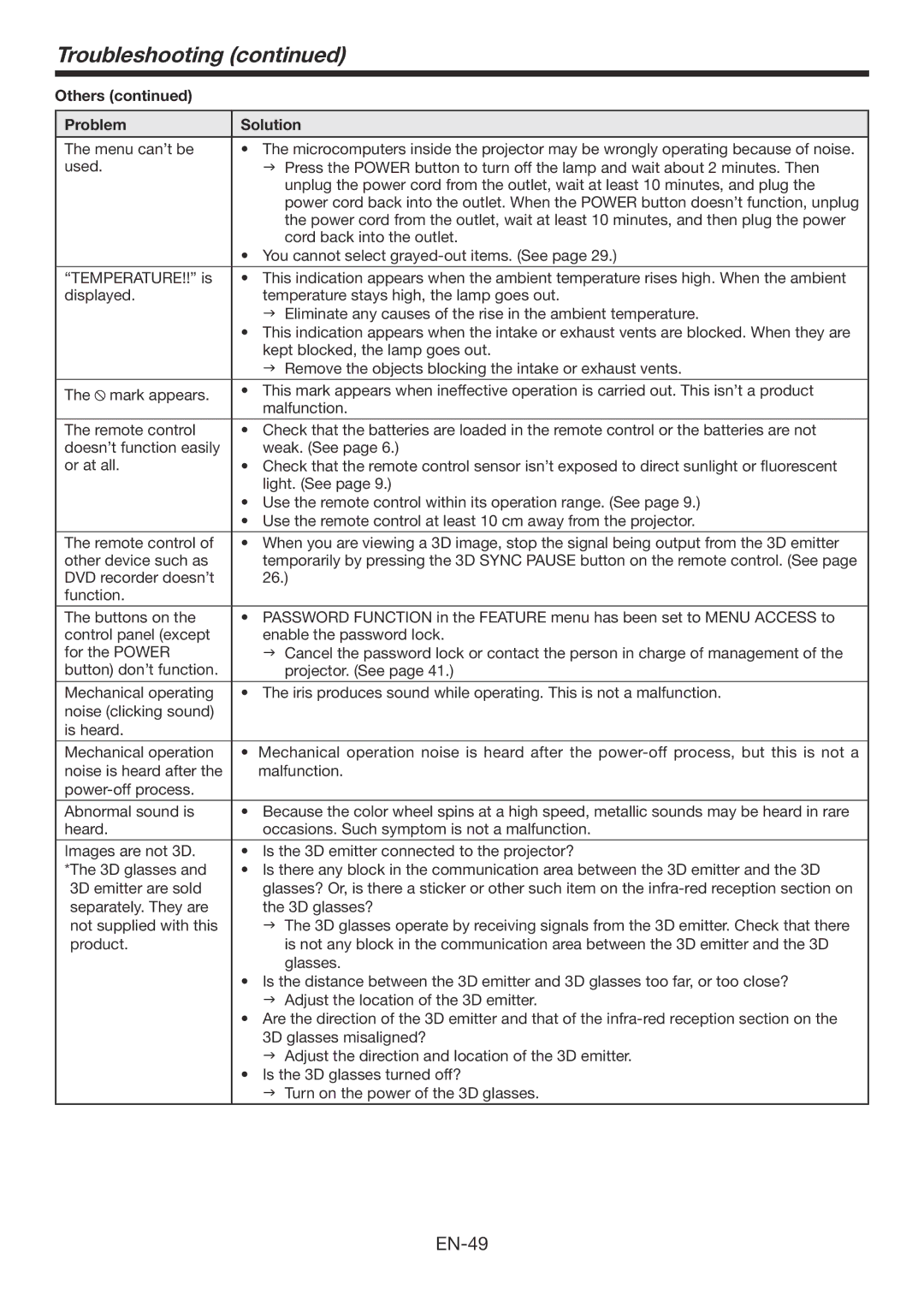Troubleshooting (continued)
Others (continued)
Problem | Solution |
|
|
The menu can’t be | • The microcomputers inside the projector may be wrongly operating because of noise. |
used. | Press the POWER button to turn off the lamp and wait about 2 minutes. Then |
| unplug the power cord from the outlet, wait at least 10 minutes, and plug the |
| power cord back into the outlet. When the POWER button doesn’t function, unplug |
| the power cord from the outlet, wait at least 10 minutes, and then plug the power |
| cord back into the outlet. |
| • You cannot select |
|
|
“TEMPERATURE!!” is | • This indication appears when the ambient temperature rises high. When the ambient |
displayed. | temperature stays high, the lamp goes out. |
| Eliminate any causes of the rise in the ambient temperature. |
| • This indication appears when the intake or exhaust vents are blocked. When they are |
| kept blocked, the lamp goes out. |
| Remove the objects blocking the intake or exhaust vents. |
|
|
The mark appears. | • This mark appears when ineffective operation is carried out. This isn’t a product |
| malfunction. |
The remote control | • Check that the batteries are loaded in the remote control or the batteries are not |
doesn’t function easily | weak. (See page 6.) |
or at all. | • Check that the remote control sensor isn’t exposed to direct sunlight or fluorescent |
| light. (See page 9.) |
| • Use the remote control within its operation range. (See page 9.) |
| • Use the remote control at least 10 cm away from the projector. |
|
|
The remote control of | • When you are viewing a 3D image, stop the signal being output from the 3D emitter |
other device such as | temporarily by pressing the 3D SYNC PAUSE button on the remote control. (See page |
DVD recorder doesn’t | 26.) |
function. |
|
|
|
The buttons on the | • PASSWORD FUNCTION in the FEATURE menu has been set to MENU ACCESS to |
control panel (except | enable the password lock. |
for the POWER | Cancel the password lock or contact the person in charge of management of the |
button) don’t function. | projector. (See page 41.) |
Mechanical operating | • The iris produces sound while operating. This is not a malfunction. |
noise (clicking sound) |
|
is heard. |
|
Mechanical operation | • Mechanical operation noise is heard after the |
noise is heard after the | malfunction. |
| |
Abnormal sound is | • Because the color wheel spins at a high speed, metallic sounds may be heard in rare |
heard. | occasions. Such symptom is not a malfunction. |
Images are not 3D. | • Is the 3D emitter connected to the projector? |
*The 3D glasses and | • Is there any block in the communication area between the 3D emitter and the 3D |
3D emitter are sold | glasses? Or, is there a sticker or other such item on the |
separately. They are | the 3D glasses? |
not supplied with this | The 3D glasses operate by receiving signals from the 3D emitter. Check that there |
product. | is not any block in the communication area between the 3D emitter and the 3D |
| glasses. |
| • Is the distance between the 3D emitter and 3D glasses too far, or too close? |
| Adjust the location of the 3D emitter. |
| • Are the direction of the 3D emitter and that of the |
| 3D glasses misaligned? |
| Adjust the direction and location of the 3D emitter. |
| • Is the 3D glasses turned off? |
| Turn on the power of the 3D glasses. |