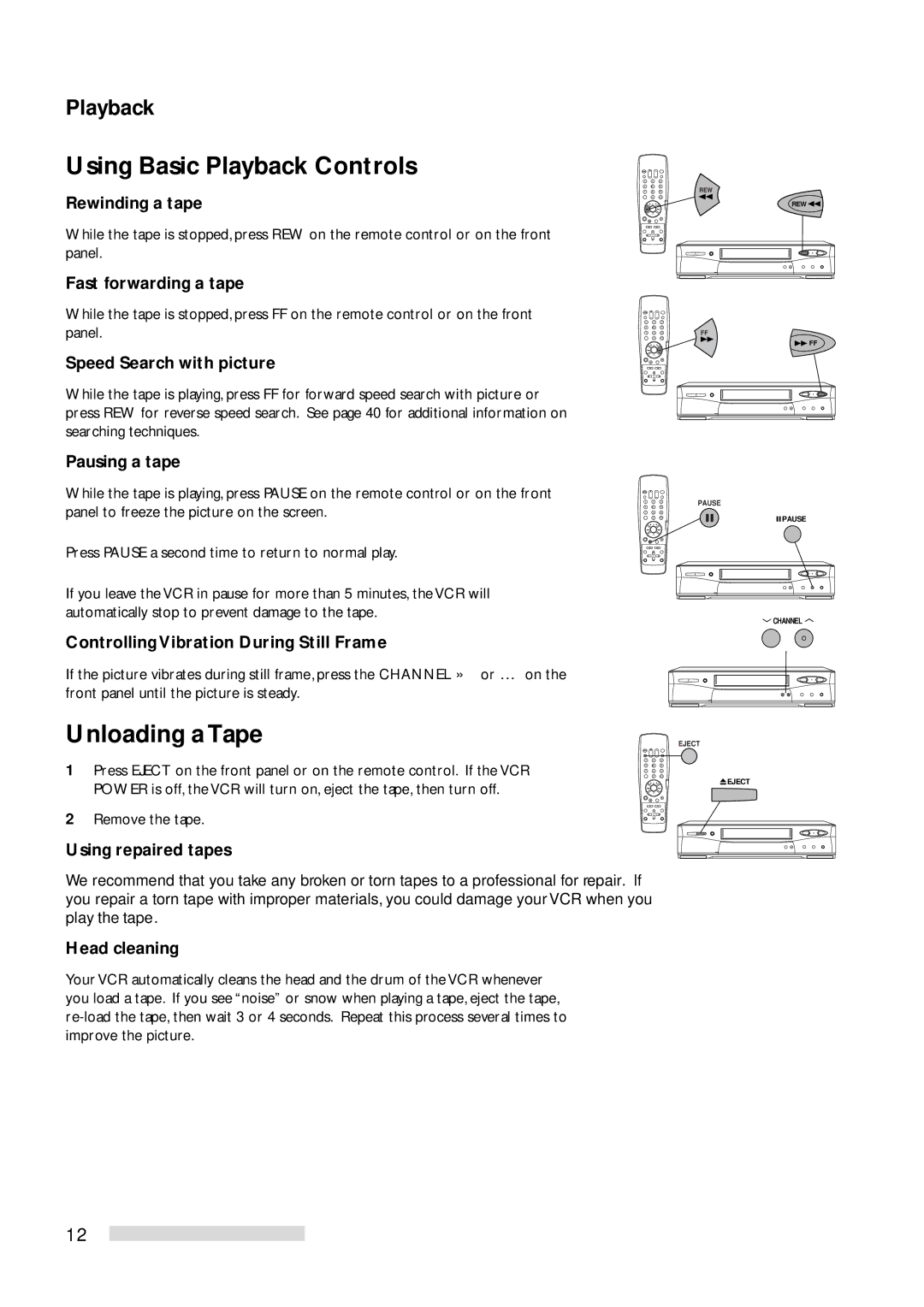Playback
Using Basic Playback Controls
Rewinding a tape
While the tape is stopped, press REW on the remote control or on the front panel.
Fast forwarding a tape
While the tape is stopped, press FF on the remote control or on the front panel.
Speed Search with picture
While the tape is playing, press FF for forward speed search with picture or press REW for reverse speed search. See page 40 for additional information on searching techniques.
Pausing a tape
While the tape is playing, press PAUSE on the remote control or on the front panel to freeze the picture on the screen.
Press PAUSE a second time to return to normal play.
If you leave the VCR in pause for more than 5 minutes, the VCR will automatically stop to prevent damage to the tape.
Controlling Vibration During Still Frame
If the picture vibrates during still frame, press the CHANNEL » or ¼ on the front panel until the picture is steady.
Unloading a Tape
1Press EJECT on the front panel or on the remote control. If the VCR POWER is off, the VCR will turn on, eject the tape, then turn off.
2Remove the tape.
Using repaired tapes
We recommend that you take any broken or torn tapes to a professional for repair. If you repair a torn tape with improper materials, you could damage your VCR when you play the tape.
Head cleaning
Your VCR automatically cleans the head and the drum of the VCR whenever you load a tape. If you see “noise” or snow when playing a tape, eject the tape,
1 | 2 | 3 |
4 | 5 | 6 |
7 | 8 | 9 |
| 0 | X2 |
1 | 2 | 3 |
4 | 5 | 6 |
7 | 8 | 9 |
| 0 | X2 |
1 | 2 | 3 |
4 | 5 | 6 |
7 | 8 | 9 |
| 0 | X2 |
1 | 2 | 3 |
4 | 5 | 6 |
7 | 8 | 9 |
| 0 | X2 |
REW
REW ![]()
FF
![]() FF
FF
PAUSE
![]()
![]() PAUSE
PAUSE
![]() CHANNEL
CHANNEL ![]()
EJECT
![]() EJECT
EJECT
12