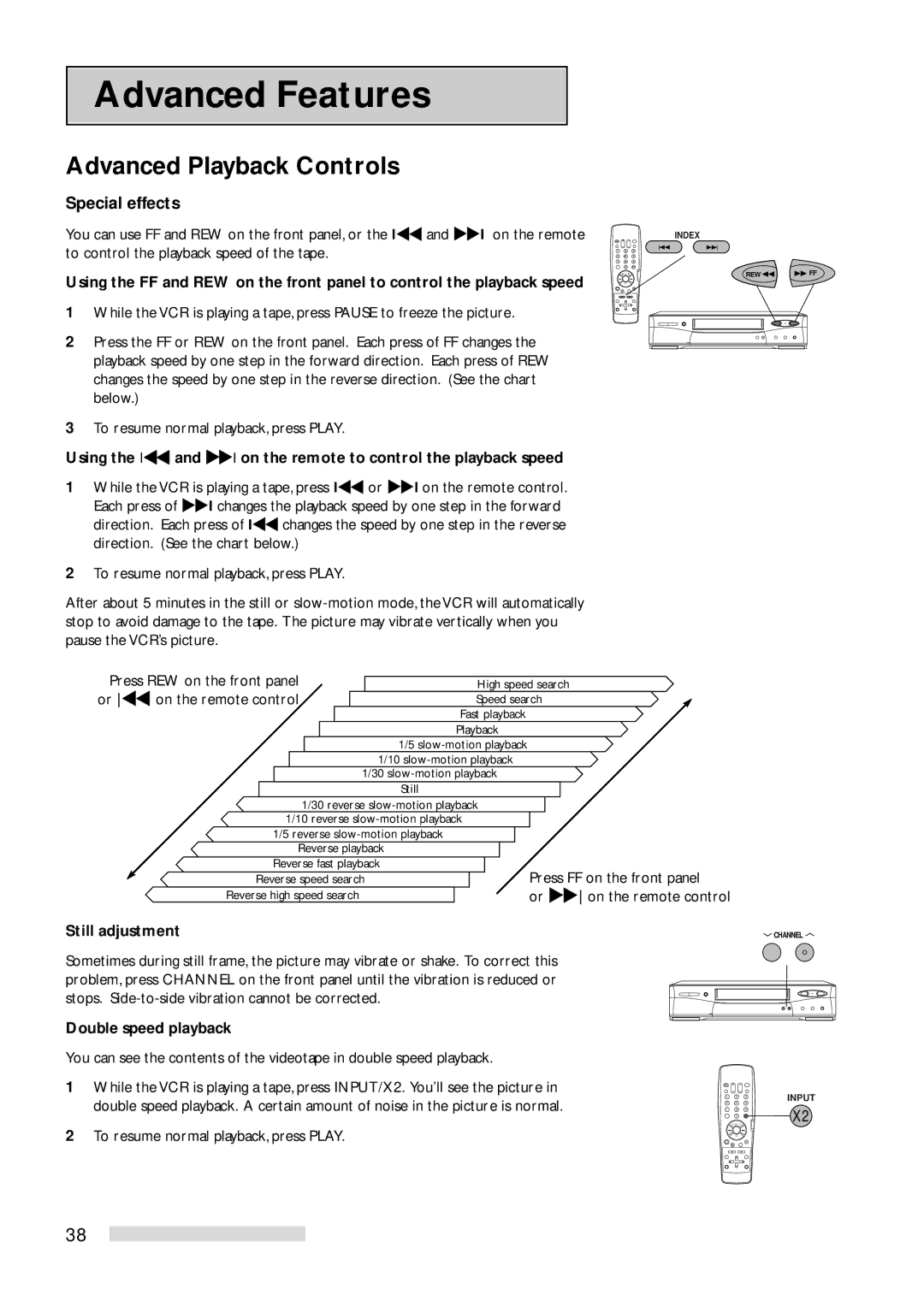Advanced Features
Advanced Playback Controls
Special effects
You can use FF and REW on the front panel, or the I\ and ^I | on the remote |
| INDEX |
to control the playback speed of the tape. | 7 | 8 | 9 |
| 1 | 2 | 3 |
| 4 | 5 | 6 |
|
| 0 | X2 |
Using the FF and REW on the front panel to control the playback speed
1While the VCR is playing a tape, press PAUSE to freeze the picture.
2Press the FF or REW on the front panel. Each press of FF changes the playback speed by one step in the forward direction. Each press of REW changes the speed by one step in the reverse direction. (See the chart below.)
3To resume normal playback, press PLAY.
Using the I\ and ^I on the remote to control the playback speed
1While the VCR is playing a tape, press I\ or ^I on the remote control. Each press of ^I changes the playback speed by one step in the forward direction. Each press of I\ changes the speed by one step in the reverse direction. (See the chart below.)
2To resume normal playback, press PLAY.
After about 5 minutes in the still or
Press REW on the front panel | High speed search |
or \ on the remote control | Speed search |
| Fast playback |
| Playback |
| 1/5 |
1/10 | |
1/30 | |
| Still |
1/30 reverse | |
1/10 reverse | |
1/5 reverse | |
Reverse playback |
|
Reverse fast playback | Press FF on the front panel |
Reverse speed search | |
Reverse high speed search | or ^on the remote control |
Still adjustment
REW ![]()
![]() FF
FF
![]() CHANNEL
CHANNEL ![]()
Sometimes during still frame, the picture may vibrate or shake. To correct this problem, press CHANNEL on the front panel until the vibration is reduced or stops.
Double speed playback
You can see the contents of the videotape in double speed playback.
1While the VCR is playing a tape, press INPUT/X2. You’ll see the picture in double speed playback. A certain amount of noise in the picture is normal.
2To resume normal playback, press PLAY.
1 | 2 | 3 | INPUT |
4 | 5 | 6 |
|
7 | 8 | 9 | X2 |
| 0 | X2 |
38