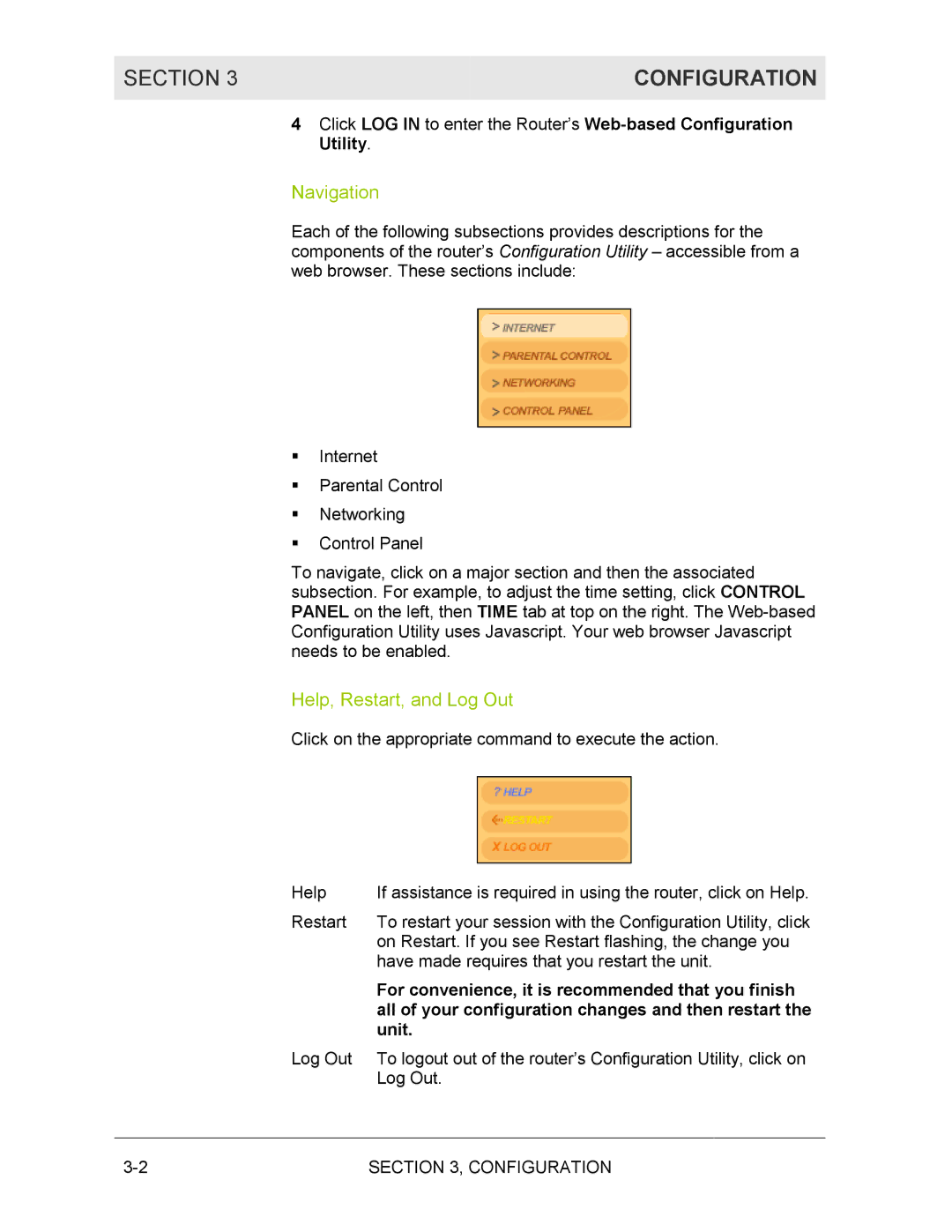SECTION 3 | CONFIGURATION |
|
|
4Click LOG IN to enter the Router’s
Navigation
Each of the following subsections provides descriptions for the components of the router’s Configuration Utility – accessible from a web browser. These sections include:
!Internet
!Parental Control
!Networking
!Control Panel
To navigate, click on a major section and then the associated subsection. For example, to adjust the time setting, click CONTROL PANEL on the left, then TIME tab at top on the right. The
Help, Restart, and Log Out
Click on the appropriate command to execute the action.
Help | If assistance is required in using the router, click on Help. |
Restart | To restart your session with the Configuration Utility, click |
| on Restart. If you see Restart flashing, the change you |
| have made requires that you restart the unit. |
| For convenience, it is recommended that you finish |
| all of your configuration changes and then restart the |
| unit. |
Log Out | To logout out of the router’s Configuration Utility, click on |
| Log Out. |
SECTION 3, CONFIGURATION |