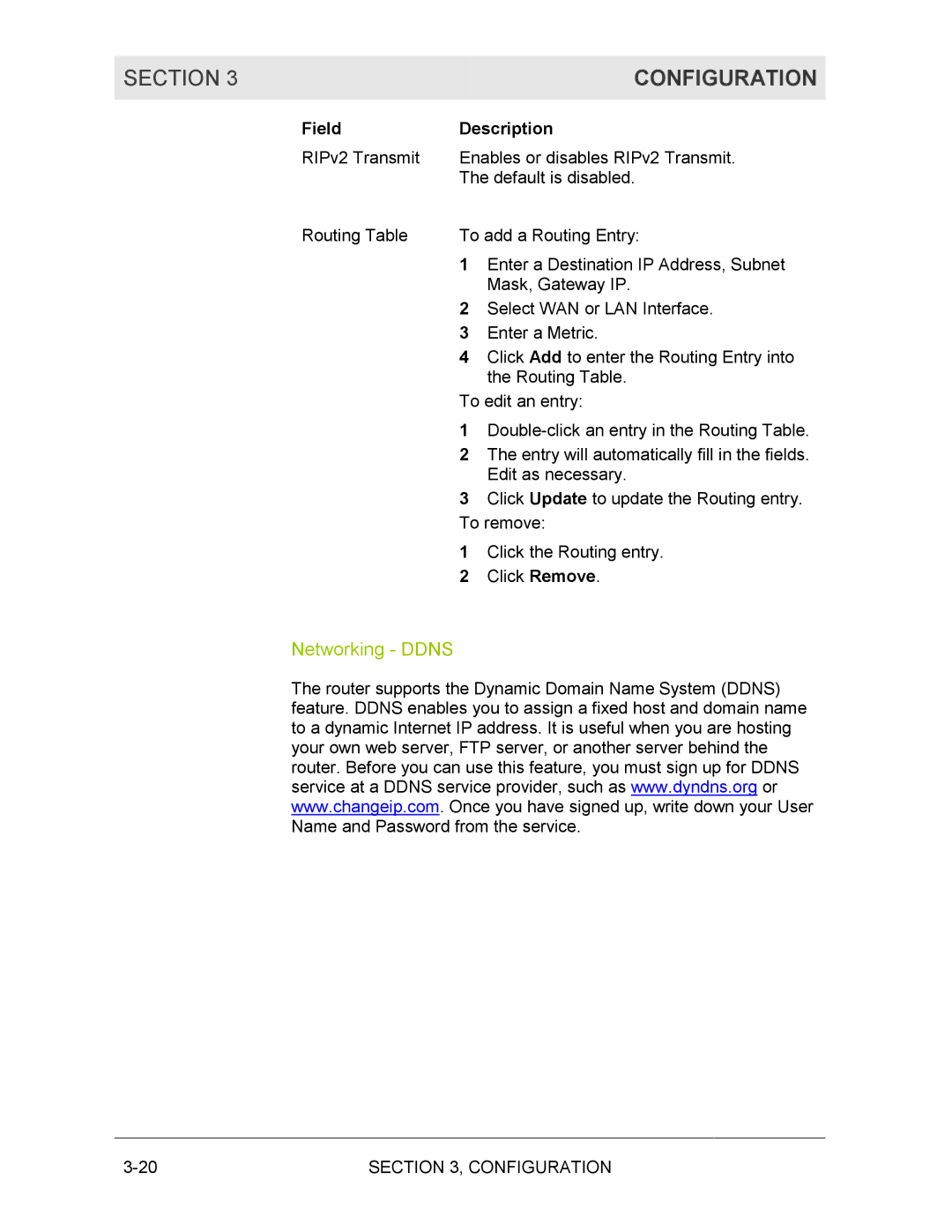SECTION 3 | CONFIGURATION |
|
|
Field | Description |
RIPv2 Transmit | Enables or disables RIPv2 Transmit. |
| The default is disabled. |
Routing Table | To add a Routing Entry: |
1Enter a Destination IP Address, Subnet Mask, Gateway IP.
2Select WAN or LAN Interface.
3 Enter a Metric.
4Click Add to enter the Routing Entry into the Routing Table.
To edit an entry:
1
2The entry will automatically fill in the fields. Edit as necessary.
3Click Update to update the Routing entry. To remove:
1Click the Routing entry.
2 Click Remove.
Networking - DDNS
The router supports the Dynamic Domain Name System (DDNS) feature. DDNS enables you to assign a fixed host and domain name to a dynamic Internet IP address. It is useful when you are hosting your own web server, FTP server, or another server behind the router. Before you can use this feature, you must sign up for DDNS service at a DDNS service provider, such as www.dyndns.org or www.changeip.com. Once you have signed up, write down your User Name and Password from the service.
SECTION 3, CONFIGURATION |