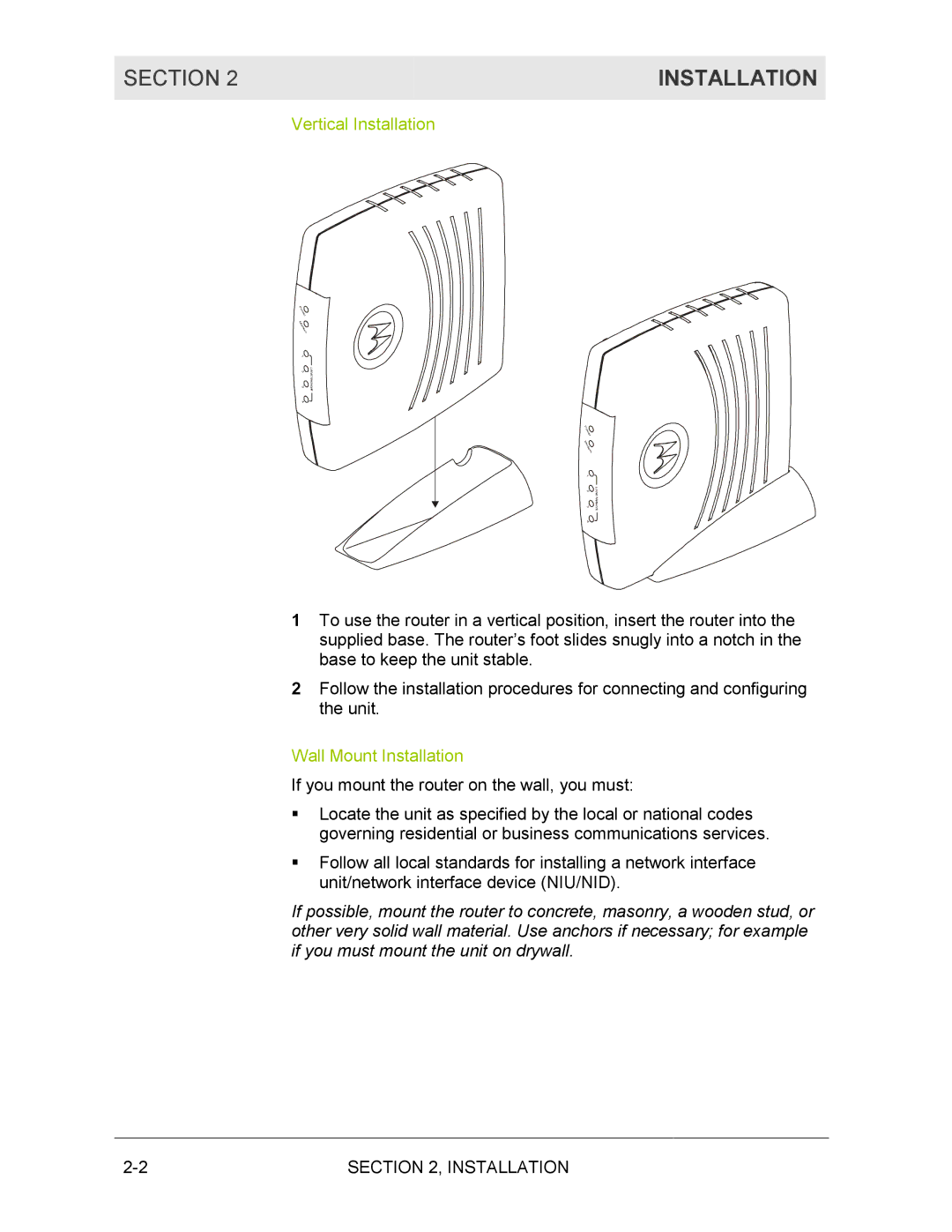SECTION 2 | INSTALLATION |
|
|
Vertical Installation
1To use the router in a vertical position, insert the router into the supplied base. The router’s foot slides snugly into a notch in the base to keep the unit stable.
2Follow the installation procedures for connecting and configuring the unit.
Wall Mount Installation
If you mount the router on the wall, you must:
!Locate the unit as specified by the local or national codes governing residential or business communications services.
!Follow all local standards for installing a network interface unit/network interface device (NIU/NID).
If possible, mount the router to concrete, masonry, a wooden stud, or other very solid wall material. Use anchors if necessary; for example if you must mount the unit on drywall.
SECTION 2, INSTALLATION |