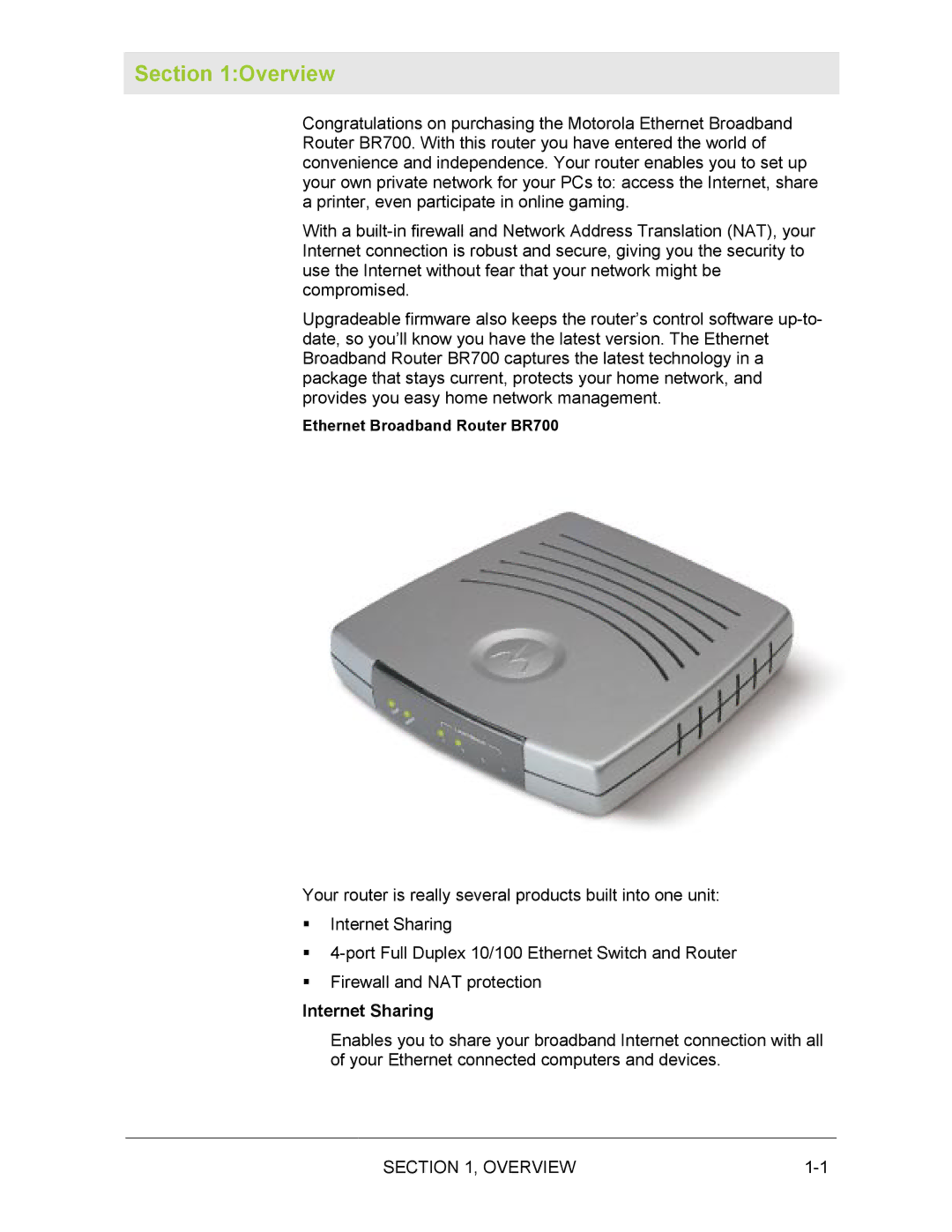Section 1:Overview
Congratulations on purchasing the Motorola Ethernet Broadband Router BR700. With this router you have entered the world of convenience and independence. Your router enables you to set up your own private network for your PCs to: access the Internet, share a printer, even participate in online gaming.
With a
Upgradeable firmware also keeps the router’s control software
Ethernet Broadband Router BR700
Your router is really several products built into one unit:
!Internet Sharing
!
!Firewall and NAT protection
Internet Sharing
Enables you to share your broadband Internet connection with all of your Ethernet connected computers and devices.
SECTION 1, OVERVIEW |