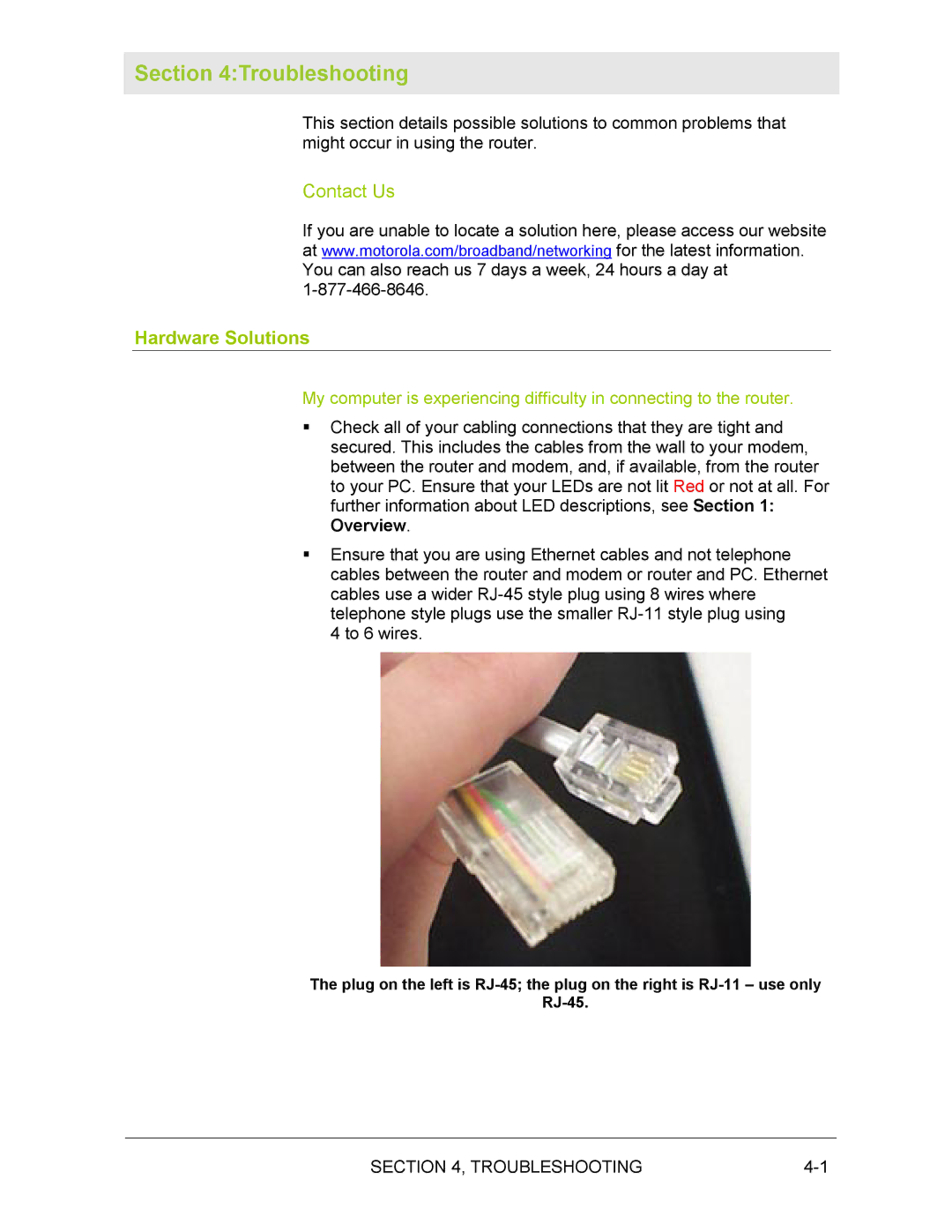Section 4:Troubleshooting
This section details possible solutions to common problems that might occur in using the router.
Contact Us
If you are unable to locate a solution here, please access our website at www.motorola.com/broadband/networking for the latest information. You can also reach us 7 days a week, 24 hours a day at
Hardware Solutions
My computer is experiencing difficulty in connecting to the router.
!Check all of your cabling connections that they are tight and secured. This includes the cables from the wall to your modem, between the router and modem, and, if available, from the router to your PC. Ensure that your LEDs are not lit Red or not at all. For further information about LED descriptions, see Section 1: Overview.
!Ensure that you are using Ethernet cables and not telephone cables between the router and modem or router and PC. Ethernet cables use a wider
4 to 6 wires.
The plug on the left is
SECTION 4, TROUBLESHOOTING |