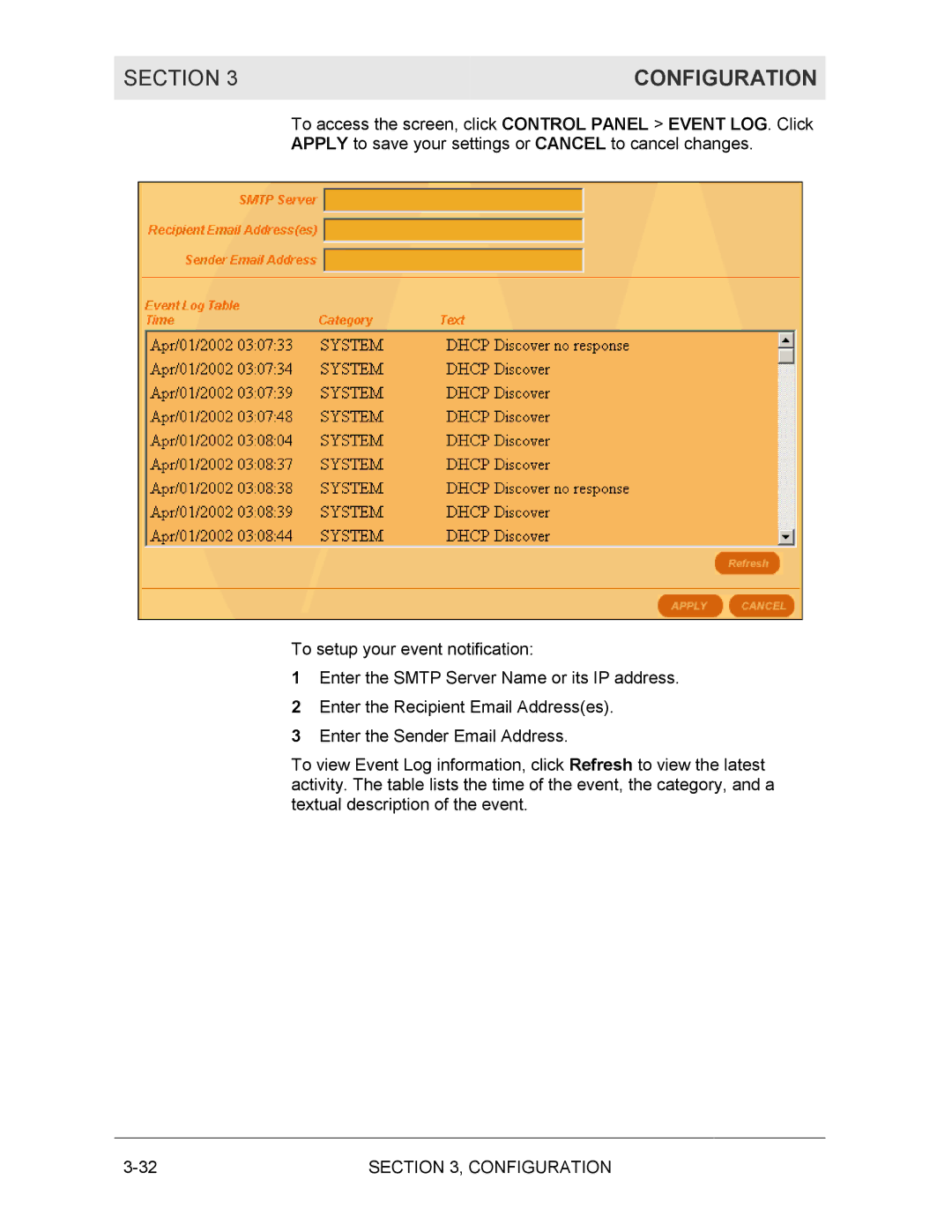SECTION 3 | CONFIGURATION |
|
|
To access the screen, click CONTROL PANEL > EVENT LOG. Click
APPLY to save your settings or CANCEL to cancel changes.
To setup your event notification:
1Enter the SMTP Server Name or its IP address.
2 Enter the Recipient Email Address(es).
3 Enter the Sender Email Address.
To view Event Log information, click Refresh to view the latest activity. The table lists the time of the event, the category, and a textual description of the event.
SECTION 3, CONFIGURATION |