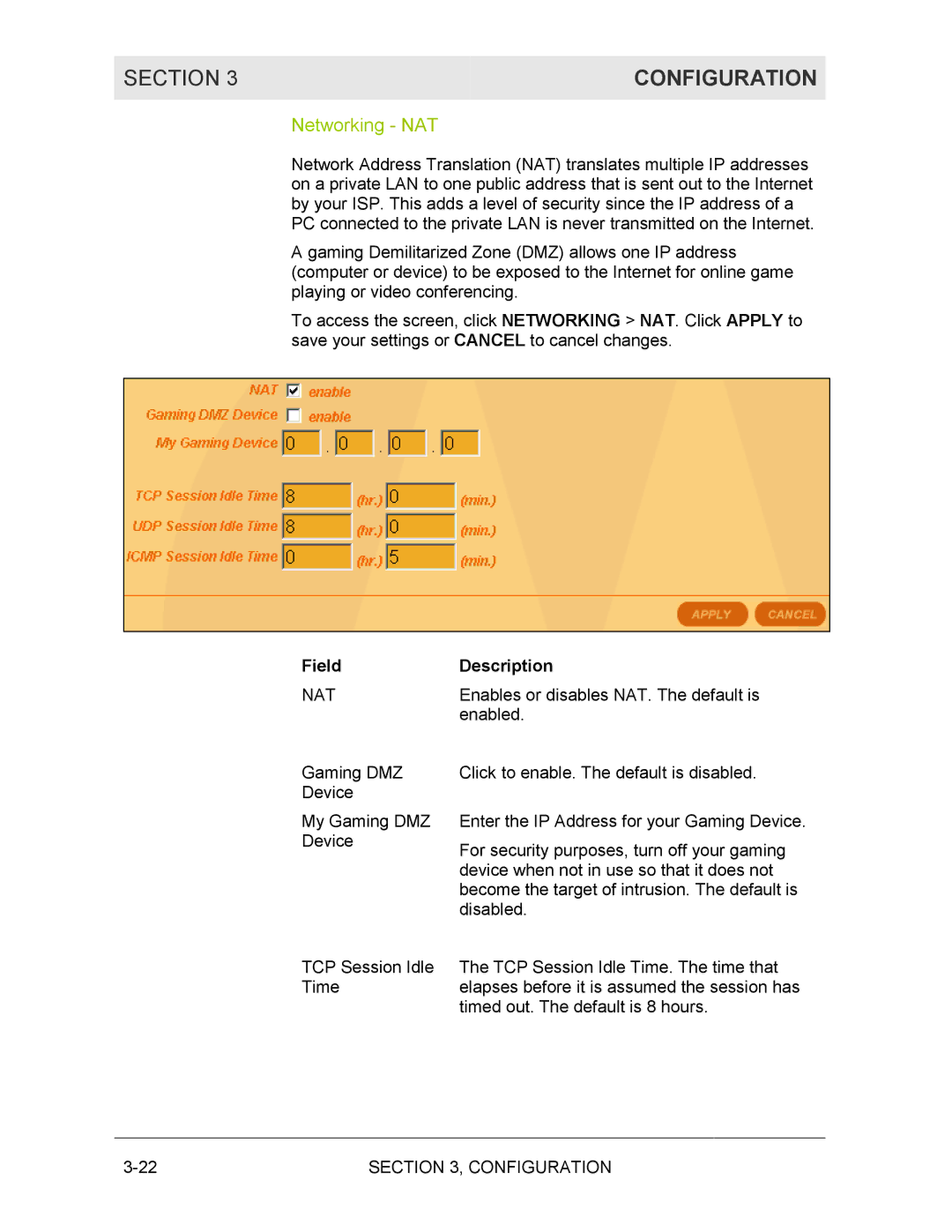SECTION 3 | CONFIGURATION |
|
|
Networking - NAT
Network Address Translation (NAT) translates multiple IP addresses on a private LAN to one public address that is sent out to the Internet by your ISP. This adds a level of security since the IP address of a PC connected to the private LAN is never transmitted on the Internet.
A gaming Demilitarized Zone (DMZ) allows one IP address (computer or device) to be exposed to the Internet for online game playing or video conferencing.
To access the screen, click NETWORKING > NAT. Click APPLY to save your settings or CANCEL to cancel changes.
Field
NAT
Gaming DMZ
Device
My Gaming DMZ
Device
Description
Enables or disables NAT. The default is enabled.
Click to enable. The default is disabled.
Enter the IP Address for your Gaming Device.
For security purposes, turn off your gaming device when not in use so that it does not become the target of intrusion. The default is disabled.
TCP Session Idle | The TCP Session Idle Time. The time that |
Time | elapses before it is assumed the session has |
| timed out. The default is 8 hours. |
SECTION 3, CONFIGURATION |