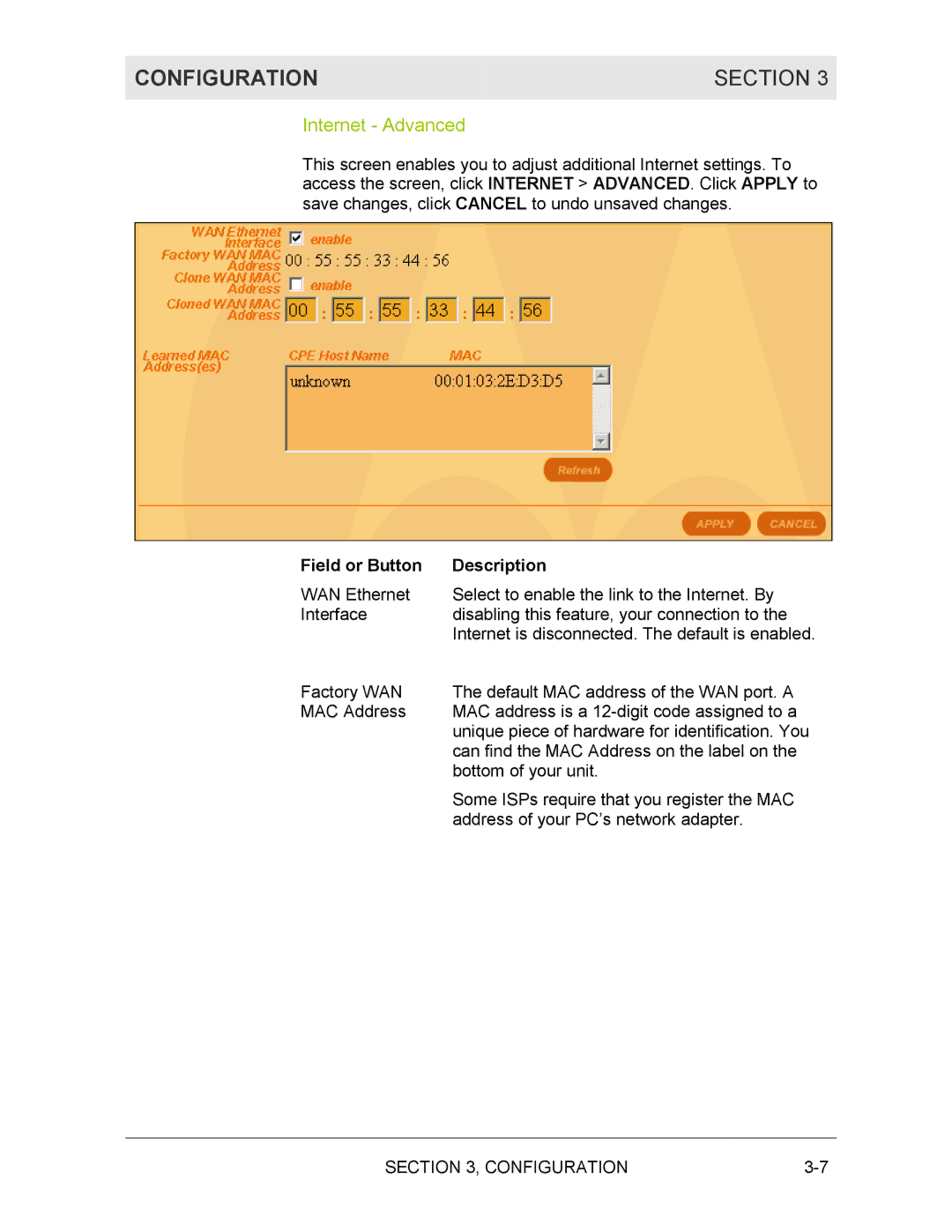CONFIGURATION | SECTION 3 |
|
|
Internet - Advanced
This screen enables you to adjust additional Internet settings. To access the screen, click INTERNET > ADVANCED. Click APPLY to save changes, click CANCEL to undo unsaved changes.
Field or Button | Description |
WAN Ethernet | Select to enable the link to the Internet. By |
Interface | disabling this feature, your connection to the |
| Internet is disconnected. The default is enabled. |
Factory WAN | The default MAC address of the WAN port. A |
MAC Address | MAC address is a |
| unique piece of hardware for identification. You |
| can find the MAC Address on the label on the |
| bottom of your unit. |
| Some ISPs require that you register the MAC |
| address of your PC’s network adapter. |
SECTION 3, CONFIGURATION |