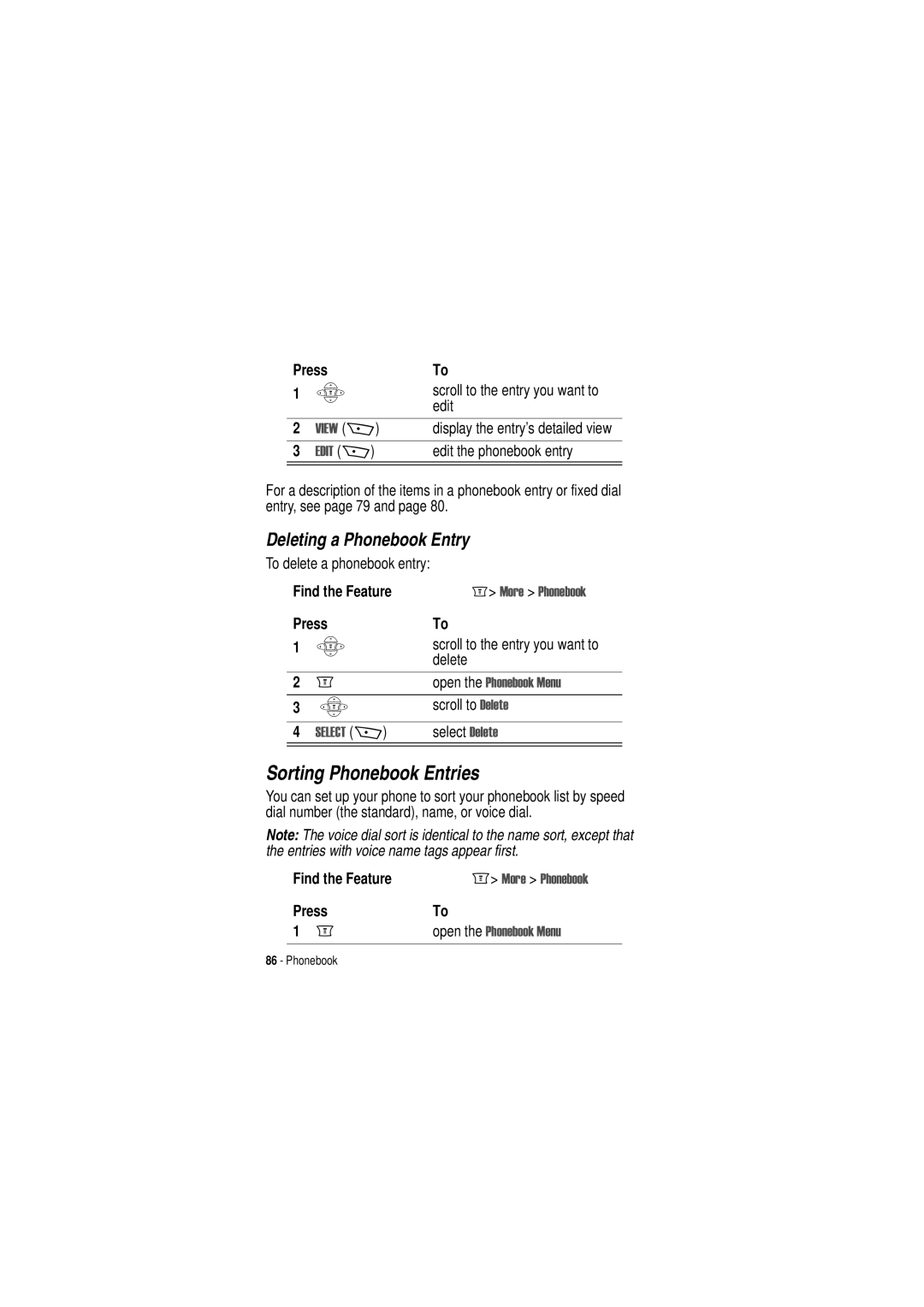Welcome
Left Soft Key
Motorola, Inc
Software Copyright Notice
SIM Applications Fixed Dial Service Dial Quick Dial
EbAccess
Settings
Voice Dial Recent Calls
Call Divert
In-Call Setup
Other Settings
Phone Status
Ring alert
Task Shortcut
Vibrate alert, then silent
Press M# in idle
Contents
Page
Contents
Contents
Safety and General Information
RF Operational Characteristics
Antenna Care
Edition
Body-worn Operation
Approved Accessories
Phone Operation
Facilities
Persons with pacemakers should
Aircraft
Pacemakers
Hearing Aids
Potentially Explosive Atmospheres
Use in Vehicles
For Vehicles with an Air Bag
Batteries
Blasting Caps and Areas
Antennas
European Union Directives Conformance Statement
All other relevant EU Directives
Getting Started
Optional Features
Optional Accessories
What’s in the Box?
Do This
Installing the Battery
Insert the battery With printed arrows Two tabs at
Charging the Battery
Battery Use
To maximise your battery’s performance
Changing Your SIM Card
Unlock the SIM Lift out the old SIM Card, if necessary
Slide the plastic SIM
Card tab forward to
Slide in the new SIM
Press the top
Changing Your Phone’s Cover
Do This Insert the bottom Back cover
Remove Cover and Keypad
Pull the side tabs away from the phone
Insert the bottom Back cover Press the top
Install Cover and Keypad
Band, attach it now
Remove your phone’s back and front cover as described on
Resetting Your Phone
Turning Your Phone On
Your phone display
Making and Answering Calls
Adjusting the Volume
When You Can Adjust
Making a Call
Enter the number with the keypad keys up to 40 digits
Press Nor $165 + Press Oend key when the call is done
Answering a Call
Changing the Call Alert
Viewing Your Phone Number
See page 1 for a diagram of basic phone components
Using Your Phone
Using the Display
Context active Available
Other indicators can include
Strong
High E D C B Low
= silent
Using the Menu
Menu Key Enter menu system or open a sub-menu
Find the Feature
Navigating to a Feature
Selecting a Feature
Some features require you to select an item from a list
Entering Feature Information
+$1* +
Entering Text
526 +
1XPHULF
Choosing a Text Mode
Using Tap Method
\PERO
You are finished
Character Chart
Number keys Text message Press 2. +
E f 3 δ ë é è ê ε φ
General Text Entry Rules
$1&/ M%526
Use Symbol Mode
Symbol Chart
Use iTAP Software Predictive Text Entry
Enter Words
Enter Novel Words
Enter Numbers
Enter Punctuation
Use Capitalisation
Press
Setting the Time and Date
Changing the Zoom Setting
Setting Up Your Phone
Delete Letters and Words
Choosing Alert and Ring Tones
To change the text displayed when you turn on your phone
Changing Personal Greetings
Uhhwlqj
5LQJ 6W\OHV
Select an Alert Profile
Customise an Alert Profile
Setting Your Display Colour
Setting Your Backlight
Setting Your Contrast
Setting Your Display Scrolling
Setting Wallpaper and Screen Saver
Setting Display Animation
Setting Battery Save
Resetting All Options
Automatic Answer
Setting Up Your Phone for Hands-Free Use
Clearing All Information
$XWR $QVZHU
Automatic Hands-Free
Redialling a Number
Calling Features
Displaying Your Phone Number
Call
Terminating an Incoming Call
Using Caller ID
Cancel the incoming call
While the phone is ringing or vibrating
Inserting Special Characters into Dialling Sequences
Dialling an Emergency Number
Dialling International Numbers
Qvhuw 3DXVH
Viewing the Received Calls or Dialled Calls List
Option Description
Qvhuw DLW
Call the entry’s number
Perform other procedures as
Call, store, or delete
If 9LHZ appears above the +
Hohwh $OO
6WRUH
Hohwh
$GG Ljlwv
Returning an Unanswered Call
Entering Numbers in the Notepad
6725 +
Using Voicemail
Attaching a Number
Call the number
Listening to a Voicemail Message
Storing Your Voicemail Number
Receiving a New Voicemail Message
9RLFH0DLO
Entry you want to dial
Speed Dialling
One-Touch Dialling
Submit the number
4XLFN LDO
Using Call Waiting
Quick Dialling
+ +
Press End the current call
Set Up or Cancel Call Diverting
Diverting a Call
New call
8QUHDFKDEOH
9LHZ
Linking Calls
Check Call Diverting Status
+2/ +
Select 7UDQVIHU
Transferring a Call
Announce the Call Transfer
Barring a Call
Do Not Announce the Call Transfer
DOO %DUULQJ
Putting a Call on Hold
6HFXULW\
Qfrplqj calls
Store your service centre
Setting Up the Text Message Inbox
Is provided by your service
Messages
Otherwise, the procedure is
Scroll to the default type
Select the cleanup period
Keypad keys Enter the expiry period-the
Sound file in the message
Sending Messages, Pictures, and Ring Tones
Keypad keys Enter the text message
Store the text message
Dqfho 0HVVDJH
Viewing Message Status
Scroll to 6HQG 0HVVDJH
2XWER
$ +
Receiving a Text Message
Reading, Locking, or Deleting a Text Message
7HW 0VJV
5HSO\
Close the message
DOO %DFN
Ruzdug
1HZ 0HVVDJH
Using Chat
Start a Chat Session
6HWXS
1657 +
+$7 +
Use the Chat Log
Use the Chat Menu
$&&37 +
Respond to Chat
End a Chat Session
Select QG &KDW
0HQX
Phonebook
Viewing Entry Details
1HZ
Storing a Phonebook Entry
Enter Information
Scroll to 3KRQH 1XPEHU
5029 +
25 +
+$1* + Select 5LQJHU
Complete Phonebook Entry
1DPH
\WKHQ53$7QDPH
Recording a Voice Name For a Phonebook Entry
\WKHQVD\QDPH
25 +, then repeat the name
Phonebook List
Dialling a Phonebook Entry
Editing a Phonebook Entry
Voice Dial
Sorting Phonebook Entries
Deleting a Phonebook Entry
Copying Phonebook Entries
Copy a Single Entry
Copy Multiple Entries
Select &RS\ QWU\
RS\ Qwulhv form
Scroll to &RS\ Qwulhv
Select &RS\ Qwulhv
Scroll to URP Vwduw
Now delete the old entries, if desired
Checking Phonebook Capacity
Copy the entries
Select 3KRQH &DSDFLW\
0DLQ 0HQX
Reordering the Main Menu
Reordering the Message Centre Menu
1657
Redefining Soft Keys
+$1
Activating Ringer IDs
Using Shortcuts
Selecting a Different Language
Scroll to 2Q or
Adding a MyMenu Shortcut
Using a MyMenu Shortcut
Use a MyMenu Key Command
Press Open the menu MyMenu key
Select a Shortcut From the MyMenu List
Setting a Wallpaper Image
Setting a Screen Saver
Fixed Dialling
Getting More Out of Your Phone
Dialling Options
Activating Fixed Dial
Calling a Number in a Text Message
Service Dialling
Managing Your Calls
Open the 7HW0VJ0HQX
Sending Dtmf Tones
Viewing and Resetting Call Timers
Monitoring Phone Use
DVW &DOO
Timer Description
567 +
Lihwlph
Viewing and Resetting Call Costs
Cost Tracker Description
Network Features
Data and Fax Calls
SLU\ DWH
Connecting Your Phone to an External Device
Set Up a Cable Connection
Receiving a Data or Fax Call
Install the Software
Making a Data or Fax Call
Transfer the Data or Fax
Open the Ldoolqj 0HQX
Make a Talk and Fax Call
End the Data/Fax Connection
Scroll to 7DON DQG D
You can view and adjust your phone’s network settings
Network Selection
Lock Your Phone Manually
Security
Locking and Unlocking Your Phone
Set Your Phone to Lock Automatically
At the Qwhu 8QORFN &RGH prompt
Changing Your Unlock Code
Unlock Your Phone
3KRQH /RFN 8QORFN &RGH
If You Forget a Code or Password
Protecting the SIM Card
Switch protection on or off
Locking and Unlocking the Keypad
Press Lock or unlock your keypad
Keypad keys Enter the PUK code Submit the PUK code
Unblock the SIM Card PIN Code
Editor
Code
Unblock the SIM Card PIN2 Code
Features
Line Security
Code and unblock PIN2
Viewing by the Week
Personal Organiser Features
Datebook
To schedule or review events in the datebook
Viewing by the Day
Viewing by the Event
Storing a New Event
Changing Event Information
Copying an Event
Open the Dwherrn 0HQX
Deleting an Event
5HSHDW Yhqwv
Calculating Numbers
Alarm Reminders
Calculator
Function Description
Converting Currency
Fkdqjh 5DWH
Starting a Mobile Internet Session
News and Entertainment
Mobile Internet
1HZ QWU\@
Interacting With Web Pages
Open the %URZVHU 0HQX
Downloading Themes
Phone Themes
Downloading Pictures and Sounds
Wkhphqrz
Selecting Themes
Deleting Themes
$,/6 +
Picture Viewer
3LFWXUH 9LHZHU
Hwdlov
5HQDPH
Games
Selecting and Starting a New Game
Astrosmash
Ending a Game
Playing a Game
Points
Snood
How to Play Press
MotoGP
Every time you place a card, you score 50 points
0HGLD &HQWUH
MotoMixer Sound Editor
Create or Edit a Mix File
Key Effect
Base Track Editing Display and Keys
6723 +
Scroll to the file you want
Use, Edit, or Delete a Mix File
0RWR0LHU
Open the mix menu
Enter Notes
Creating Alert Tones
Create aTone
Select 1RWHV
Key Display Description
Octave
Lengths and Modifiers
To to set the octave
Do This Action
Example
Task Action
\ 7RQHV
Play aTone
Edit a Tone
SIM Applications
Delete a Tone
Troubleshooting
Accessories
Or using a non-Motorola battery
Caused from using non-Motorola
Used? Following refer to specific problems Problem Solution
How do Monthly wireless service bill to
Problem Solution Display
Display Call your service provider
To open a Feature
Even though
Problem Solution
Not ring
Selected
See page 31. Stay clear of any
Problem Solution My phone has
Phone Phone display should show Volume increasing
Parks, or tall buildings
Passwords, or
Problem Solution My phone will
Commands
Not dial
My phone but
Problem Solution Plugged
Subscription. Call your service
My phone did
Data call by
Internet access
Try pressing Oon your phone
Closing
Warranty Information
How to get warranty service?
Conditions
What is not covered by the warranty
Warranty for Motorola rechargeable batteries becomes void if
Specific Absorption Rate Data
Cenelec is a European Union standards body
Index
Accessories connector ports 1 optional 17, 50, 101 standard
$GGLJLWV feature 57 alert
Calculator 117-119 calendar. See datebook call
Customer service, calling Data call
Calling line identification. See caller ID Car kit
Exchange rate, calculating 119 external device
Factory settings, resetting Fax call
Emergency number 54 end key
Fixed dial defined 96 dialling numbers
Key End 1, 28 Left soft key 1, 33, 92 lock
Lock
Locking and unlocking 109 volume, setting Language, setting
DVW&DOOV0HQX
Lists
Microphone
If you forget a password 108 phone
Go back to previous
Device
Number type indicator
Profile customising 47 setting
Menu Resetting display 26 right soft key
Soft ring alert 32, 46 sound
Using Storing a call
111
Zoom setting 6809458A65