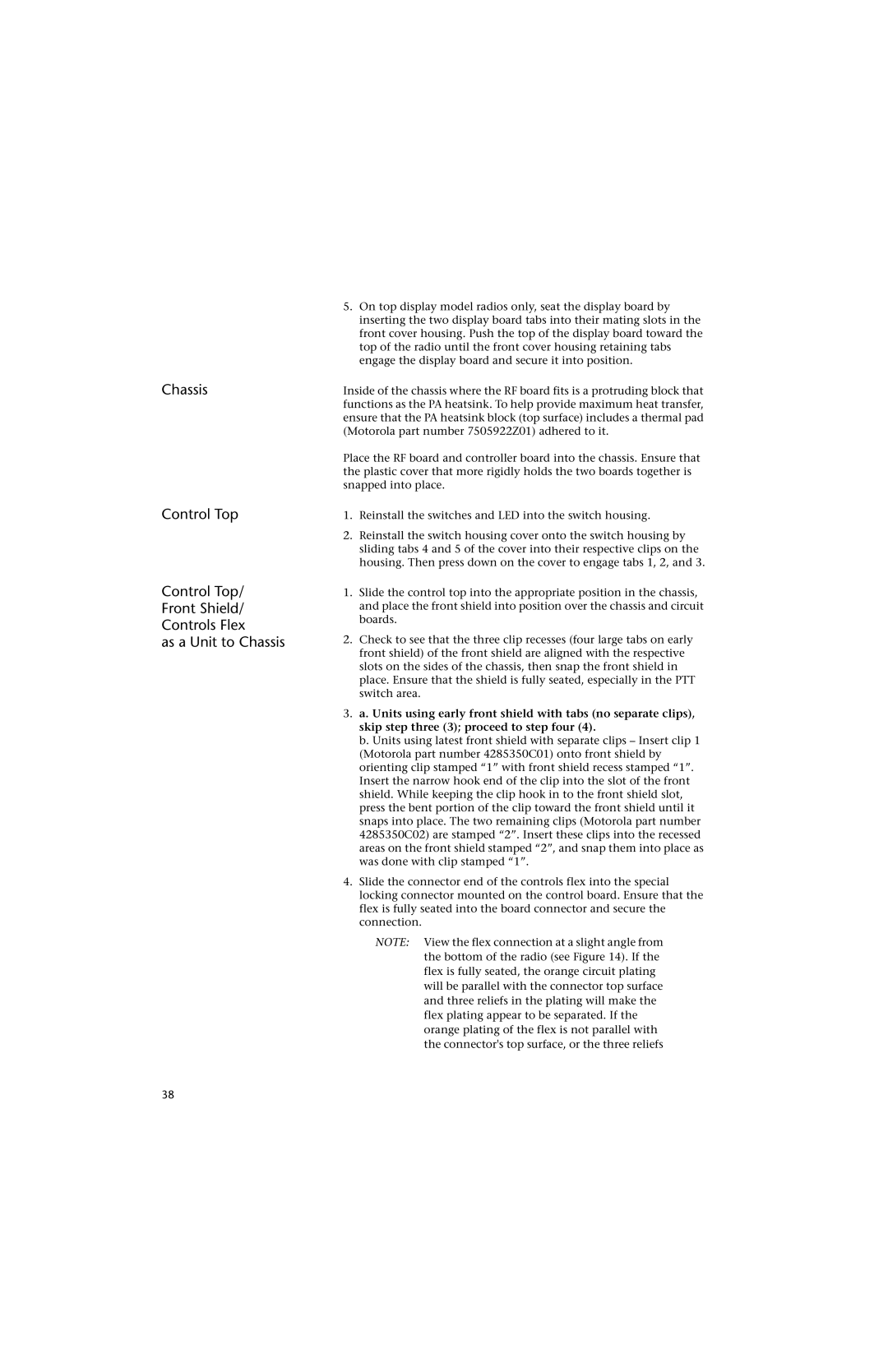Chassis
Control Top
Control Top/
Front Shield/
Controls Flex
as a Unit to Chassis
5.On top display model radios only, seat the display board by inserting the two display board tabs into their mating slots in the front cover housing. Push the top of the display board toward the top of the radio until the front cover housing retaining tabs engage the display board and secure it into position.
Inside of the chassis where the RF board fits is a protruding block that functions as the PA heatsink. To help provide maximum heat transfer, ensure that the PA heatsink block (top surface) includes a thermal pad (Motorola part number 7505922Z01) adhered to it.
Place the RF board and controller board into the chassis. Ensure that the plastic cover that more rigidly holds the two boards together is snapped into place.
1.Reinstall the switches and LED into the switch housing.
2.Reinstall the switch housing cover onto the switch housing by sliding tabs 4 and 5 of the cover into their respective clips on the housing. Then press down on the cover to engage tabs 1, 2, and 3.
1.Slide the control top into the appropriate position in the chassis, and place the front shield into position over the chassis and circuit boards.
2.Check to see that the three clip recesses (four large tabs on early front shield) of the front shield are aligned with the respective slots on the sides of the chassis, then snap the front shield in place. Ensure that the shield is fully seated, especially in the PTT switch area.
3.a. Units using early front shield with tabs (no separate clips), skip step three (3); proceed to step four (4).
b. Units using latest front shield with separate clips – Insert clip 1 (Motorola part number 4285350C01) onto front shield by orienting clip stamped “1” with front shield recess stamped “1”. Insert the narrow hook end of the clip into the slot of the front shield. While keeping the clip hook in to the front shield slot, press the bent portion of the clip toward the front shield until it snaps into place. The two remaining clips (Motorola part number 4285350C02) are stamped “2”. Insert these clips into the recessed areas on the front shield stamped “2”, and snap them into place as was done with clip stamped “1”.
4.Slide the connector end of the controls flex into the special locking connector mounted on the control board. Ensure that the flex is fully seated into the board connector and secure the connection.
NOTE: View the flex connection at a slight angle from the bottom of the radio (see Figure 14). If the flex is fully seated, the orange circuit plating will be parallel with the connector top surface and three reliefs in the plating will make the flex plating appear to be separated. If the orange plating of the flex is not parallel with the connector's top surface, or the three reliefs
38