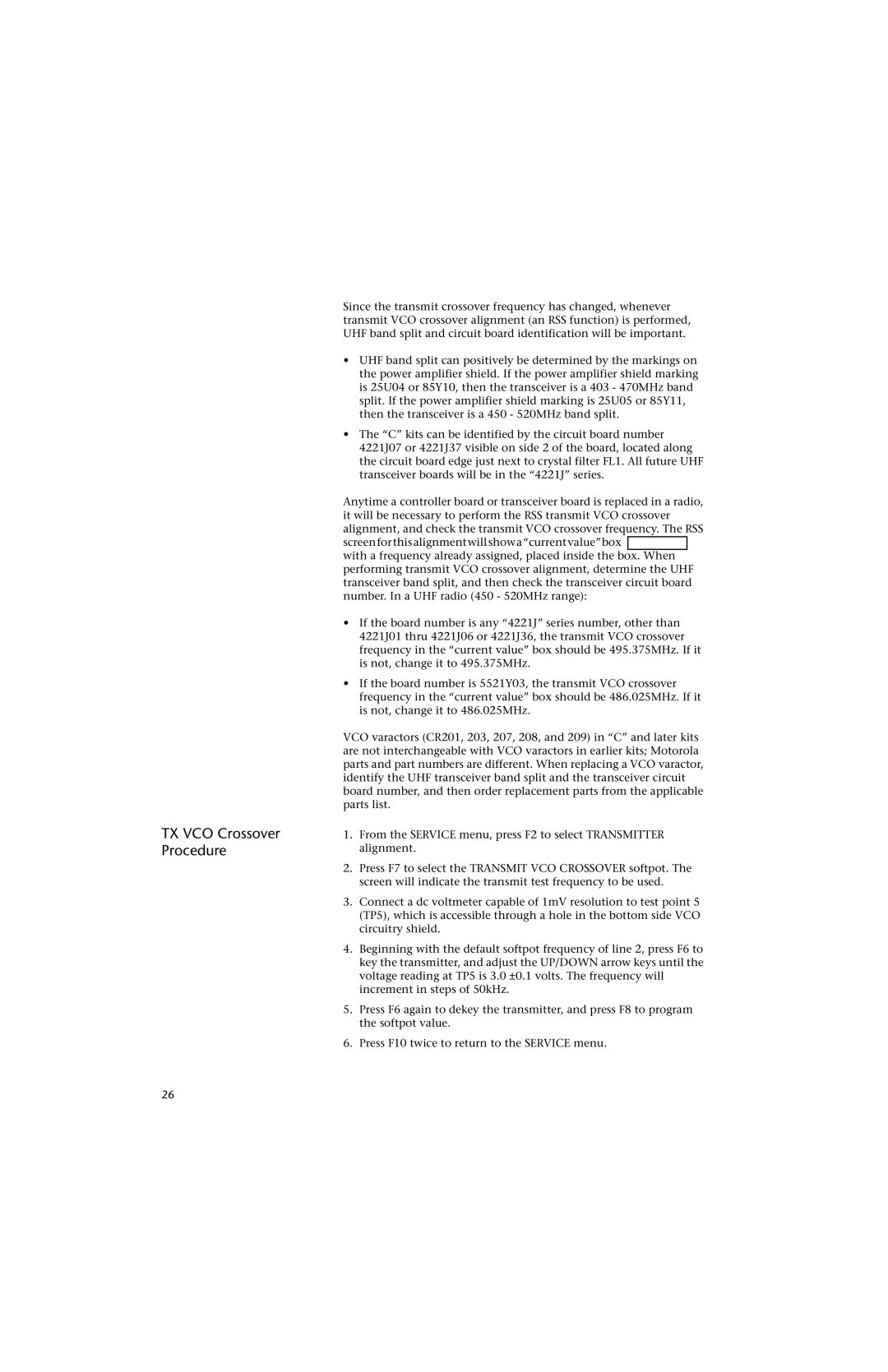TX VCO Crossover Procedure
Since the transmit crossover frequency has changed, whenever transmit VCO crossover alignment (an RSS function) is performed, UHF band split and circuit board identification will be important.
•UHF band split can positively be determined by the markings on the power amplifier shield. If the power amplifier shield marking is 25U04 or 85Y10, then the transceiver is a 403 - 470MHz band split. If the power amplifier shield marking is 25U05 or 85Y11, then the transceiver is a 450 - 520MHz band split.
•The “C” kits can be identified by the circuit board number 4221J07 or 4221J37 visible on side 2 of the board, located along the circuit board edge just next to crystal filter FL1. All future UHF transceiver boards will be in the “4221J” series.
Anytime a controller board or transceiver board is replaced in a radio, it will be necessary to perform the RSS transmit VCO crossover alignment, and check the transmit VCO crossover frequency. The RSS screenforthisalignmentwillshowa“currentvalue”box ![]()
![]() with a frequency already assigned, placed inside the box. When performing transmit VCO crossover alignment, determine the UHF transceiver band split, and then check the transceiver circuit board number. In a UHF radio (450 - 520MHz range):
with a frequency already assigned, placed inside the box. When performing transmit VCO crossover alignment, determine the UHF transceiver band split, and then check the transceiver circuit board number. In a UHF radio (450 - 520MHz range):
•If the board number is any “4221J” series number, other than 4221J01 thru 4221J06 or 4221J36, the transmit VCO crossover frequency in the “current value” box should be 495.375MHz. If it is not, change it to 495.375MHz.
•If the board number is 5521Y03, the transmit VCO crossover frequency in the “current value” box should be 486.025MHz. If it is not, change it to 486.025MHz.
VCO varactors (CR201, 203, 207, 208, and 209) in “C” and later kits are not interchangeable with VCO varactors in earlier kits; Motorola parts and part numbers are different. When replacing a VCO varactor, identify the UHF transceiver band split and the transceiver circuit board number, and then order replacement parts from the applicable parts list.
1.From the SERVICE menu, press F2 to select TRANSMITTER alignment.
2.Press F7 to select the TRANSMIT VCO CROSSOVER softpot. The screen will indicate the transmit test frequency to be used.
3.Connect a dc voltmeter capable of 1mV resolution to test point 5 (TP5), which is accessible through a hole in the bottom side VCO circuitry shield.
4.Beginning with the default softpot frequency of line 2, press F6 to key the transmitter, and adjust the UP/DOWN arrow keys until the voltage reading at TP5 is 3.0 ±0.1 volts. The frequency will increment in steps of 50kHz.
5.Press F6 again to dekey the transmitter, and press F8 to program the softpot value.
6.Press F10 twice to return to the SERVICE menu.
26