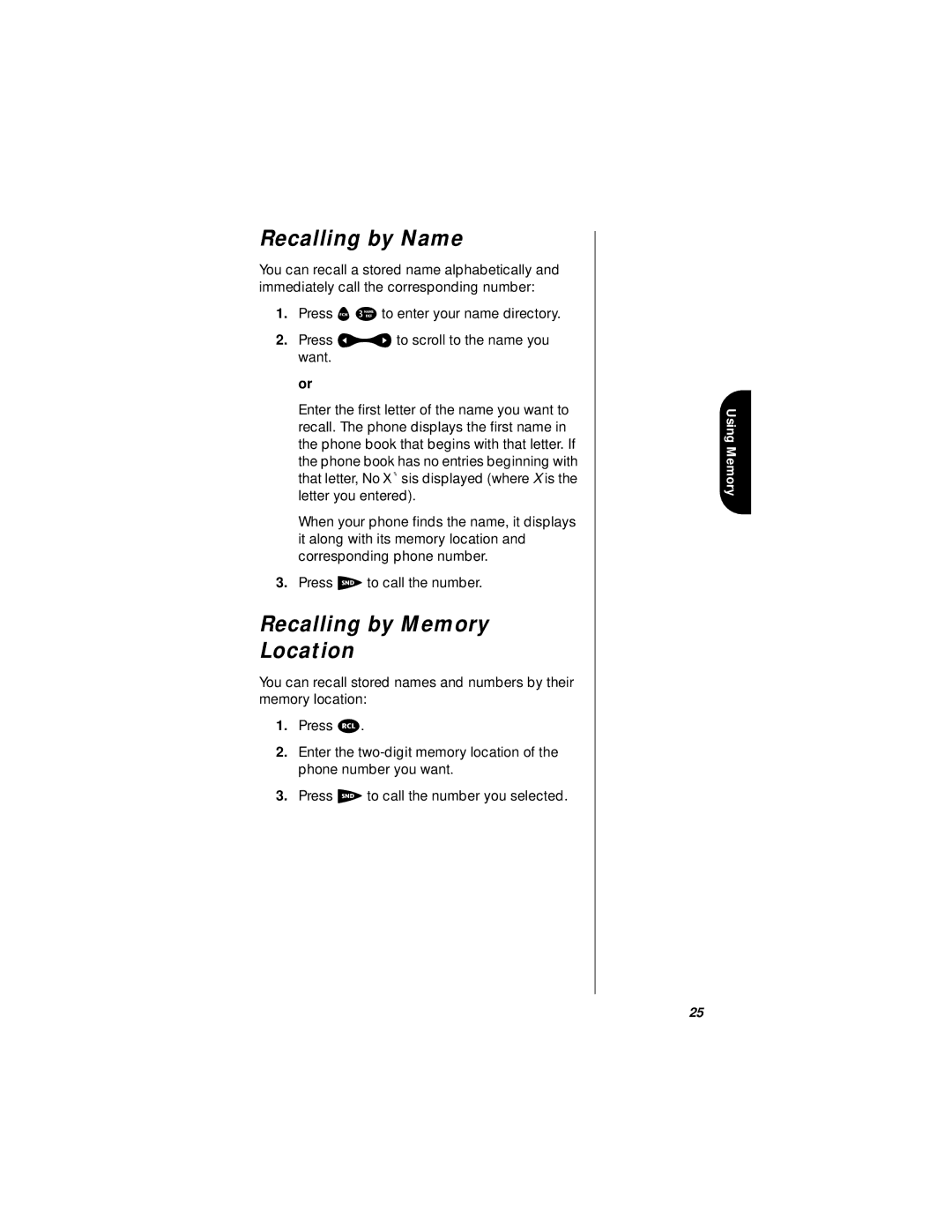Recalling by Name
You can recall a stored name alphabetically and immediately call the corresponding number:
1.Press f3to enter your name directory.
2.Press ato scroll to the name you want.
or
Enter the first letter of the name you want to recall. The phone displays the first name in the phone book that begins with that letter. If the phone book has no entries beginning with that letter, No X s is displayed (where X is the letter you entered).
When your phone finds the name, it displays it along with its memory location and corresponding phone number.
3.Press Sto call the number.
Recalling by Memory
Location
You can recall stored names and numbers by their memory location:
1.Press r.
2.Enter the
3.Press Sto call the number you selected.
Using Memory
25