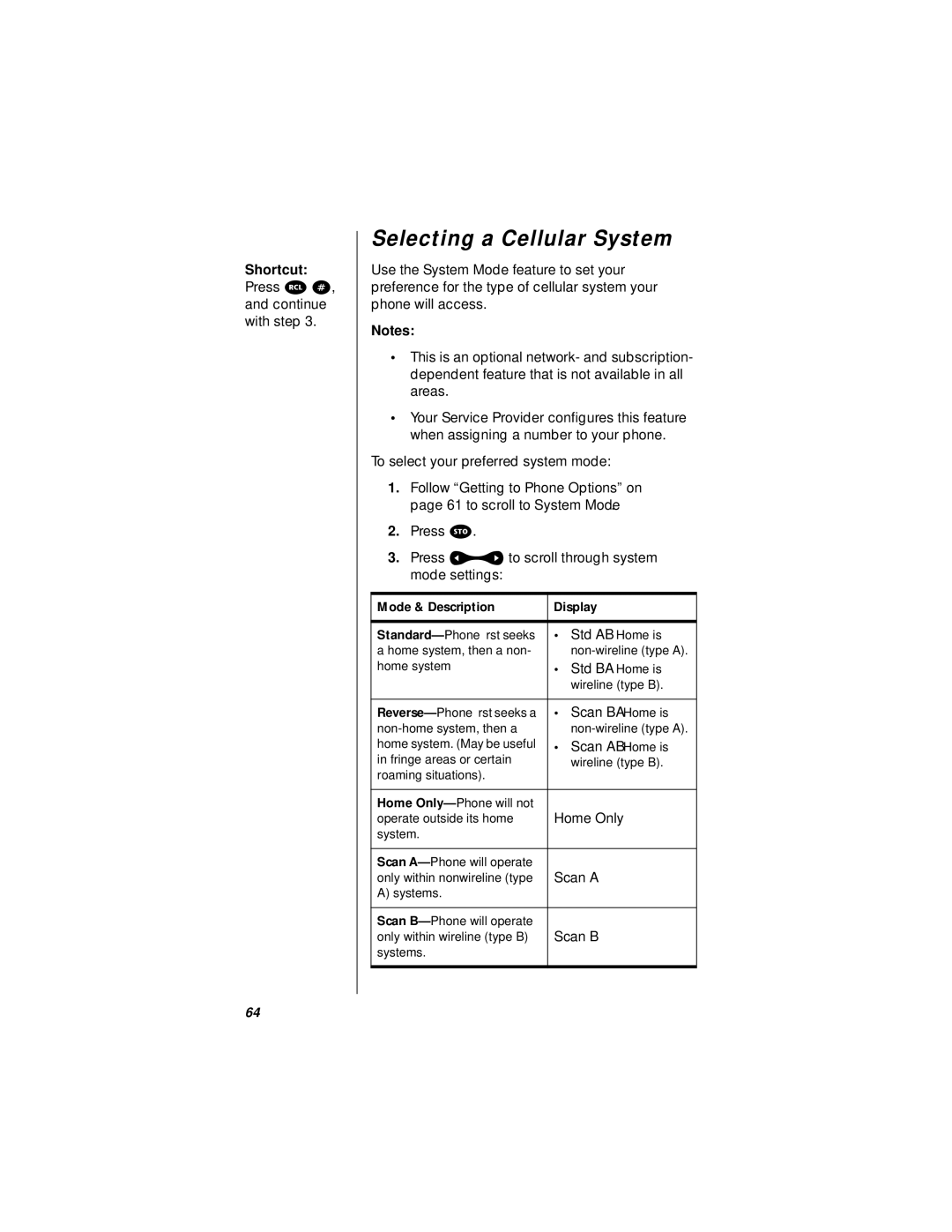Shortcut:
Press r#, and continue with step 3.
Selecting a Cellular System
Use the System Mode feature to set your preference for the type of cellular system your phone will access.
Notes:
•This is an optional network- and subscription- dependent feature that is not available in all areas.
•Your Service Provider configures this feature when assigning a number to your phone.
To select your preferred system mode:
1.Follow “Getting to Phone Options” on page 61 to scroll to System Mode.
2.Press s.
3.Press ato scroll through system mode settings:
Mode & Description | Display | |
|
|
|
• | Std | |
a home system, then a non- |
| |
home system | • | Std |
|
| wireline (type B). |
|
|
|
• | Scan | |
| ||
home system. (May be useful | • | Scan |
in fringe areas or certain |
| wireline (type B). |
roaming situations). |
|
|
|
|
|
Home |
|
|
operate outside its home | Home Only | |
system. |
|
|
|
|
|
Scan |
|
|
only within nonwireline (type | Scan A | |
A) systems. |
|
|
|
|
|
Scan |
|
|
only within wireline (type B) | Scan B | |
systems. |
|
|
|
|
|
64