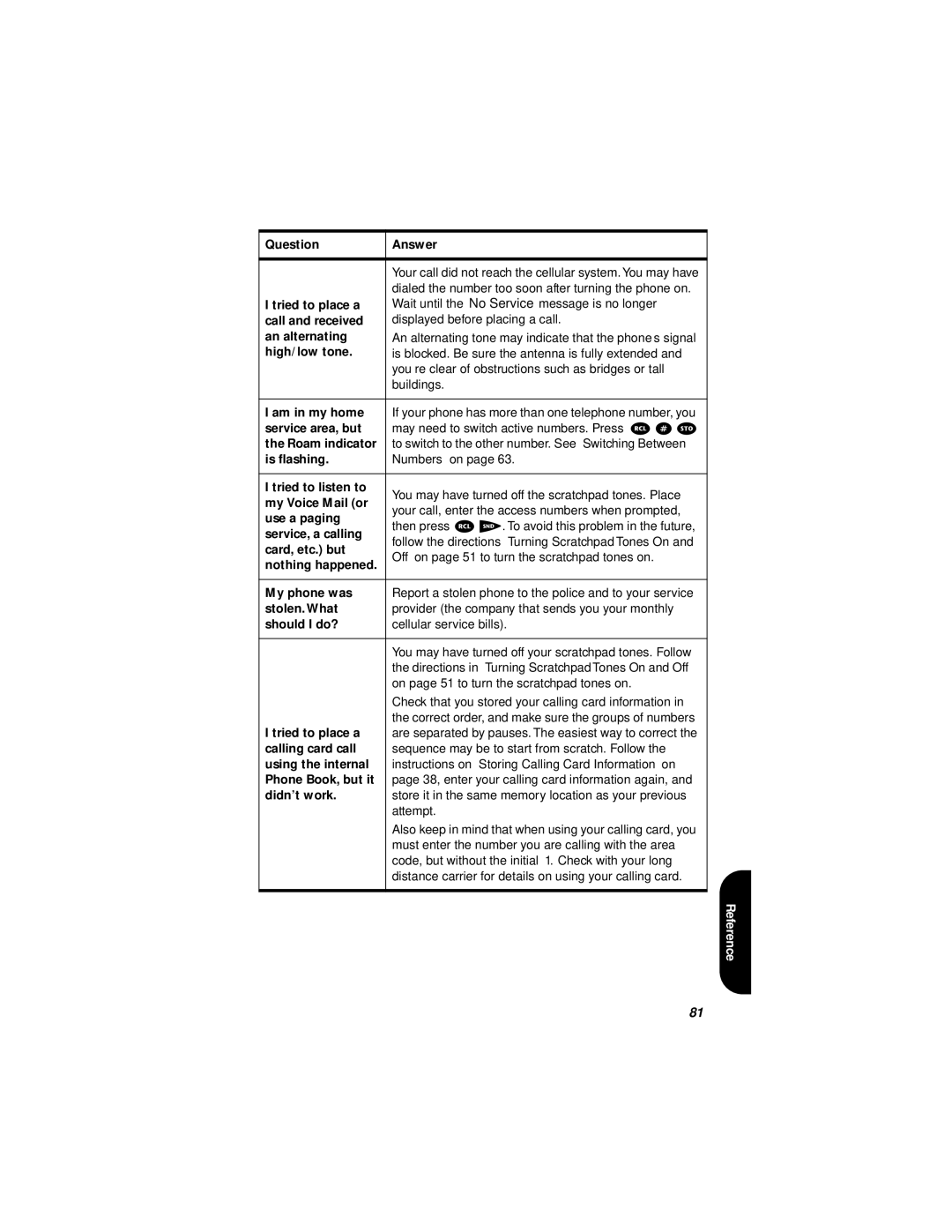Question | Answer | |
|
| |
| Your call did not reach the cellular system. You may have | |
| dialed the number too soon after turning the phone on. | |
I tried to place a | Wait until the No Service message is no longer | |
call and received | displayed before placing a call. | |
an alternating | An alternating tone may indicate that the phone’s signal | |
high/low tone. | is blocked. Be sure the antenna is fully extended and | |
| you’re clear of obstructions such as bridges or tall | |
| buildings. | |
|
| |
I am in my home | If your phone has more than one telephone number, you | |
service area, but | may need to switch active numbers. Press r#s | |
the Roam indicator | to switch to the other number. See “Switching Between | |
is flashing. | Numbers” on page 63. | |
|
| |
I tried to listen to | You may have turned off the scratchpad tones. Place | |
my Voice Mail (or | ||
your call, enter the access numbers when prompted, | ||
use a paging | ||
then press rS. To avoid this problem in the future, | ||
service, a calling | ||
follow the directions “Turning Scratchpad Tones On and | ||
card, etc.) but | ||
Off” on page 51 to turn the scratchpad tones on. | ||
nothing happened. | ||
| ||
|
| |
My phone was | Report a stolen phone to the police and to your service | |
stolen. What | provider (the company that sends you your monthly | |
should I do? | cellular service bills). | |
|
| |
| You may have turned off your scratchpad tones. Follow | |
| the directions in “Turning Scratchpad Tones On and Off” | |
| on page 51 to turn the scratchpad tones on. | |
| Check that you stored your calling card information in | |
| the correct order, and make sure the groups of numbers | |
I tried to place a | are separated by pauses. The easiest way to correct the | |
calling card call | sequence may be to start from scratch. Follow the | |
using the internal | instructions on “Storing Calling Card Information” on | |
Phone Book, but it | page 38, enter your calling card information again, and | |
didn’t work. | store it in the same memory location as your previous | |
| attempt. | |
| Also keep in mind that when using your calling card, you | |
| must enter the number you are calling with the area | |
| code, but without the initial “1.” Check with your long | |
| distance carrier for details on using your calling card. | |
|
|
Reference
81