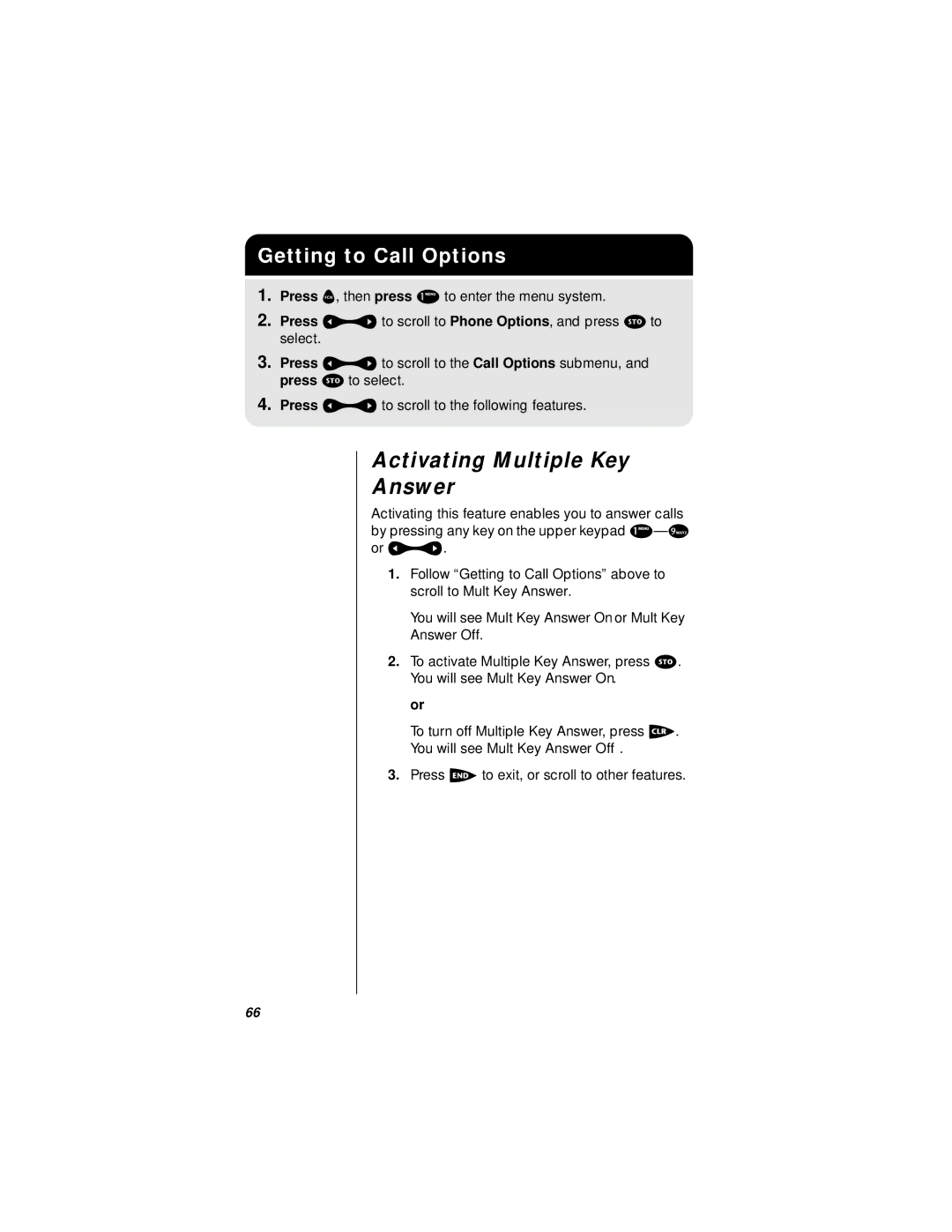Getting to Call Options
1.Press f, then press 1to enter the menu system.
2.Press ato scroll to Phone Options, and press sto select.
3.Press ato scroll to the Call Options submenu, and press sto select.
4.Press ato scroll to the following features.
Activating Multiple Key
Answer
Activating this feature enables you to answer calls by pressing any key on the upper keypad
1.Follow “Getting to Call Options” above to scroll to Mult Key Answer.
You will see Mult Key Answer On or Mult Key Answer Off.
2.To activate Multiple Key Answer, press s. You will see Mult Key Answer On.
or
To turn off Multiple Key Answer, press c. You will see Mult Key Answer Off.
3.Press eto exit, or scroll to other features.
66