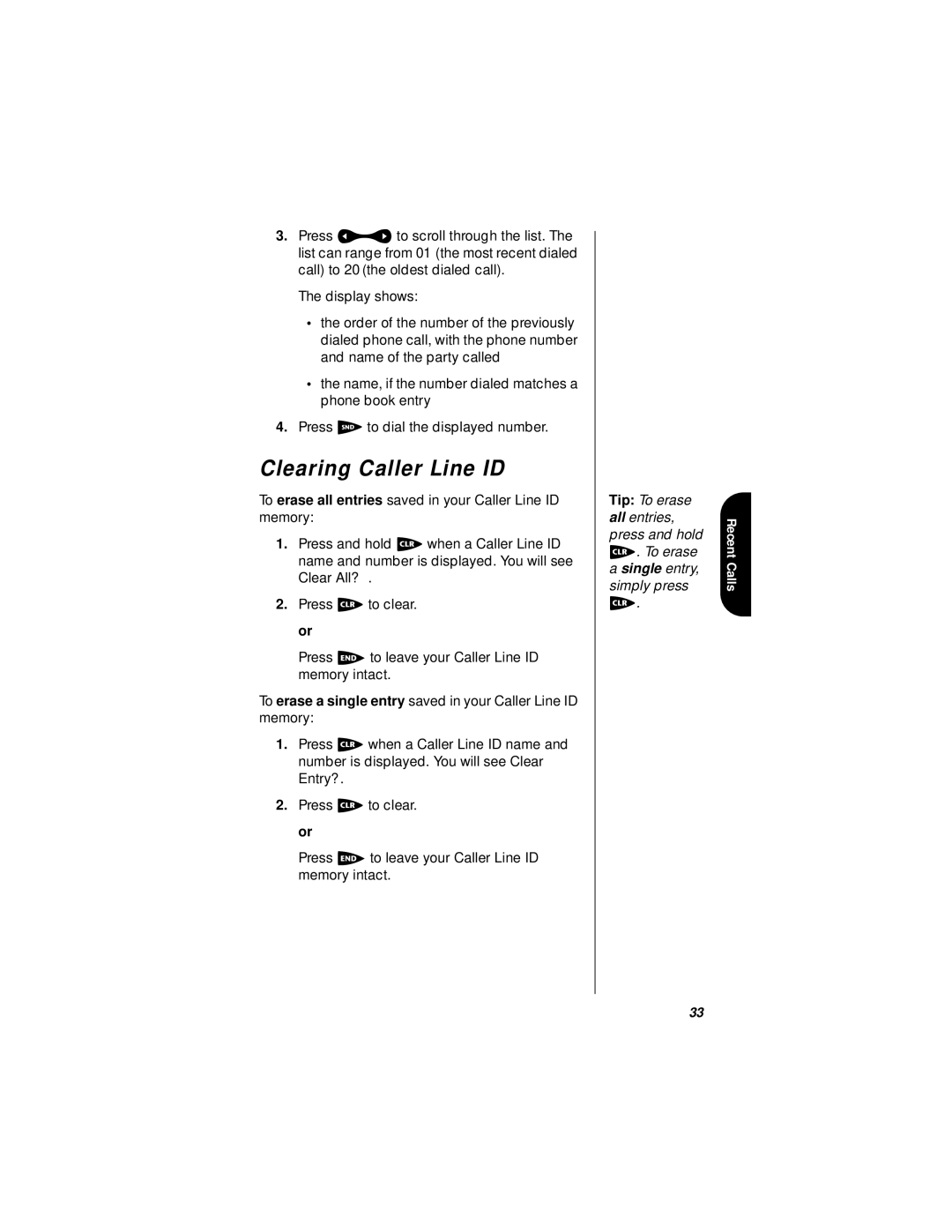3.Press ato scroll through the list. The list can range from 01 (the most recent dialed call) to 20 (the oldest dialed call).
The display shows:
•the order of the number of the previously dialed phone call, with the phone number and name of the party called
•the name, if the number dialed matches a phone book entry
4.Press Sto dial the displayed number.
Clearing Caller Line ID
To erase all entries saved in your Caller Line ID memory:
1.Press and hold cwhen a Caller Line ID name and number is displayed. You will see
Clear All?.
2.Press cto clear. or
Press eto leave your Caller Line ID memory intact.
To erase a single entry saved in your Caller Line ID memory:
1.Press cwhen a Caller Line ID name and number is displayed. You will see Clear Entry?.
2.Press cto clear. or
Press eto leave your Caller Line ID memory intact.
Tip: To erase all entries, press and hold c. To erase a single entry, simply press
c.
Recent Calls
33