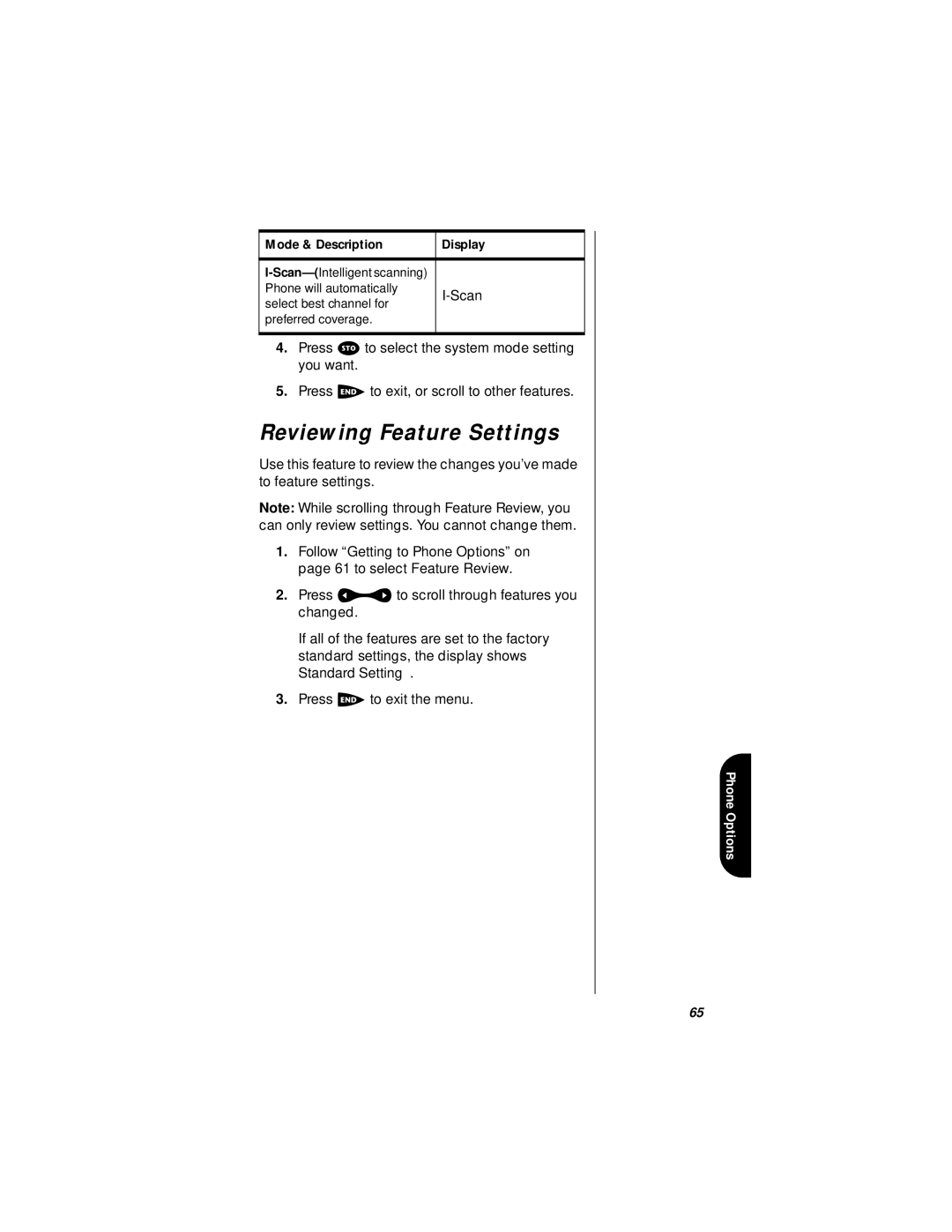Mode & Description | Display | |
|
| |
| ||
Phone will automatically | ||
select best channel for | ||
| ||
preferred coverage. |
| |
|
|
4.Press sto select the system mode setting you want.
5.Press eto exit, or scroll to other features.
Reviewing Feature Settings
Use this feature to review the changes you’ve made to feature settings.
Note: While scrolling through Feature Review, you can only review settings. You cannot change them.
1.Follow “Getting to Phone Options” on page 61 to select Feature Review.
2.Press ato scroll through features you changed.
If all of the features are set to the factory standard settings, the display shows
Standard Setting.
3.Press eto exit the menu.
Phone Options
65