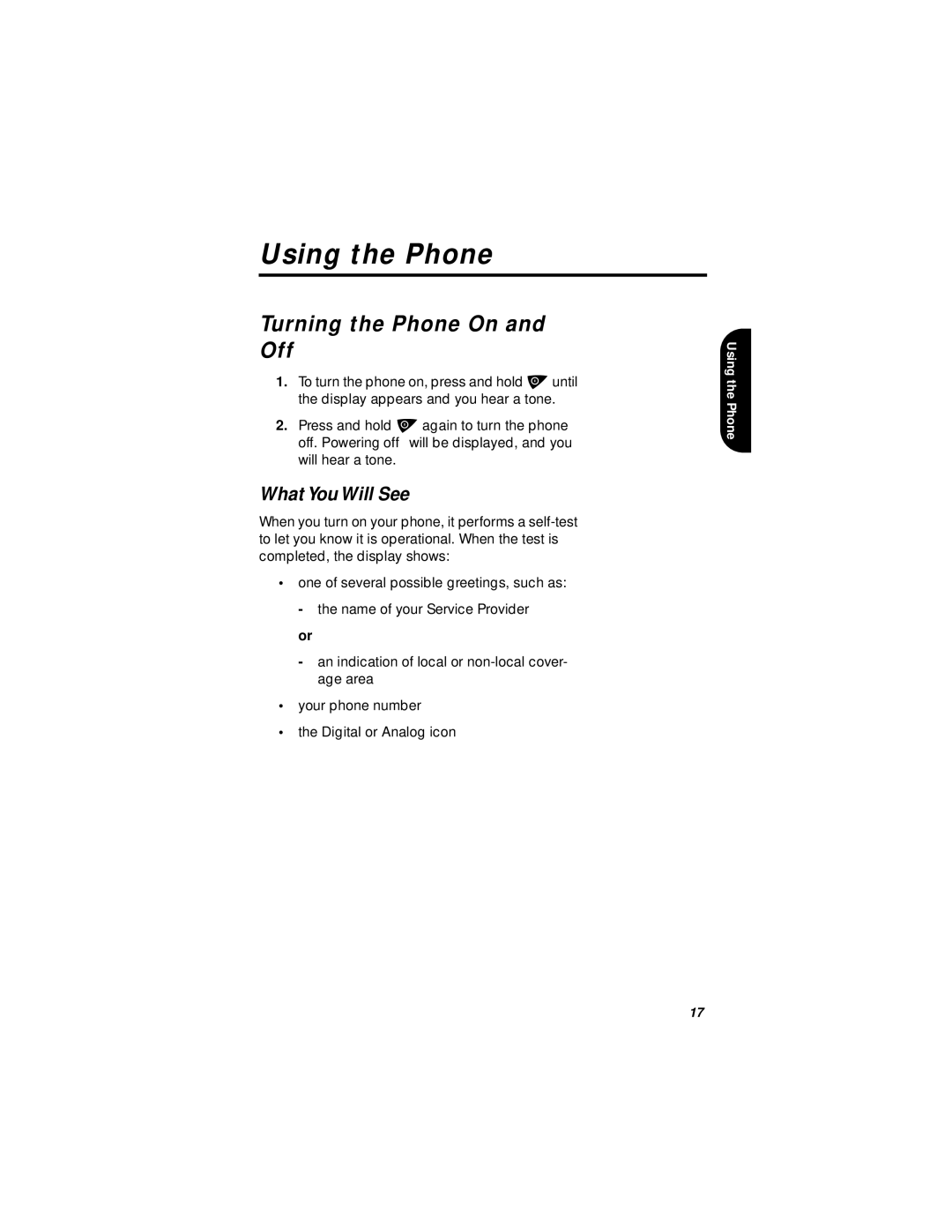Using the Phone
Turning the Phone On and Off
1.To turn the phone on, press and hold puntil the display appears and you hear a tone.
2.Press and hold pagain to turn the phone off. Powering off will be displayed, and you will hear a tone.
What You Will See
When you turn on your phone, it performs a
•one of several possible greetings, such as: - the name of your Service Provider
or
- an indication of local or
•your phone number
•the Digital or Analog icon
Using the Phone
17