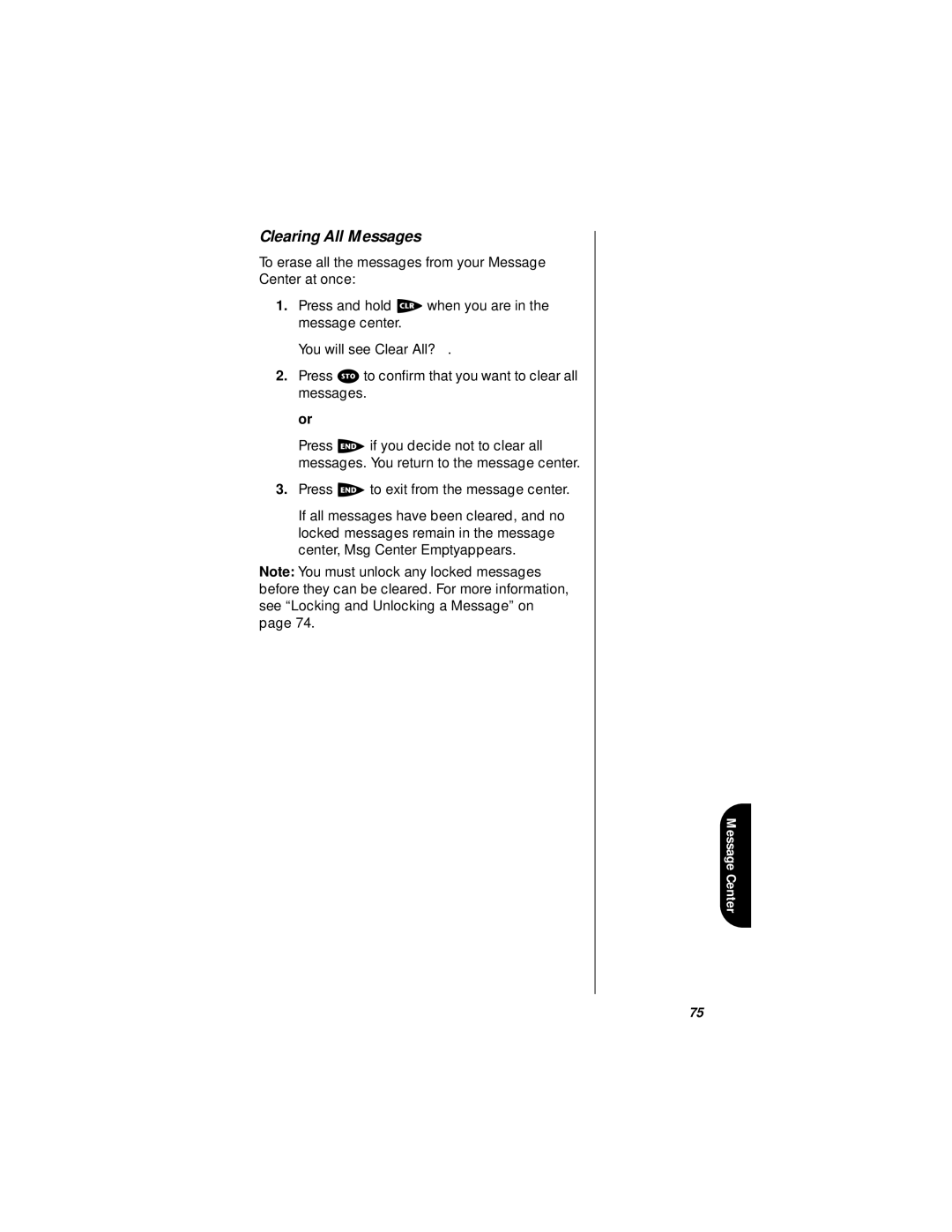Clearing All Messages
To erase all the messages from your Message
Center at once:
1.Press and hold cwhen you are in the message center.
You will see Clear All?.
2.Press sto confirm that you want to clear all messages.
or
Press eif you decide not to clear all messages. You return to the message center.
3.Press eto exit from the message center.
If all messages have been cleared, and no locked messages remain in the message center, Msg Center Empty appears.
Note: You must unlock any locked messages before they can be cleared. For more information, see “Locking and Unlocking a Message” on page 74.
Message Center
75