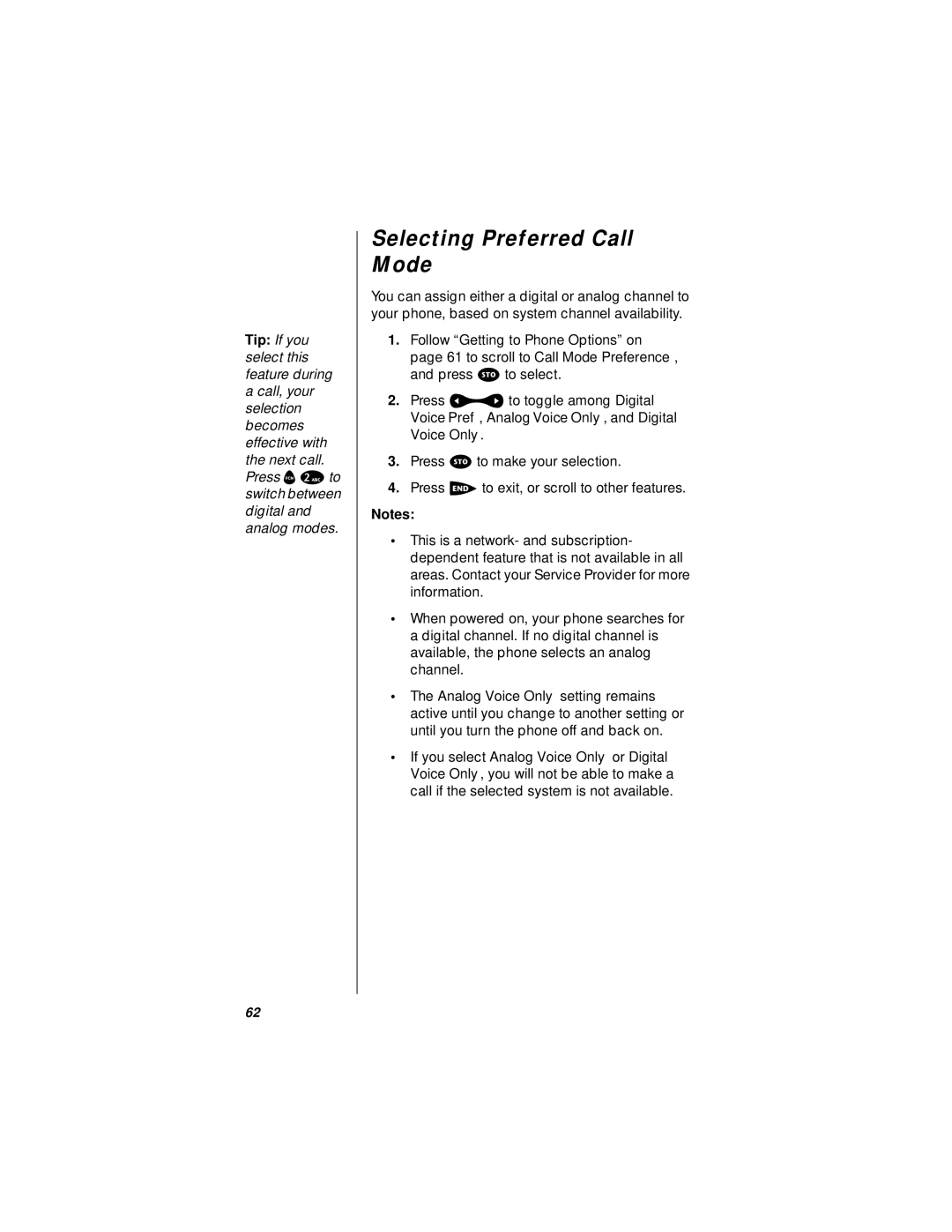Tip: If you select this feature during a call, your selection becomes effective with the next call. Press f2to switch between digital and analog modes.
Selecting Preferred Call Mode
You can assign either a digital or analog channel to your phone, based on system channel availability.
1.Follow “Getting to Phone Options” on page 61 to scroll to Call Mode Preference, and press sto select.
2.Press ato toggle among Digital Voice Pref, Analog Voice Only, and Digital Voice Only.
3.Press sto make your selection.
4.Press eto exit, or scroll to other features.
Notes:
•This is a network- and subscription- dependent feature that is not available in all areas. Contact your Service Provider for more information.
•When powered on, your phone searches for a digital channel. If no digital channel is available, the phone selects an analog channel.
•The Analog Voice Only setting remains active until you change to another setting or until you turn the phone off and back on.
•If you select Analog Voice Only or Digital Voice Only, you will not be able to make a call if the selected system is not available.
62