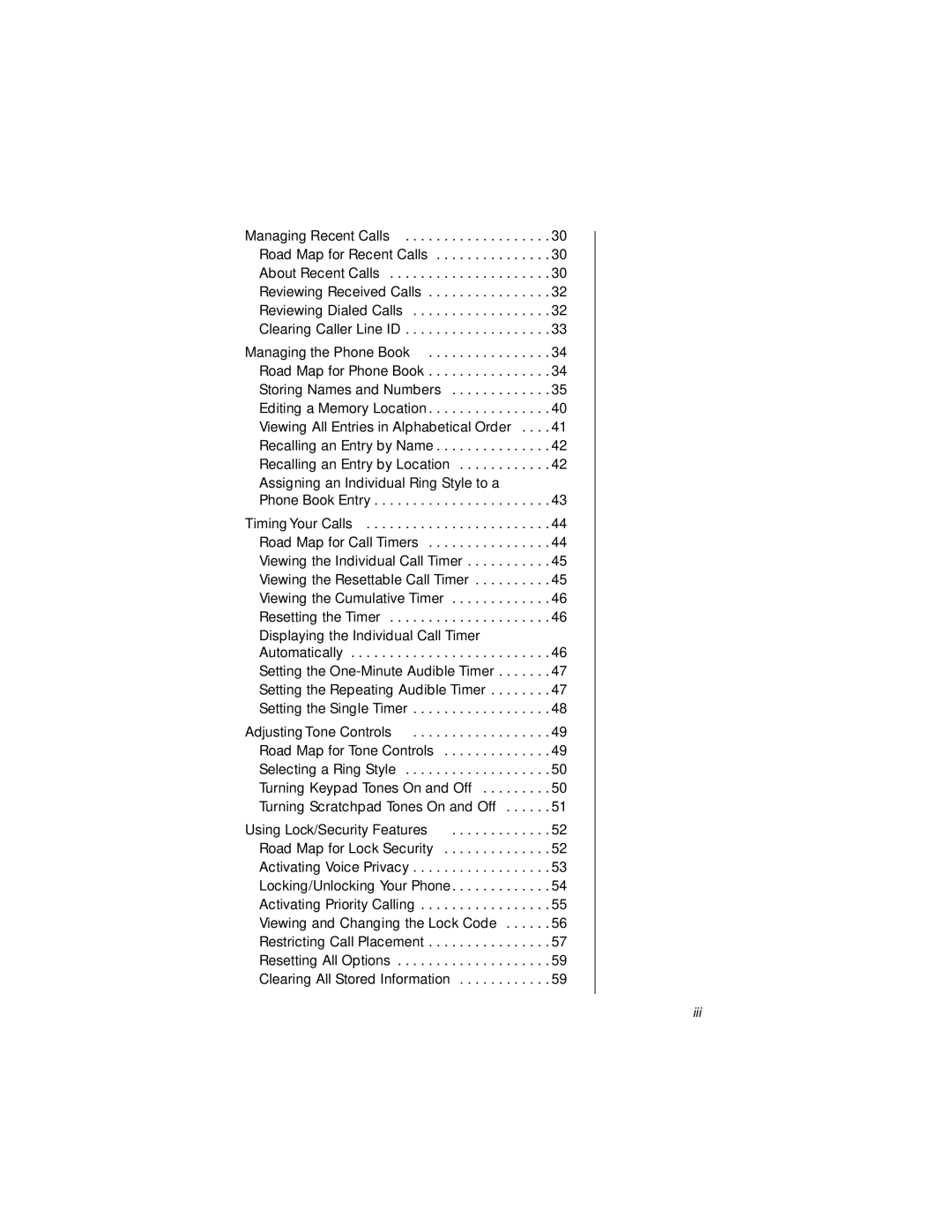Managing Recent Calls . . . . . . . . . . . . . . . . . . . 30
Road Map for Recent Calls . . . . . . . . . . . . . . . 30
About Recent Calls . . . . . . . . . . . . . . . . . . . . . 30
Reviewing Received Calls . . . . . . . . . . . . . . . . 32
Reviewing Dialed Calls . . . . . . . . . . . . . . . . . . 32
Clearing Caller Line ID . . . . . . . . . . . . . . . . . . . 33
Managing the Phone Book . . . . . . . . . . . . . . . . 34 Road Map for Phone Book . . . . . . . . . . . . . . . . 34 Storing Names and Numbers . . . . . . . . . . . . . 35 Editing a Memory Location . . . . . . . . . . . . . . . . 40 Viewing All Entries in Alphabetical Order . . . . 41 Recalling an Entry by Name . . . . . . . . . . . . . . . 42 Recalling an Entry by Location . . . . . . . . . . . . 42 Assigning an Individual Ring Style to a
Phone Book Entry . . . . . . . . . . . . . . . . . . . . . . . 43
Timing Your Calls . . . . . . . . . . . . . . . . . . . . . . . . 44
Road Map for Call Timers . . . . . . . . . . . . . . . . 44
Viewing the Individual Call Timer . . . . . . . . . . . 45
Viewing the Resettable Call Timer . . . . . . . . . . 45
Viewing the Cumulative Timer . . . . . . . . . . . . . 46
Resetting the Timer . . . . . . . . . . . . . . . . . . . . . 46
Displaying the Individual Call Timer
Automatically . . . . . . . . . . . . . . . . . . . . . . . . . . 46
Setting the
Setting the Repeating Audible Timer . . . . . . . . 47
Setting the Single Timer . . . . . . . . . . . . . . . . . . 48
Adjusting Tone Controls . . . . . . . . . . . . . . . . . . 49 Road Map for Tone Controls . . . . . . . . . . . . . . 49 Selecting a Ring Style . . . . . . . . . . . . . . . . . . . 50 Turning Keypad Tones On and Off . . . . . . . . . 50 Turning Scratchpad Tones On and Off . . . . . . 51
Using Lock/Security Features . . . . . . . . . . . . . 52
Road Map for Lock Security . . . . . . . . . . . . . . 52
Activating Voice Privacy . . . . . . . . . . . . . . . . . . 53
Locking/Unlocking Your Phone. . . . . . . . . . . . . 54
Activating Priority Calling . . . . . . . . . . . . . . . . . 55
Viewing and Changing the Lock Code . . . . . . 56
Restricting Call Placement . . . . . . . . . . . . . . . . 57
Resetting All Options . . . . . . . . . . . . . . . . . . . . 59
Clearing All Stored Information . . . . . . . . . . . . 59
iii