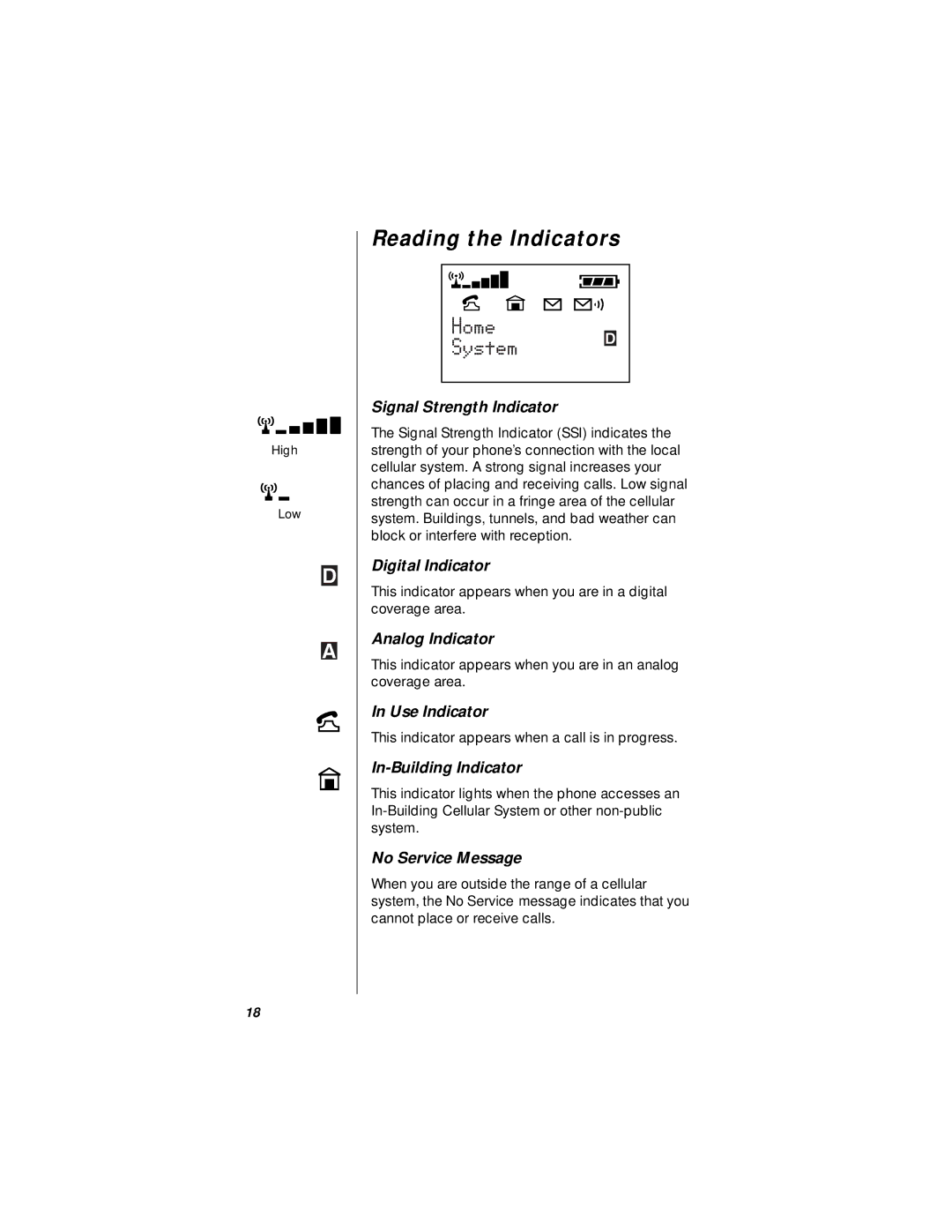High
Low
Reading the Indicators
Signal Strength Indicator
The Signal Strength Indicator (SSI) indicates the strength of your phone’s connection with the local cellular system. A strong signal increases your chances of placing and receiving calls. Low signal strength can occur in a fringe area of the cellular system. Buildings, tunnels, and bad weather can block or interfere with reception.
Digital Indicator
This indicator appears when you are in a digital coverage area.
Analog Indicator
This indicator appears when you are in an analog coverage area.
In Use Indicator
This indicator appears when a call is in progress.
In-Building Indicator
This indicator lights when the phone accesses an
No Service Message
When you are outside the range of a cellular system, the No Service message indicates that you cannot place or receive calls.
18