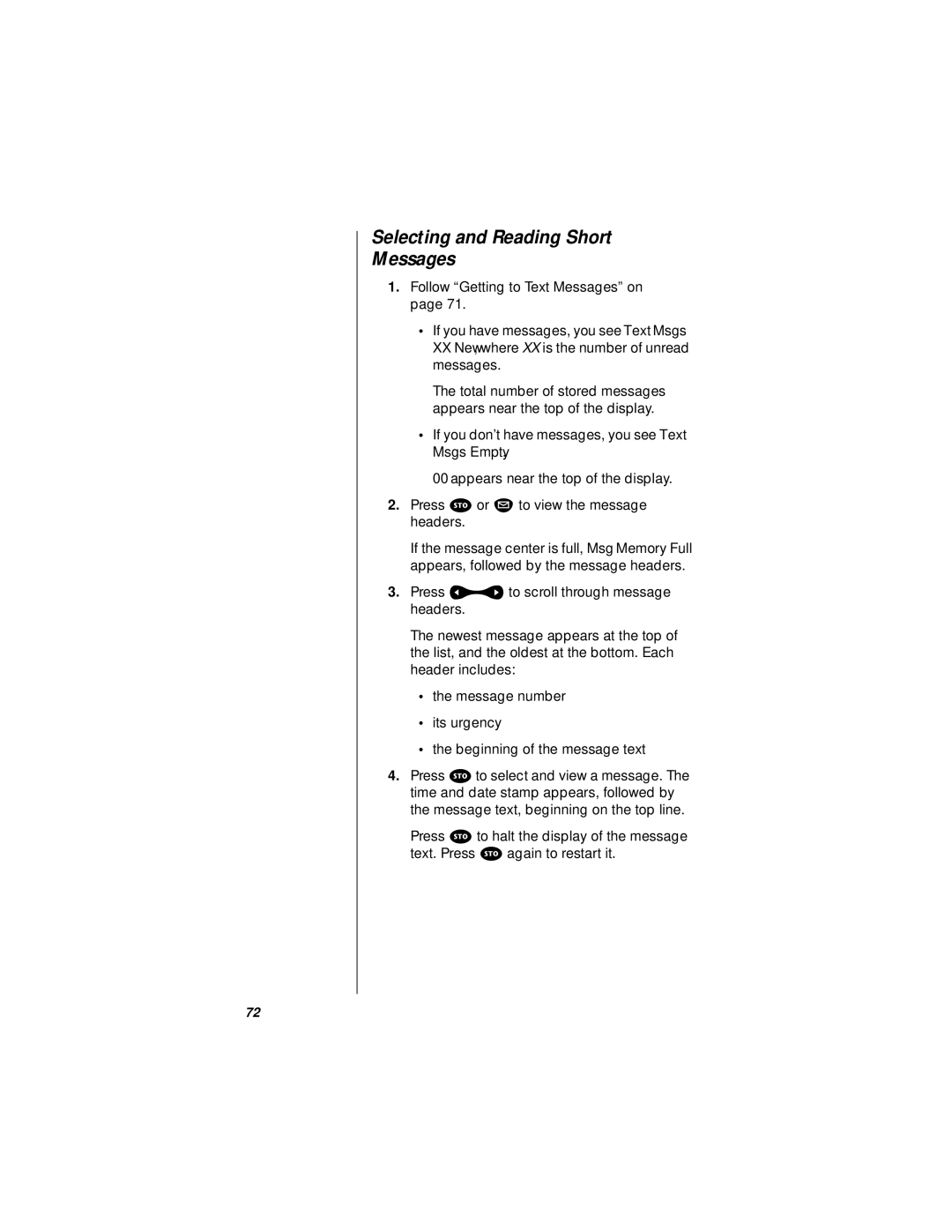Selecting and Reading Short Messages
1.Follow “Getting to Text Messages” on page 71.
•If you have messages, you see Text Msgs XX New, where XX is the number of unread messages.
The total number of stored messages appears near the top of the display.
•If you don’t have messages, you see Text Msgs Empty.
00 appears near the top of the display.
2.Press sor mto view the message headers.
If the message center is full, Msg Memory Full appears, followed by the message headers.
3.Press ato scroll through message headers.
The newest message appears at the top of the list, and the oldest at the bottom. Each header includes:
•the message number
•its urgency
•the beginning of the message text
4.Press sto select and view a message. The time and date stamp appears, followed by the message text, beginning on the top line.
Press sto halt the display of the message text. Press sagain to restart it.
72