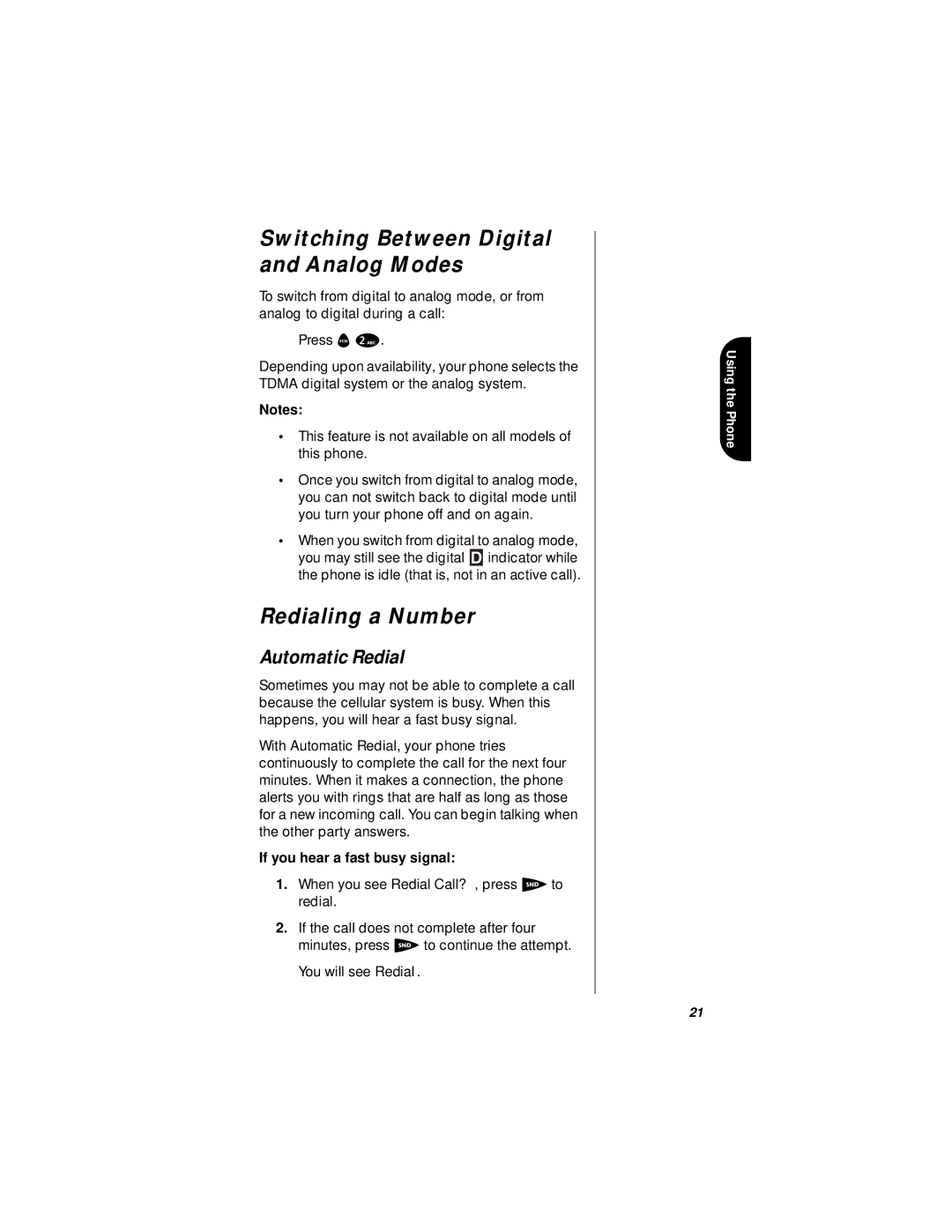Switching Between Digital and Analog Modes
To switch from digital to analog mode, or from analog to digital during a call:
Press f2.
Depending upon availability, your phone selects the TDMA digital system or the analog system.
Notes:
•This feature is not available on all models of this phone.
•Once you switch from digital to analog mode, you can not switch back to digital mode until you turn your phone off and on again.
•When you switch from digital to analog mode, you may still see the digital ![]() indicator while the phone is idle (that is, not in an active call).
indicator while the phone is idle (that is, not in an active call).
Redialing a Number
Automatic Redial
Sometimes you may not be able to complete a call because the cellular system is busy. When this happens, you will hear a fast busy signal.
With Automatic Redial, your phone tries continuously to complete the call for the next four minutes. When it makes a connection, the phone alerts you with rings that are half as long as those for a new incoming call. You can begin talking when the other party answers.
If you hear a fast busy signal:
1.When you see Redial Call?, press Sto redial.
2.If the call does not complete after four minutes, press Sto continue the attempt.
You will see Redial.
Using the Phone
21