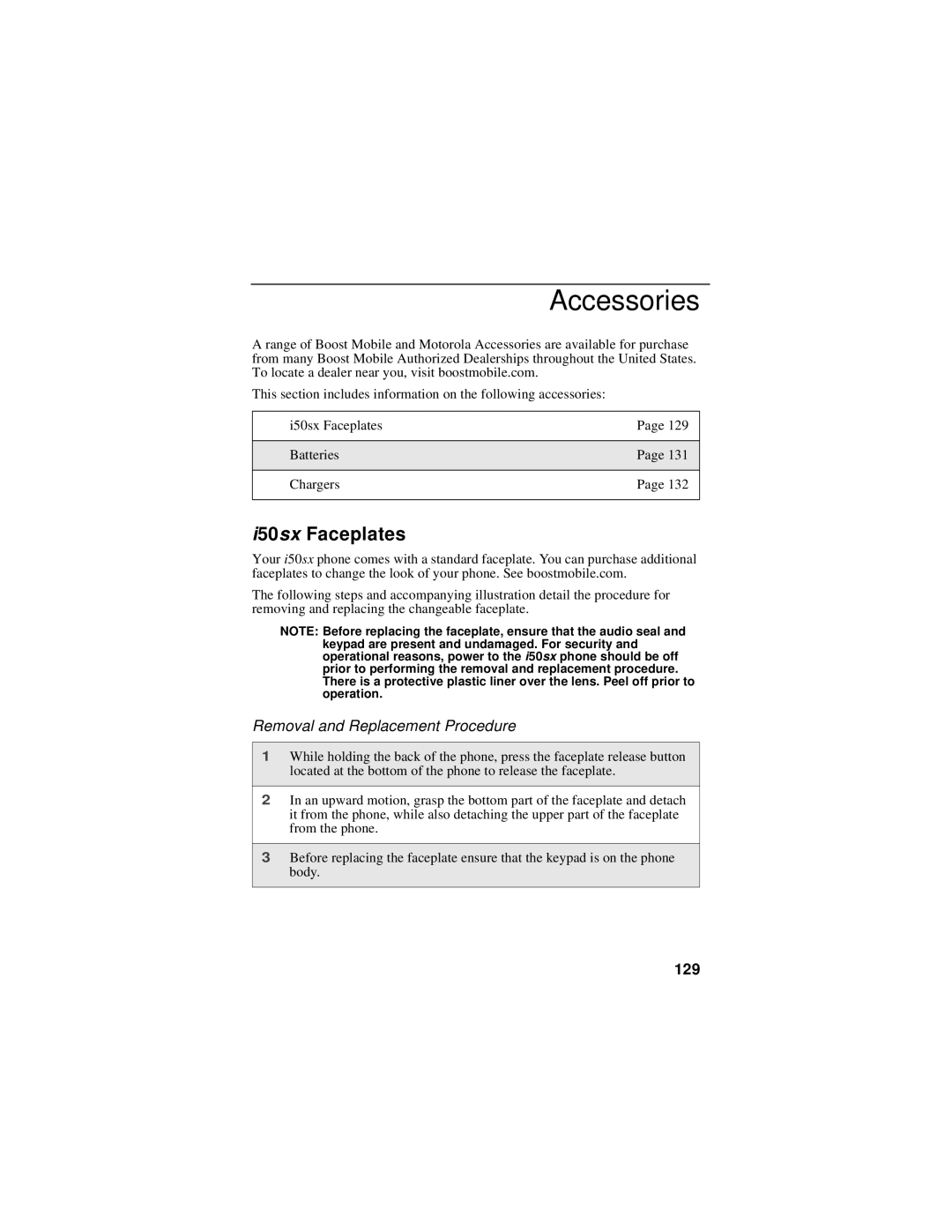Accessories
A range of Boost Mobile and Motorola Accessories are available for purchase from many Boost Mobile Authorized Dealerships throughout the United States. To locate a dealer near you, visit boostmobile.com.
This section includes information on the following accessories:
i50sx Faceplates | Page 129 |
|
|
Batteries | Page 131 |
|
|
Chargers | Page 132 |
|
|
i50sx Faceplates
Your i50sx phone comes with a standard faceplate. You can purchase additional faceplates to change the look of your phone. See boostmobile.com.
The following steps and accompanying illustration detail the procedure for removing and replacing the changeable faceplate.
NOTE: Before replacing the faceplate, ensure that the audio seal and keypad are present and undamaged. For security and operational reasons, power to the i50sx phone should be off prior to performing the removal and replacement procedure. There is a protective plastic liner over the lens. Peel off prior to operation.
Removal and Replacement Procedure
1While holding the back of the phone, press the faceplate release button located at the bottom of the phone to release the faceplate.
2In an upward motion, grasp the bottom part of the faceplate and detach it from the phone, while also detaching the upper part of the faceplate from the phone.
3Before replacing the faceplate ensure that the keypad is on the phone body.